|
A question asked at a recent 'Keeping your Kids safe on the iPad, iPhone and iPod Touch' session at a local primary school was "What effect does the limiting of Safari content in Restrictions on the iPad, iPhone and iPod Touch have on 'Private Browsing'".
The question relates to the feature of Safari that allows you to put your Safari browsing into a 'private' mode', where the history of your web browsing is not retained, and no 'website data' or 'cookies' are allowed.
It should be noted that, while this Safari mode is great for ensuring that you leave no trace of your internet activity, it can limit what you can do on certain websites - including your ability to sign in to websites that require login credentials. Here is a previously published article about Private Browsing: Understanding 'Private Browsing Mode' of Safari on your iPad and iPhone
Children who want to 'mask' what they are doing on the internet on their iPad, iPhone or iPod touch may choose to use this 'Private Browsing' mode. It is good to know that, if you set up parental controls on Safari through Restrictions on the Apple mobile devices, you will prevent your child from putting their device into this 'Private' mode. This will then enable you to see where they have been! Not only that, such Restrictions will prevent your child from clearing their browsing history - something that any tech-savvy child will know how to do to 'cover their tracks'. Do you know how to set up 'Parental Controls' on your children's Apple mobile devices?
If you are looking to learn how to keep your children safe on Apple mobile devices, iTandCoffee runs regular sessions on this topic. These sessions are regularly offered for FREE to schools. Find out more about how to book these classes here.
See below for classes already scheduled. We have a guide, for those who can't attend a class
Don't worry if you can't get to one of our classes. We have published a guide on this topic, available in PDF download or hardcopy format.
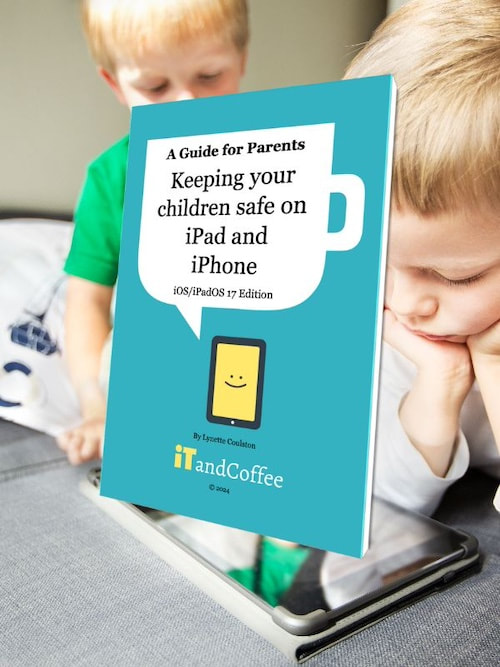
Keeping your Children safe on iPad and iPhone (2024 Edition) (Paperback)
A$35.90
This 95-page easy-to-read guide is essential for parents of children who use iPads & iPhones. It looks at using all of the latest parental controls that are built into these powerful devices - Screen Time, Content and Privacy Restrictions, Guided Access, Password control, Location tracking and more. It also looks at setting up your child's device - iCloud setup, resolving issues with iCloud accounts in the family, setting up an iCloud Family and how to then control your child's Screen Time setup - remotely - from a parent's device. This edition, published in January 2024, covers all the latest features of iOS / iPadOS 17. See the pictures of the Table of Content pages for more information about what's included. This paperback is available for delivery to any location in Australia (delivery fee applies). If you are local to iTandCoffee in Camberwell (Melbourne), we may have copies in stock and available for pickup. Call 1300 885 420 or email enquiry@itandcoffee.com.au to check what we have in stock and to arrange purchase and pickup. Those who are located outside Australia can order directly via our publisher (Blurb), for delivery to any location in the world. Shipping cost varies according to your location and the shipping option you choose. Here is where to order this book for shipment to non-Australian locations. 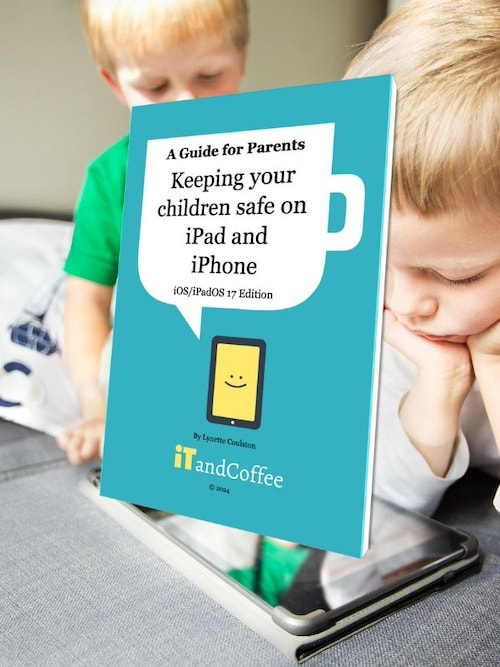
Keeping Your Children Safe on iPad and iPhone - 2024 Edition (PDF Download)
A$18.90
This 95-page easy-to-read guide is essential for parents of children who use iPads & iPhones. It looks at using all of the latest parental controls that are built into these powerful devices - Screen Time, Content and Privacy Restrictions, Guided Access, Password control, Location tracking and more. It also looks at setting up your child's device - iCloud setup, resolving issues with iCloud accounts in the family, setting up an iCloud Family and how to then control your child's Screen Time setup - remotely - from a parent's device. This edition, published in January 2024, covers all the latest features of iOS / iPadOS 17. See the pictures of the Table of Content pages for more information about what's included. Your purchase is of a PDF version of this guide - for your personal use only, and not to be shared with anyone else. You will receive an email with a link to download this guide and will have 3 days after purchase to complete this download. Your downloaded PDF file will be found in your web browser's Downloads location. On the iPhone/iPad, this is usually in iCloud Drive -> Downloads (in the Files app). Check your Safari Settings for the applicable Downloads location. Also please note that your purchase does not include iTandCoffee support in relation to 'where to find downloaded files'. If you need such support, a remote support appointment can be booked using this link.
11 Comments
21/12/2023 03:11:41 pm
Thanks for sharing this helpful information! I'm excited to check out some of your articles on your future posts.
Reply
21/12/2023 04:08:03 pm
I just read your article and I really enjoyed it. I thought you did a great job of explaining the topic in a clear and concise way.
Reply
<a href="https://www.7xm44.app/?r=jum7641//">Click and Get 199 Bonus Now</a>
Reply
12/1/2024 10:40:42 am
Thanks for sharing this helpful information! I'm excited to check out some of your articles on your future posts.
Reply
<a href="https://bettowin.ph/tala888//">Click and Get 199 Bonus Here</a>
Reply
2/2/2024 01:07:31 pm
Wow! Such an informative article. Thank you for sharing this!
Reply
Your comment will be posted after it is approved.
Leave a Reply. |
What's on at iTandCoffee ?Below is our list of videos, classes and other events that are coming up soon.
Videos shown are offered for eligible members of the iTandCoffee Club. If you have questions, why not join fun and informative 'user group' meetings, held once a month. All iTandCoffee classes are run as online classes (using Zoom), which means you can attend from anywhere.
�
|
27 Sycamore St, Camberwell, Victoria Australia
Call 1300 885 420
to book an appointment or class, or to enquire about our services and products
|
SENIORS CARD WELCOME HERE:
Seniors Card holders qualify for a 10% discount on all classes booked and paid for online (excludes PTT sessions and classes already discounted during COVID-19 crisis). To activate the discount at the time of booking, select Redeem Coupon or Gift Certificate and enter 10OFFSEN before selecting Pay Now. |
© 2012-2024 iTandCoffee Pty Ltd. All rights reserved ACN: 606 340 434





