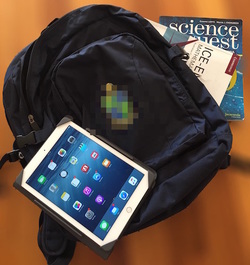 Yesterday, I spent a couple of hours with a friend, helping her set up school iPads for two of her children. There is such a long list of things to do when setting up your child's school iPad, and we both marvelled at how the average parent would be able to complete this list of setup tasks without assistance!. I am waiting on the delivery of my son's school iPad, and will be going through the same list of tasks when it arrives. So I figured it would be worth writing down the list, for myself and for others who need to do the same thing over these next few weeks. (Please note that this is intended as a checklist, and does not include the 'how to' of every step. iTandCoffee can help with this if anyone gets stuck!) Don't forget to do the same setup on their iPhone too (if they are lucky enough to have one). School iPad Setup Checklist (also applies to your child's iPhone)First, get the iPad up to the latest iOS
Does your child have their own Apple ID:
Set up Family Sharing and link the child Apple ID's
Set up iCloud on each device
Sign in to iTunes and App Store on the child's device
Set up security and privacy
Do you want them messaging and video chatting?
Set up the Parental Controls
Safely store all those passwords
Stop them destroying their hearing!
Ensure each device backs up to iCloud
Who can be their friend in Game Centre?
Need more help? Come along to our workshop on Jan 22nd!iTandCoffee will be holding a iPad Setup Workshop on Friday January 22nd, from 9:30am-12pm, for any parents who would like assistance with getting their kids' devices ready for the new school year.
GET IN EARLY - the first 5 people to book will pay the discounted price of $30 per person (instead of $50). There will be a presentation that goes through the 'how to' for each of the above areas, and then assistance will be available for those who need help with the setup. Numbers will be strictly limited, so book early to avoid missing out.
0 Comments
Your comment will be posted after it is approved.
Leave a Reply. |
What's on at iTandCoffee ?Below is our list of videos, classes and other events that are coming up soon.
Videos shown are offered for eligible members of the iTandCoffee Club. If you have questions, why not join fun and informative 'user group' meetings, held once a month. All iTandCoffee classes are run as online classes (using Zoom), which means you can attend from anywhere.
�
|
27 Sycamore St, Camberwell, Victoria Australia
Call 1300 885 420
to book an appointment or class, or to enquire about our services and products
|
SENIORS CARD WELCOME HERE:
Seniors Card holders qualify for a 10% discount on all classes booked and paid for online (excludes PTT sessions and classes already discounted during COVID-19 crisis). To activate the discount at the time of booking, select Redeem Coupon or Gift Certificate and enter 10OFFSEN before selecting Pay Now. |
© 2012-2024 iTandCoffee Pty Ltd. All rights reserved ACN: 606 340 434




