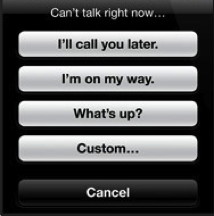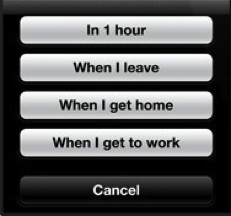|
Check out the new 'look for our Handy Hint videos. Let us know what you think! If Siri knows who you are, you can make use of some great features that take advantage of this. For example, you can ask Siri to 'remind me when I get home to put the washing on'. Watch this video to find out how to tell Siri who you are and where you live! And in the next one we look at how to tell Siri who is your husband, mother, son, daughter, friend etc - so that you can then say things like 'Call my mum' or 'Text my Husband' instead of having to refer to these people by name.
0 Comments
Find out how to get back to the the top of a page, list, etc really quickly without having to scroll back up with your finger. Watch this really short video to see how you can just touch on the bar containing the time and battery % and your list will quickly flick back to the first item or your page will go right back to the top.
24/10/2013 0 Comments Handy Hint 12: Mac Stuff! - Work out directions on your Mac, then share to phone!Handy Hint 12 is finally a Mac hint!
Well, I've been having a play with the new operating system for our Macs - called Mavericks - and have found a feature I am definitely going to use a lot in future. When I am going somewhere new, I will often look it up on my Mac before I go. But previously, I would then have to look up the same destination on my iPhone or car's Sat Nav. Now you can look up your destination using the new Maps app on the Mac, then SEND THE DIRECTIONS TO YOUR IPHONE OR IPAD!! Great! Watch to see how it works. At iTea&Coffee, we regularly get requests for information about how to recharge a Prepaid Telstra SIM in an iPad. Here is a video explaining two ways to do this - on with the Telstra 24x7 App, and another just using a Telstra web page on Safari. If needed, you can also view written instructions on using Safari to recharge here.
How often do you get an email or text from someone with details about an event, and then find yourself switching back and forth between the message and your Calendar App to create the event in your calendar - typing in the details that were already contained in the email. There is a really easy way to create an event based on information in an email with just three touches on the screen - AND NO TYPING (or speaking to SIRI)!! Find out more by watching this week's Handy Hint video. The above video shows the screens for iOS 7. iOS 6 has similar functionality - just look for date and time information in your email and text messages that is blue and underlined, and try touching on it!
Sometimes, you just can't answer a call that's coming through, but would like to be able to let the person know that you have seen that they have called and will call them back soon. Or perhaps you want to remind yourself to return the call when you are finished with whatever it is you are doing. Watch to below video to find out about some phone features you may not have noticed before! The above video shows the screens for iOS 7. iOS 6 has similar functionality - just slide up the phone symbol next to 'Answer' to see the Reply options (shown below).
9/10/2013 0 Comments Handy Hint 8: Typing ShortcutsDon't you hate having to enter those long phrases over and over again? I hate having to key in my very long-winded email address on websites and in apps. Find out how you can type any phrase that you commonly use by just typing two or three letters! This is a great time and sanity saver!
For those of you who prefer written instructions, check out an article below, 'scooped' onto my Scoop.it webpage Great technology tips from the Geek Goddess.
|
Join the
|
Call 1300 885 420
to book an appointment or class, or to enquire about our services and products
|
SENIORS CARD WELCOME HERE:
Seniors Card holders qualify for a 10% discount on all classes booked and paid for online (excludes PTT sessions and classes already discounted during COVID-19 crisis). To activate the discount at the time of booking, select Redeem Coupon or Gift Certificate and enter 10OFFSEN before selecting Pay Now. |