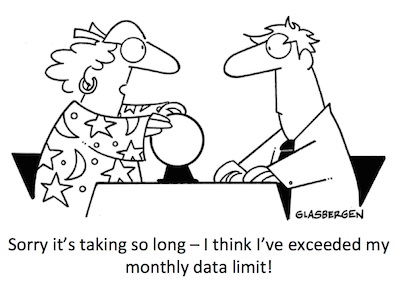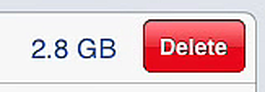Transferring of Photos from your iPad or iPhone to your Windows computer can be achieved in a few ways.
In this handy hint we look at the first option – transfer to your Windows computer via USB cable.
0 Comments
27/3/2014 0 Comments Handy Hint 27: Is there a way to quickly delete all photos from my iPhone or iPad?
15/1/2014 0 Comments Handy Hint 26 - How can I delete photos in bulk from my iPad or iPhone without having to tap on every single photo that I want to delete!Don't you hate that you normally have to choose between photographing and videoing something - eg the family singing happy birthday or a baby taking first steps? Well, now you can take photos while you are videoing - check out this new iOS 7 feature of the Camera app on your iPhone.
(5MB) 1m7s Quite often we need to capture some information that is displayed on our screen - for example, a receipt number, an article, or just something that we see that we might like to show someone else later. Well, you can take a photo of whatever is currently displayed - find out how in this very short video.
No more fumbling around with your iPhone when trying to take a quick picture - no need to unlock it, put in your passcode and find the Camera app.
Find out how to make sure you capture those important photo opportunities by watching this short very short video. |
Join the
|
Call 1300 885 420
to book an appointment or class, or to enquire about our services and products
|
SENIORS CARD WELCOME HERE:
Seniors Card holders qualify for a 10% discount on all classes booked and paid for online (excludes PTT sessions and classes already discounted during COVID-19 crisis). To activate the discount at the time of booking, select Redeem Coupon or Gift Certificate and enter 10OFFSEN before selecting Pay Now. |