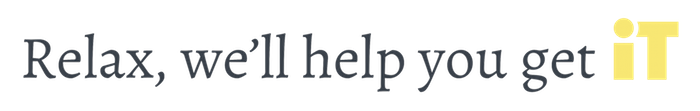List of topics in this tutorial series
(To watch these videos, you must be a Premium member of the iTandCoffee Club)
Important: Please be aware that the sizes of the topic videos range from 2-30MB. It is recommended that these videos are only watched over a Wi-Fi connection.
Watch the full video and/or view the slideshow (full video length is 2:25:15)
Or watch topic by topic (video length shown for each part) using links below.
Or watch topic by topic (video length shown for each part) using links below.
Are you having trouble accessing these videos?
To watch these videos, you must be an iTandCoffee Club Premium member?
Become an iTandCoffee Club Premium member to have access to ALL iTandCoffee class videos, tutorials, guides and more.
27 Sycamore St, Camberwell, Victoria Australia
Call 1300 885 420
to book an appointment or class, or to enquire about our services and products
|
SENIORS CARD WELCOME HERE:
Seniors Card holders qualify for a 10% discount on all classes booked and paid for online (excludes PTT sessions and classes already discounted during COVID-19 crisis). To activate the discount at the time of booking, select Redeem Coupon or Gift Certificate and enter 10OFFSEN before selecting Pay Now. |
© 2012-2024 iTandCoffee Pty Ltd. All rights reserved ACN: 606 340 434