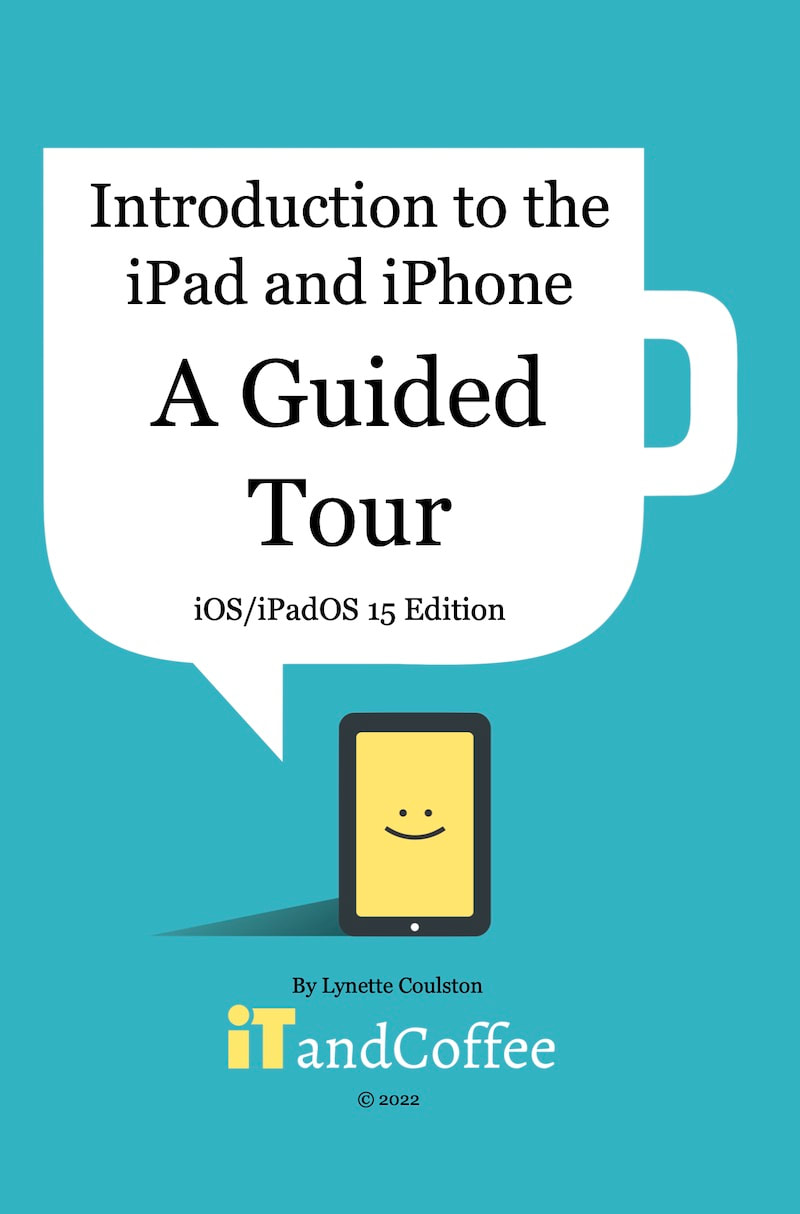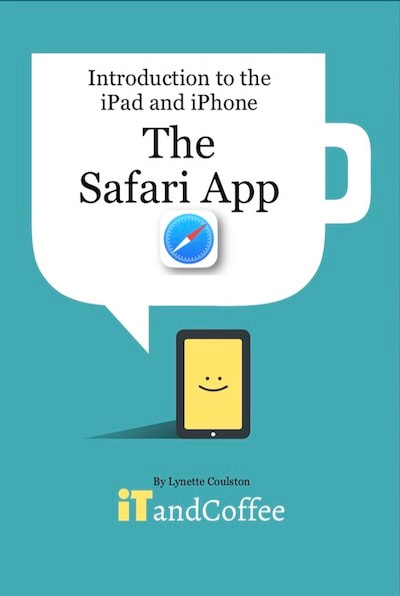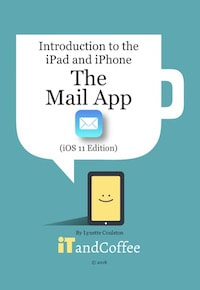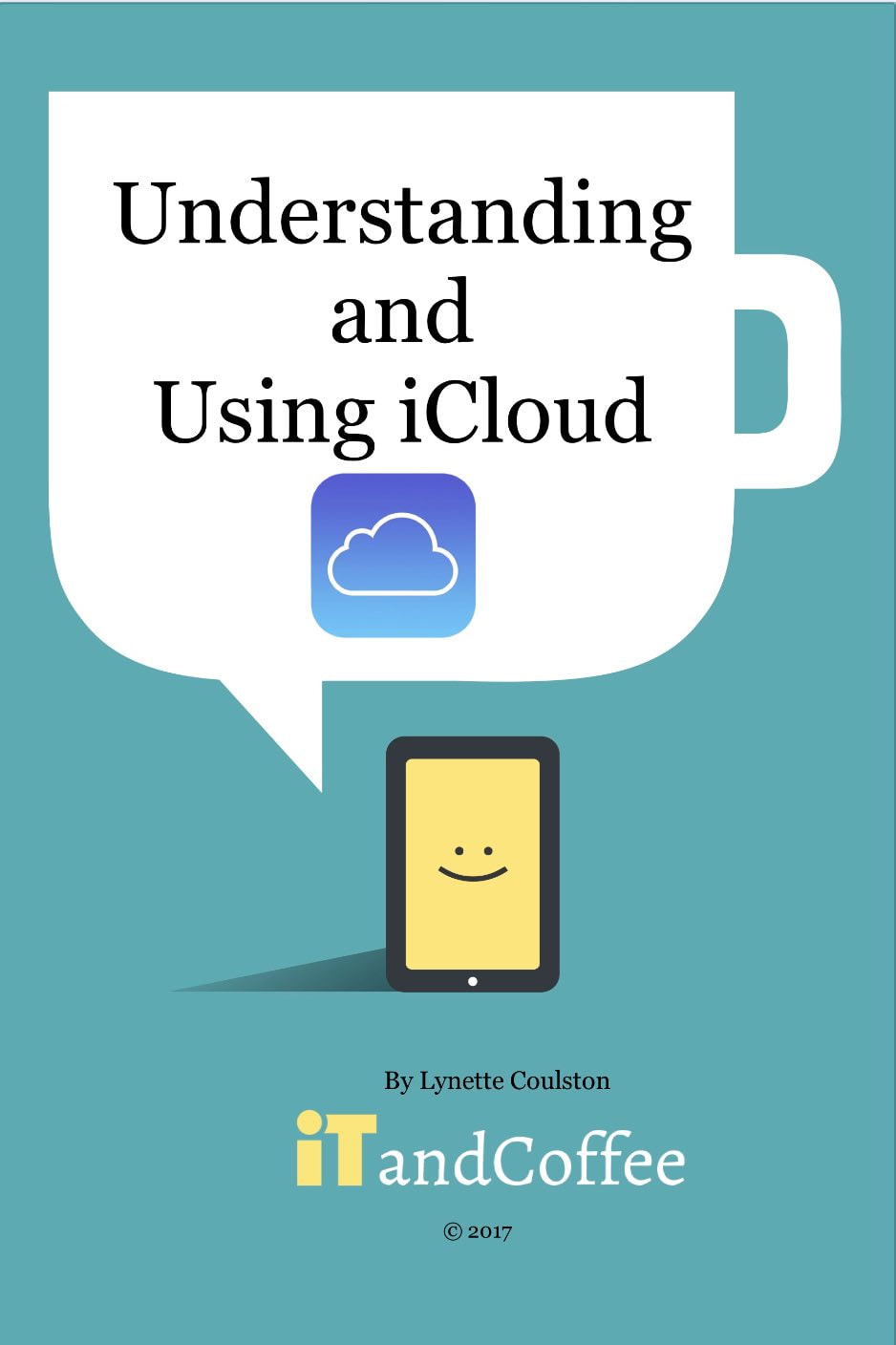|
Here are the current topics (more coming soon)
Don't have access?
Become an iTandCoffee Club Premium member to watch ALL iTandCoffee class videos & tutorials, download books and more.
A Guided TourIn this set of tutorial, we look at getting you started on the iPad and iPhone - switches, buttons, getting around, the different screens that you will see, Settings, and more! You can view a Getting Started set of tutorials at no cost, then purchase access to the Exploring Further set - to learn even more! If you are a Premium member of The iTandCoffee Club, you can view ALL tutorials for NO COST.
|
|
New edition book coming soon.
Get the 2018 Edition |
SafariIn this set of tutorial, we look at all sorts of tips and topics about the Safari app, to help you get the most out of your web browsing on the iPad and iPhone. - switches, buttons, getting around, the different screens that you will see, Settings, and more! You can view a Getting Started set of tutorials at no cost, then purchase access to the Exploring Further set - to learn even more! If you are a Premium member of The iTandCoffee Club, you can view ALL tutorials for NO COST.
|
The Mail App (iOS 11 Edition, 2018)In this part of the series, we take a look at the mail app - understanding how to get around it, viewing your emails, composing, replying and forwarding, sending photos and saving photos from mail messages, searching mail and so much more! Need a sample? Check out this one: Hiding an email that is being drafted.
If you are a Premium member of The iTandCoffee Club, you can view ALL tutorials for NO COST. |
The Notes AppThe Notes App is such a handy app, allowing you to quickly record lists, notes, articles, scans and so much more!
This set of videos will grow soon, so keep coming back for more! At this point, videos for this topic are only available to Premium iTandCoffee Club members |
View individual topics
|
iCloud on the iPad and iPhoneLearn all about iCloud and what it does, how to set it up and us it, and how to get the most from it. What do you do when you run out of iCloud storage? What is iCloud Photo Library? Who should share your iCloud, and what do you do in a family situation?
This set of videos will grow over the next few weeks, so keep coming back for more! Important: Please be aware that the sizes of the topic videos range from 2-30MB, and the full class videos are between 200-400MB. It is recommended that these videos are only watched over a Wi-Fi connection.
|
View individual topics (more coming soon)
View the video of a 'live' class on this topic |
27 Sycamore St, Camberwell, Victoria Australia
Call 1300 885 420
to book an appointment or class, or to enquire about our services and products
|
SENIORS CARD WELCOME HERE:
Seniors Card holders qualify for a 10% discount on all classes booked and paid for online (excludes PTT sessions and classes already discounted during COVID-19 crisis). To activate the discount at the time of booking, select Redeem Coupon or Gift Certificate and enter 10OFFSEN before selecting Pay Now. |
© 2012-2024 iTandCoffee Pty Ltd. All rights reserved ACN: 606 340 434