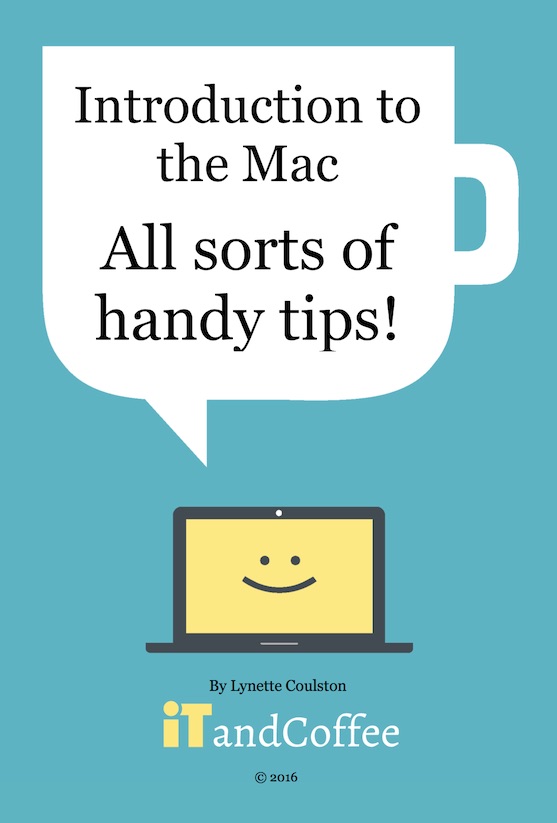- Store
- >
- Video Tutorials
- >
- Mac Tutorials
- >
- Videos of 'Getting to know your Mac (Part 4) - Lots of handy hints and tips (1 month's access)
Videos of 'Getting to know your Mac (Part 4) - Lots of handy hints and tips (1 month's access)
SKU:
A$55.00
A$55.00
Unavailable
per item
Here are the topics covered by this series:
Introduction
PDFs, Images & Preview
- Taking Screen Shots
- Easy creation of PDFs from the Print screen
- Create PDF from multiple files
- Introducing Preview and Annotating PDFs and image files
- Cropping and resizing images and PDFs using Preview
- Editing images using Preview - removing backgrounds
- Add a signature or highlighting using Preview
Passwords on your Mac
Easy Viewing, Recording and Editing of Videos
- Introduction
- Play a video
- Record a movie from Facetime camera or iPhone/iPad
- Screen Recording
- Record audio only
- Easy editing of videos
- Change video format and size
Resolving problems with your Mac
Typing & Editing
- Matching Colours
- Finding accented letters and other symbols
- Easy font resizing, indenting or outdenting
- Reviewing important keyboard shortcuts
Other
Your purchase gives you 1 month's access to these videos.
To gain unlimited access to these videos, join The iTandCoffee Club as a Premium member.