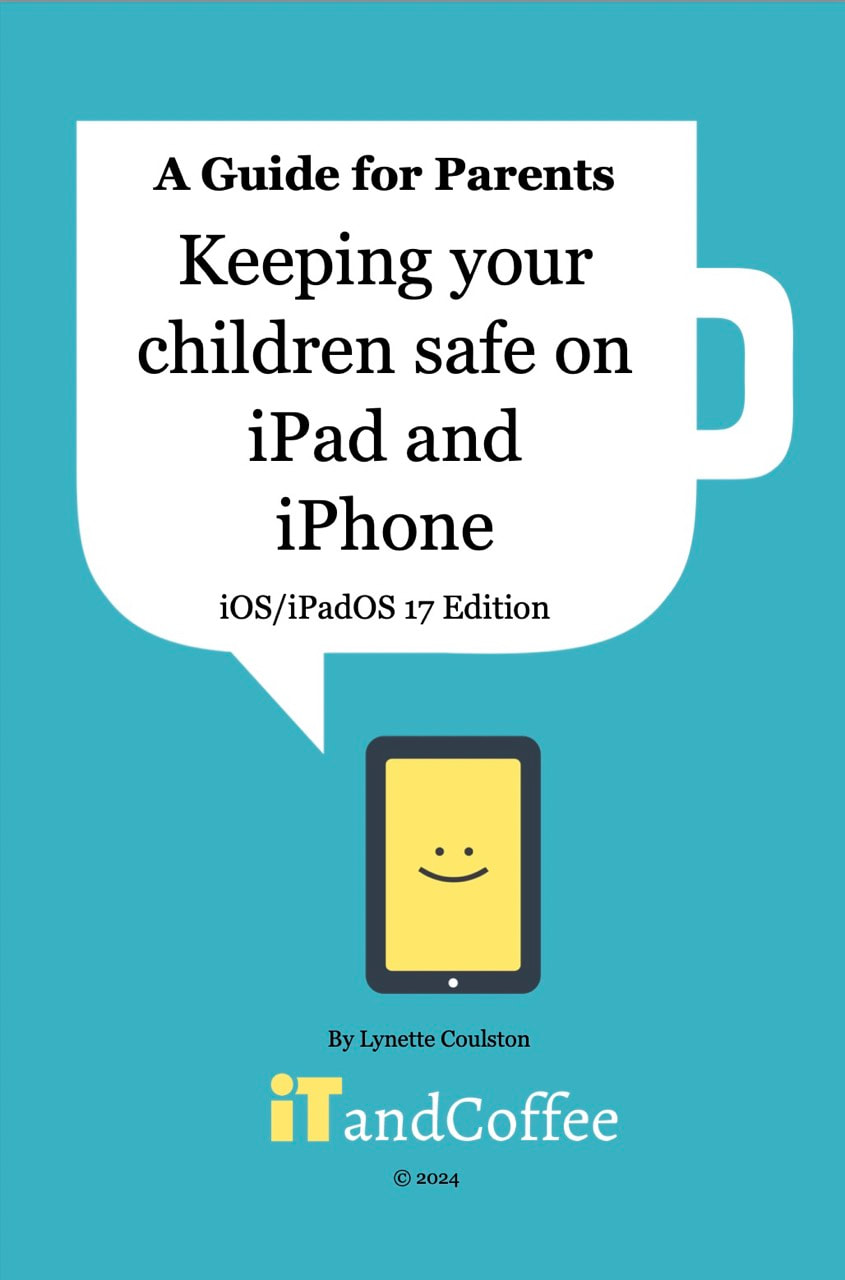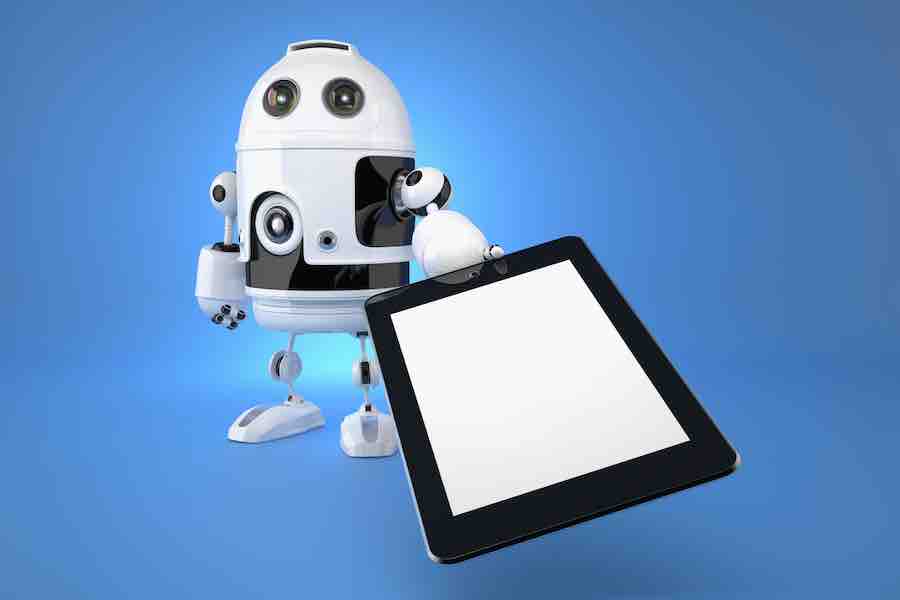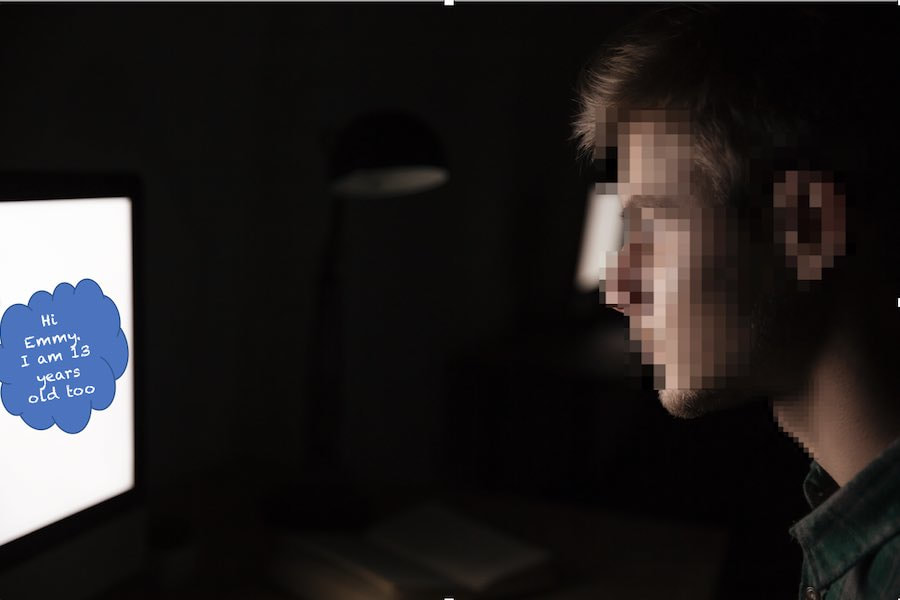Helping families with their technologyWhether you need help with sorting out an iCloud mess, setting up a device (for you or a child), backups, using 'cloud' solutions, setting up your Wi-Fi, email issues - ANYTHING - iTandCoffee can help. |
A Brand New Guide for Parents
Keeping Your Children Safe on the iPad and iPhone
|
Keeping your Children safe on iPad and iPhone (2024 Edition) (Paperback)Keeping Your Children Safe on iPad and iPhone - 2024 Edition (PDF Download) |
Information Session for Parents
Keeping Kids safe on iPad, iPhone & iPod Touch - Using Screen Time and more
|
This practical, hands-on 1.5-hour workshop covers information that every parent MUST know if their child has an iPad, iPhone or iPod Touch. Find out how to control what your child can do and access on their device, and how to lock your child into a single app, set time limits on their use, control who they can communicate with and when, and much more.
This information session is run 'on demand', either as an online meeting, or (COVID restrictions allowing) at your venue or iTandCoffee. Upcoming sessions are shown below. Sessions for particular schools are only open to parents from that school. |
Need More Personalised Help?At iTandCoffee, we are passionate about helping parents to manage the technology in their family.
Book online, call 1300 885 420 for assistance, or email [email protected]. |
27 Sycamore St, Camberwell, Victoria Australia
Call +61 444 532 161 or 1300 885 320
to book an appointment or class, or to enquire about our services and products
|
SENIORS CARD WELCOME HERE:
Seniors Card holders qualify for a 10% discount on all classes booked and paid for online (excludes PTT sessions and classes already discounted during COVID-19 crisis). To activate the discount at the time of booking, select Redeem Coupon or Gift Certificate and enter 10OFFSEN before selecting Pay Now. |
© 2012-2024 iTandCoffee Pty Ltd. All rights reserved ACN: 606 340 434