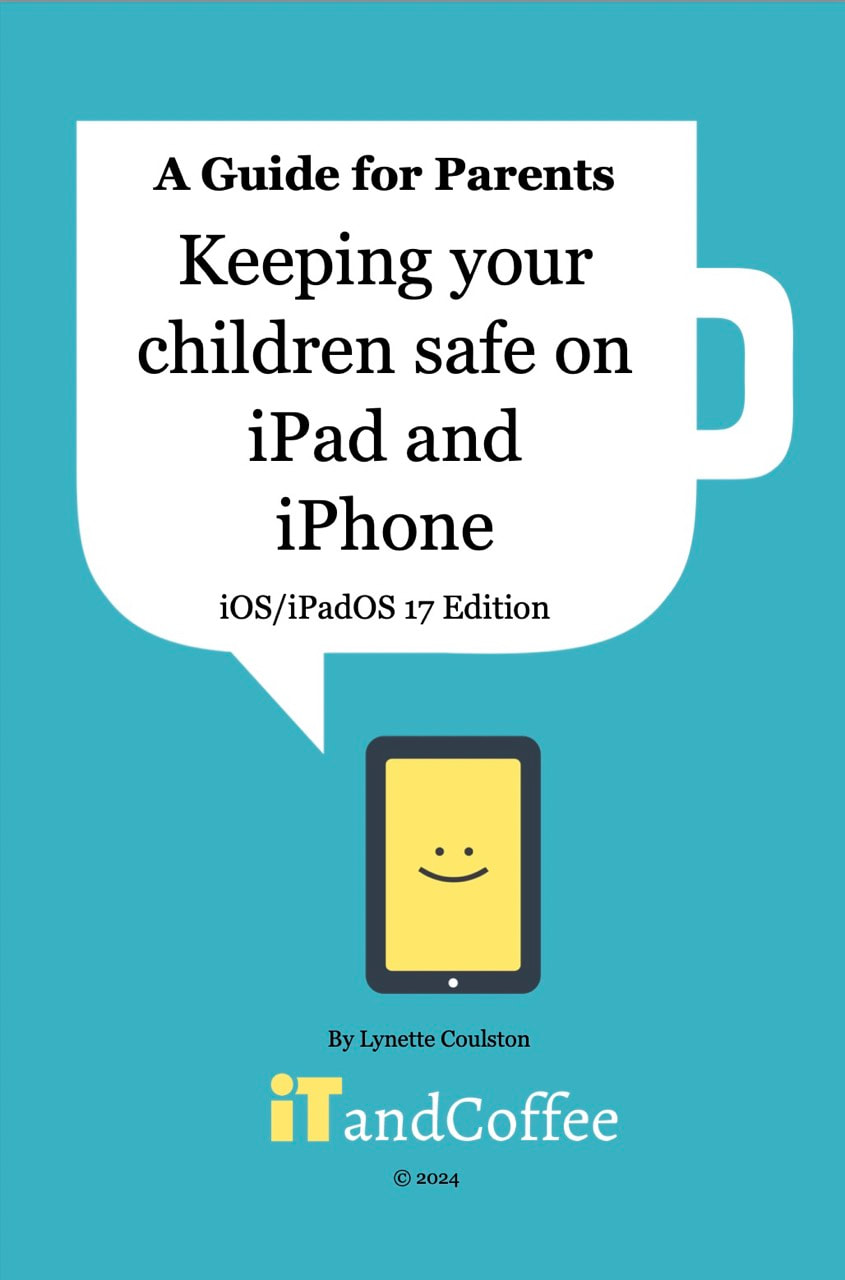1.5-hour Online Information Session for Parents
"Keeping Kids Safe on the iPad and iPhone"
“Do you know if your children are safely using their
iPad or iPhone?”
“In particular, do you know if they are able to access websites, apps and features that are not really appropriate for their age?”
“And do you know how time time they spend on various apps and websites?”
iPad or iPhone?”
“In particular, do you know if they are able to access websites, apps and features that are not really appropriate for their age?”
“And do you know how time time they spend on various apps and websites?”
For many parents, the answer to the above questions is "I’m not sure" or "How do I find out?" Many have not understood or considered that their children are actually using a powerful hand-held computer. And with the constant changes in features and apps, so many parent struggle to keep up with options and features for protecting their children.
At iTandCoffee, we are passionate about making sure that parents are armed with essential information to better understand what these devices can do, and what options they have for protecting not just their own children, but also other children who might use the device.
At this interactive, informative session, Lynette Coulston from iTandCoffee addresses the specifics of how to set up parental controls on Apple Mobile devices, how to use the great Screen Time features of iOS 16 to manage the time a child spends on these devices, how to lock a child into a single app and set time limits, how to prevent accidental spending, understanding and using iCloud and Apple accounts in a family, protecting your child’s privacy and more.
At iTandCoffee, we are passionate about making sure that parents are armed with essential information to better understand what these devices can do, and what options they have for protecting not just their own children, but also other children who might use the device.
At this interactive, informative session, Lynette Coulston from iTandCoffee addresses the specifics of how to set up parental controls on Apple Mobile devices, how to use the great Screen Time features of iOS 16 to manage the time a child spends on these devices, how to lock a child into a single app and set time limits, how to prevent accidental spending, understanding and using iCloud and Apple accounts in a family, protecting your child’s privacy and more.
Get the User GuideKeeping kids safe on an iPad, iPhone and iPod Touch
|
MORE INFORMATION about guides
Guides are available as PDF downloads, or as hardcopy versions which will be mailed to you (postage costs will be added at the checkout for hard-copy guides, and range between about $12 and $20).
Purchasing any of the below guides in PDF format entitles you to download the PDF file twice (or, in some cases, you have 3 days' in which to download). PDF Guides will be downloaded to your web browser's Downloads area.
Click here to view instructions for finding and saving PDF guides.
For paperback format, delivery available within Australia only. For enquiries about delivery to other countries, contact [email protected]
Purchasing any of the below guides in PDF format entitles you to download the PDF file twice (or, in some cases, you have 3 days' in which to download). PDF Guides will be downloaded to your web browser's Downloads area.
Click here to view instructions for finding and saving PDF guides.
For paperback format, delivery available within Australia only. For enquiries about delivery to other countries, contact [email protected]
Testimonials
/
I can highly recommend the iTandCoffee “Keeping Kids Safe on their iDevices" parent workshop.
As a school we are continually looking at ways to support our families in keeping cyber safe. As well as classroom lessons and an annual cyber safety parent night, this session complemented them perfectly as it was very practical, hands on and specifically aimed at iPads, iPods & iPhones (which we find are the most prevalent devices in the hands of young children). Lynette ran an engaging session and was able to answer parents questions as well as introduce them to an array of tools that they can use immediately to keep their children safe on iDevices. We will be having them back again next year!
|
/
It’s vital for parents today to learn about online safety, social media, digital footprints and new Apps. Lynette, from ITandCoffee, presented an informative and entertaining session helping parents to keep their kids safe when it comes to technology. Our parents were also appreciative of simple tips Lynette shared that helped them manage their own online worlds.
|
Upcoming Online Sessions
Keeping Kids Safe on the iPad, iPhone and iPod Touch
iTandCoffee regularly runs this session on behalf of schools, for parents of the school's children. Check out the list of schools that will be running this session below. If you are a parent at one of those schools, choose the Book Now button to book for your own school's session. (Note. Attendance at school sessions is limited to parents from that school.)
iTandCoffee also regularly runs this session for any parent to attend. Any sessions currently scheduled to run at iTandCoffee are also shown in the below list, and are open to anyone.
iTandCoffee also regularly runs this session for any parent to attend. Any sessions currently scheduled to run at iTandCoffee are also shown in the below list, and are open to anyone.
27 Sycamore St, Camberwell, Victoria Australia
Call +61 444 532 161 or 1300 885 320
to book an appointment or class, or to enquire about our services and products
|
SENIORS CARD WELCOME HERE:
Seniors Card holders qualify for a 10% discount on all classes booked and paid for online (excludes PTT sessions and classes already discounted during COVID-19 crisis). To activate the discount at the time of booking, select Redeem Coupon or Gift Certificate and enter 10OFFSEN before selecting Pay Now. |
© 2012-2024 iTandCoffee Pty Ltd. All rights reserved ACN: 606 340 434