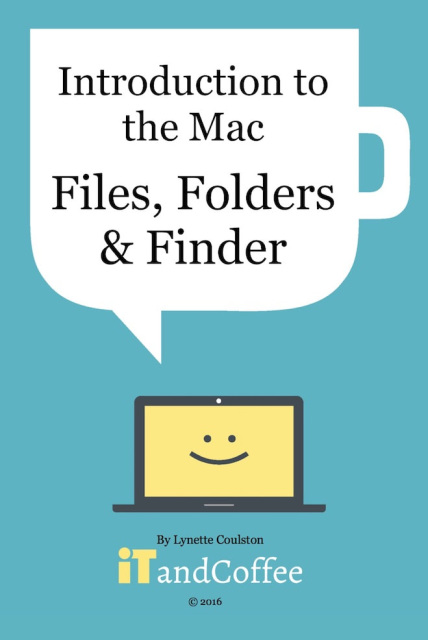- Store
- >
- Video Tutorials
- >
- Mac Tutorials
- >
- Videos of 'Getting to know your Mac (Part 2) - Files, Folders and Finder (1 month's access)
Videos of 'Getting to know your Mac (Part 2) - Files, Folders and Finder (1 month's access)
Part 2 - Files, Folders and Finder (2hr 10min)
Here are the topics covered in this series:
2-1 Finder Introduction and discussion/concepts
2-2 Opening and Viewing Finder
2-7 Arranging and Sharing Finder Content
2-10 Previewing Files (Quick Look)
2-13 Reorganising your files and folders
2-15 Create Folder from Selection
2-16 Reorganising using Drag and drop
2-17 Copy, Paste, Move - with Command Key
2-18 Copy, Paste, Move - with Right Click
2-19 Saving files from other applications
2-20 Get Information about a file or folder
2-21 Favourite Files and Folders
2-22 Searching for files and folders
2-23 Smart Folders, Saved Searches
2-24 Desktop and Documents in iCloud Drive
2-25 Minimising multiple app windows
2-26 Finder Keyboard Shortcuts
These comprehensive video tutorials offer a great alternative to attending a class at iTandCoffee.
Your purchase gives you 1 month's access to these videos.
To gain unlimited access to these videos, join The iTandCoffee Club as a Premium member.