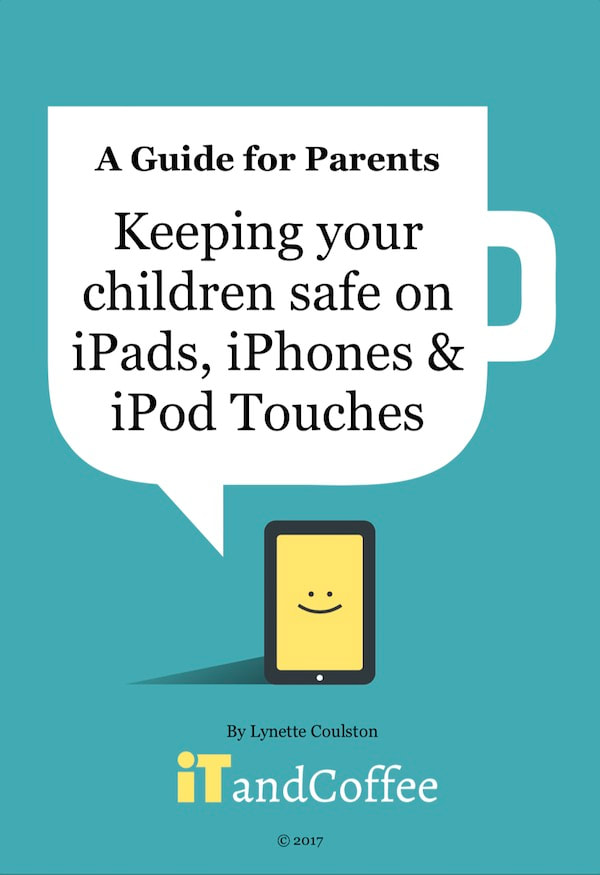- Store
- >
- Video Tutorials
- >
- Mastering the iPad & iPhone Video Tutorials
- >
- Keeping Kids Safe on the iPad, iPhone and iPod Touch - Video Tutorial Series (30 days' access)
Keeping Kids Safe on the iPad, iPhone and iPod Touch - Video Tutorial Series (30 days' access)
In this comprehensive tutorial series, we look at how to set up and use the built-in Parental Controls of the iPad, iPhone and iPod Touch - to help keep your children safer while using these devices. The series also looks at iCloud in families and how to avoid a condition we call 'iCloud confusion', and several other tips that parents will find very handy.
Your purchase of this product gives you 30 days' access to these tutorials. Alternatively, become a Plus, Online or Premium member of the iTandCoffee Club to watch these videos at any time during your yearly subscription period.
Below is the list of topics that arecovered by this tutorial series.
Introduction
Screen Time - Basics
Content Restrictions
- In App-Purchases
- Allowed apps
- Age Limits
- Websites
- Browsing history private mode
- Stop Siri Talking Dirty
- Game Center
Privacy
- Location Sharing (Part 1)
- Location Sharing (Part 2)
- Screen Time Settings on Parent Device
- Lock down other areas
Allow/Disallow Changes
- Stop changes to Passcode (and Touch ID)
- Stop Account Changes
- Prevent excess mobile data usage
- Set a Volume Limit
- Do Not Disturb
- Background App Refresh
Screen Time - More
- Monitoring usage
- Set Time Limit on a specific App
- Change Screen Time Passcode
- Kids will find a way around restrictions
iCloud in Families
- iCloud Confusion (Don't share an Apple ID)
- Signing out of a shared iCloud
- Create a Child's iCloud Account
- Setting up Ask to Buy family members
Some other tips for Parents
- Can your kids see all your passwords?
- Stopping the kids' apps appearing on parent devices
- Guided Access - Locking a child into a single app