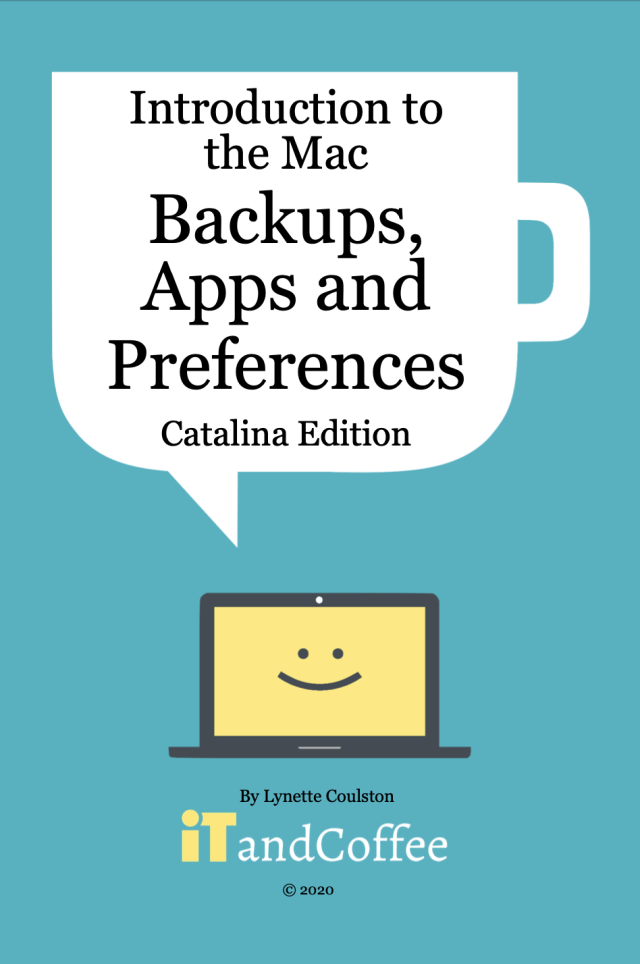- Store
- >
- Books
- >
- Apple Mac Books
- >
- Previous Editions - Mac
- >
- Apple Mac Books - Catalina Editions
- >
- Apple Mac Books - Catalina Editions, PDF Download
- >
- Backups, Preferences and Apps on the Mac - Catalina Edition 2020 (PDF Download)
Backups, Preferences and Apps on the Mac - Catalina Edition 2020 (PDF Download)
In this guide we look at making sure that you keep your data safe using Apple's built in backup utility, about Apps and their preferences, and then some handy tips for some of the main apps that you will use - Mail, Safari, Contacts and Calendar. Here's the table of contents for this latest, Catalina edition.
BEFORE WE START
About this guide
Click, Double-click and Right-Click
LET’S TALK BACKUPS - TIME MACHINE
“Doesn’t iCloud back up my Mac?”
So, how do I back up my Mac?
What do I backup to?
An important warning
How often does Time Machine back up?
Are all backups kept forever?
Viewing and modifying your Time Machine settings
Viewing the progress of your Backup
Viewing your backups
THE STANDARD APPS ON YOUR MAC
SOME SAFARI TIPS
Save frequently used Web pages as Favourites
Reader - Uncluttered viewing of web pages
Open a new link as a new ‘tab’ or window
Move a Tab to a new Safari Window
Change the Home Page
Some Navigation Tricks
Save Image from Web Page
Zoom in and out
Make Font Bigger and Smaller
SOME MAIL TIPS
View/hide Mailbox list
Group mail by conversations
Send Again
Choose how to send a Web Page – link, PDF, web page
Mail Folders (Mailboxes)
Mail Signatures
Selecting and working with multiple messages
Searching email
View and use ‘Previous Recipients’
Add mail senders/receivers to Contacts
Mailing a ‘group’
Set up Smart Mailboxes
SOME CONTACTS TIPS
Create Groups
Would you rather just show the Group Name in theemail's 'To'
Resolve Duplicate Contacts
Save contacts from other sources
Share Contact Cards (but not everything)
Order of display of Contacts
Contacts can come from multiple accounts
SOME CALENDAR TIPS
A similar look to the iPad and iPhone
Show list of Calendars
Turning Calendars on and Off
Calendars can come from multiple accounts
Create a new Calendar
Change the Calendar’s Colour or Name
Changing the Calendar for an event
Nominating the default calendar for new events
Sharing Calendars
Recurring events
Setting Default Alert Times
Birthdays in the Calendar
ANOTHER LOOK AT SYSTEM PREFERENCES
Set up Users & Group and Parental Controls
Set up Parental Controls
Manage Printers & Scanners
Set up Internet Accounts
Set up iCloud
APPLICATION PREFERENCES
YOUR ‘ACTIVITY MONITOR’
MANAGING APPS AND WINDOWS
App Windows - The Traffic lights
Red Light
Yellow Light
Green light
Resizing a Window
Moving a Window
Some Other Handy App Tips
AUTO-OPENING APPS ON LOGIN
Do lots of windows still automatically open on login?