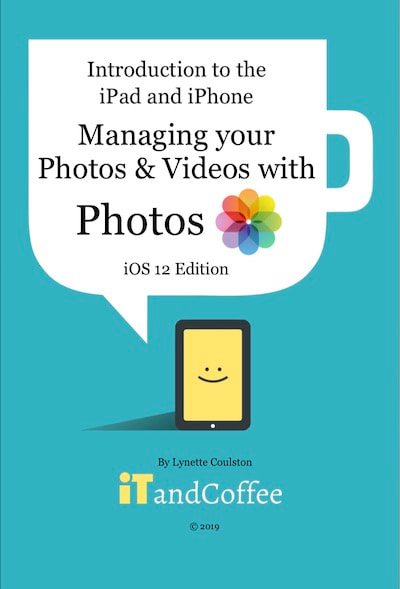- Store
- >
- Books
- >
- iPad & iPhone Books
- >
- Previous Editions - iPad and iPhone
- >
- iPad and iPhone Books - iOS 12 Editions
- >
- The Photos App on the iPad and iPhone iOS 12 (PDF Download)
The Photos App on the iPad and iPhone iOS 12 (PDF Download)
This comprehensive, easy-to-read 104-page guide gives you all the information you need to view, organise, delete edit and share your photos and videos - using the Photos app on your iPhone and iPad. (iOS 12 Edition)
Here's the Table of Contents:
BEFORE WE START
Introducing the term ‘thumbnail’ …
And the term ‘metadata’
ABOUT THE PHOTOS APP
THE PHOTOS OPTION – A TIMELINE OF YOUR PHOTOS
First, a look at the Photos option
The Years View
The Collections View
The Moments view
The Headings are Special!
VIEWING INDIVIDUAL PHOTOS
See more about your photo
Viewing a Live photo
Try different Live photo Effects
Play a video
Your toolbar of options
‘Heart’ your Favourites
‘FOR YOU’ – CURATED COLLECTIONS OF PHOTOS
Sharing Suggestions
‘Effect Syggestions’
THE ALBUMS OPTION - THE STANDARD ALBUMS
My Albums
People and Places
Media Types
Other Albums
WHERE HAVE YOU BEEN? THE PLACES ALBUM
SELECTING PHOTOS
DELETING PHOTOS
Understanding ‘Delete’ vs ‘Remove’
Deleting a single photo/video
Deleting/removing several photos
Some hidden space gobblers to delete
ORGANISING PHOTOS - FIND YOUR PEOPLE
Name your people
Select the Key Photo for a person
Remove unwanted people
Nominate your favourites
Identifying more photos of the same person
Merge People
When the wrong person appears in a People album
ORGANISING PHOTOS - CREATING ALBUMS
Method 1: Create an album, then add the photos
Method 2: Select some photos, then create the album
An Important Note about Albums…
ORGANISING PHOTOS – ADD TO AN ALBUM
Method 1: Select the album, then add the photos
Method 2: Select some photos, then select the album
ORGANISING PHOTOS - MANAGING ALBUMS
Renaming an Album
Re-Arranging Albums
Deleting an album
SHARING PHOTOS AND VIDEOS
Sharing a single photo or video
Send or share several photos.
Emailing photos
Sharing an Album of Photos using iCloud
Sharing photos using Airdrop
A new way of sharing Photos in iOS 12
OTHER SHARE OPTIONS- PRINTING, WALLPAPER, CONTACTS
Use a photo as your Wallpaper
Assign photo to a Contact
Print your photos
Share the photo with another App
VIEWING YOUR PHOTOS AS A SLIDESHOW
Slideshows on the iPad
Slideshows on the iPhone
Send your Slideshow to another screen
EDITING YOUR PHOTOS
What sort of Editing is possible?
How do I get to these editing options?
Enhance
Crop
Filters
Red Eye
Adjust
Extensions
Some new edit capabilities for new some iPhones
Live Photos
Portrait Photos
Portrait Photos – Lighting Effects
TRIMMING VIDEOS
DUPLICATING PHOTOS AND VIDEOS
SEARCHING FOR PHOTOS
TAKING PHOTO OF YOUR SCREEN!
IMPORTING PHOTOS – FROM MAIL, MESSAGES, SAFARI
Save to Photos from an email
Save to Photos from Messages
Save Photos from a Web Page
Finding the photos you just saved
IMPORTING PHOTOS - FROM A CAMERA
NOW LET’S TALK ABOUT PHOTOS IN ICLOUD
ICLOUD PHOTOS
The great benefit of iCloud Photos
The disadvantages of iCloud Photos
Should you use iCloud Photos?
MY PHOTO STREAM
SHARING PHOTOS USING ICLOUD – SHARED ALBUMS
Share photos with friends and family
Enabling Shared Albums
Creating a Shared Album
An alternative way of creating a Shared iCloud Album
Viewing a Shared Album
Adding Photos to an iCloud Shared Album
Inviting others to share your iCloud Album
Sharing with those who are not Apple users
Allow subscribers to add photos
Deleting a Shared Album
Unsubscribing from a Shared Album
What if you want to keep photos from someone else’s Shared Album?
PHOTO SETTINGS
TRANSFERRING PHOTOS TO YOUR COMPUTER
Transferring photos to a Mac
Transferring iPad and iPhone photos to your Windows Computer
TRANSFERRING PHOTOS FROM COMPUTER TO IPAD OR IPHONE
DELETING PHOTOS & VIDEOS IN BULK FROM YOUR IPAD OR IPHONE
Deleting in Bulk on your iPhone and iPad
Deleting in Bulk using a Computer
Deleting Photos in bulk using a Mac computer
Deleting Photos in bulk using a Windows computer