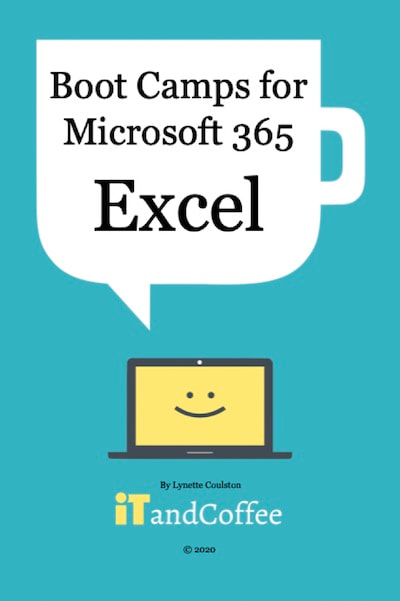Microsoft Excel Boot Camp (Part 1): Getting Started - PDF of Slideshow
This PDF contains the slides from the first part of the Boot Camp series about Microsoft Excel (see www.itandcoffee.com.au/microsoft365-classes for more details about these Boot Camps).
In this first session of our Microsoft Excel Boot Camp, we start at the very beginning – creating a new Excel workbook and understanding Excel terminology – Workbook, Worksheet, Cell, Rows, Columns, Formulae.
We take a guided tour of the main areas of the Excel app (the Ribbons).
We look how to easily ‘zoom ‘your document to a size that suits your eyes; saving your document; re-opening your Excel file; and understanding where OneDrive fits in to the picture (and whether to save your Excel files there).
We also look at the Templates that you can use to get started on your spreadsheet.