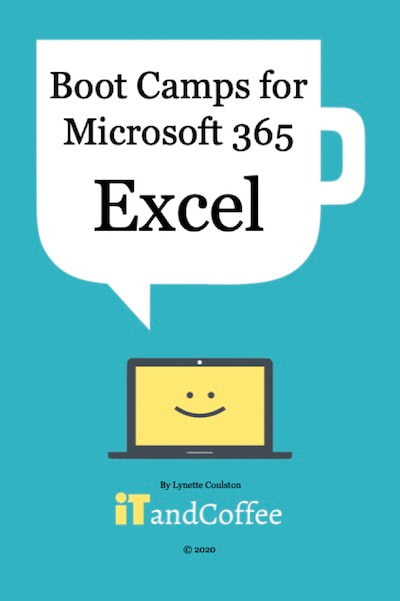Microsoft Excel Boot Camp (Part 2): Customer list with simple formulae - PDF of Slideshow
SKU:
A$8.00
A$5.00
A$5.00
On Sale
Unavailable
per item
This PDF contains the slides from the second part of the Boot Camp series about Microsoft Excel (see www.itandcoffee.com.au/microsoft365-classes for more details about these Boot Camps).
In this second session of our Microsoft Excel Boot Camp, we use the example of a customer list, looking at:
- entering some simple data into your list;
- re-sizing columns and rows (manually and using ‘autofit’);
- text wrapping, entering different types of data into cells (eg text, integers, numbers, dates, dollars);
- how to select one or more cells (or whole rows / columns);
- formatting cells (size, bold, colour, background colour, number format, date format);
- selecting rows, columns and cells; inserting and deleting columns and rows.
We then look at some basic formulae for adding the content of rows and columns, and how to copy formulae and formatting across the multiple cells.