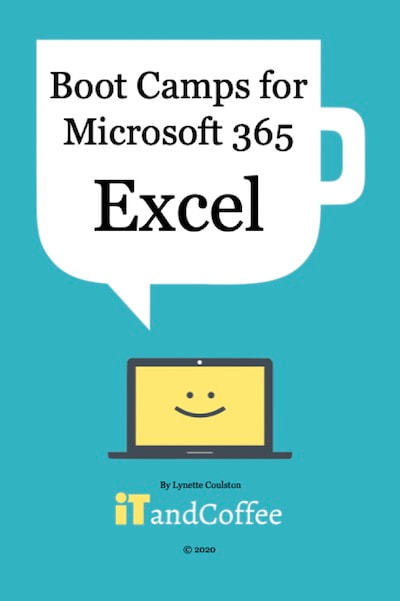Microsoft Excel Boot Camp (Part 3): Invoice with formulae - PDF of Slideshow
SKU:
A$8.00
A$5.00
A$5.00
On Sale
Unavailable
per item
This PDF contains the slides from the third part of the Boot Camp series about Microsoft Excel (see www.itandcoffee.com.au/microsoft365-classes for more details about these Boot Camps).
In this third session of our Microsoft Excel Boot Camp, we create a standard invoice with calculations for GST and totals and look at
- how to format this invoice as an A4 sized page to include a business logo and business details;
- how to set up your invoice for entry of the items you wish to charge for;
- setting rows and columns to automatically calculate GST and totals;
- hiding the grid lines in printed version; including borders around required areas;
- turning the invoice into a Template that you can use over and over and how to access that template when you need it;
- setting up your worksheet so that it fits to a single page width;
- converting that invoice into a PDF that you can send via email and/or save somewhere on your computer/device.