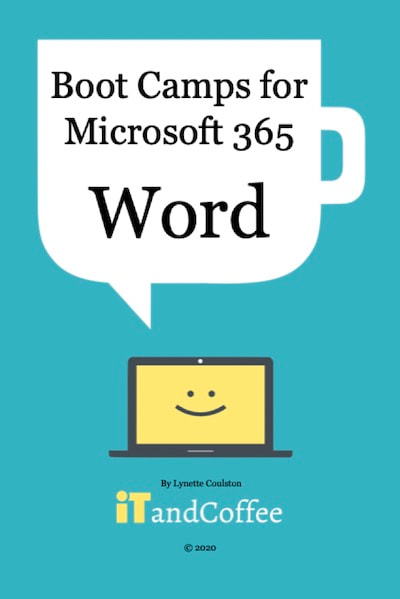Microsoft Word Boot Camp (Part 6): Adding Images and other objects - PDF of slideshow
SKU:
A$8.00
A$5.00
A$5.00
On Sale
Unavailable
per item
This PDF contains the slides from the 6th part of the Boot Camp series about Microsoft Word (see www.itandcoffee.com.au/microsoft365-classes for more details about these Boot Camps).
In Part 6 of our Word Boot Camp series, we look at working with images and objects in your document – importing them, placing them, cropping and formatting them, and then how you can position these inserted objects in relation to your text (known as wrapping). We also cover how to use images and objects in tables – especially so that they are sized correctly and don’t mess up your table!