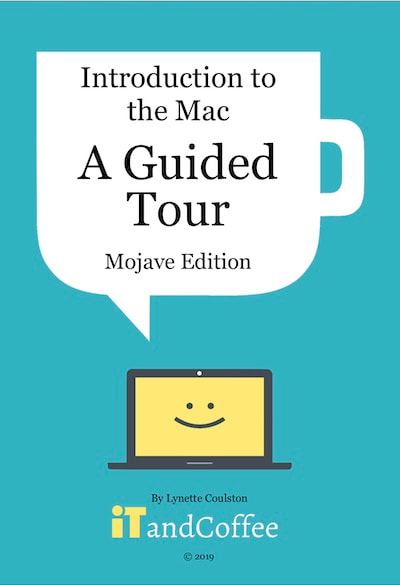- Store
- >
- Books
- >
- Apple Mac Books
- >
- Previous Editions - Mac
- >
- Apple Mac Books - Mojave Editions (Paperback only)
- >
- A Guided Tour of the Mac - Mojave Edition 2019 (Paperback)
A Guided Tour of the Mac - Mojave Edition 2019 (Paperback)
This 45-page easy-to-read guide will help get you started on your Mac computer, so that you are able to find your way around, understand what all the major areas and functions are, and learn about how to customise your Mac to suit your preferences.
Updated to reflect all the latest functionality provided under macOS Mojave. Here is the Table of Contents:
WHAT ARE YOU RUNNING ON YOUR MAC?
LET’S LOOK AT THE APPLE MENU
WHAT ARE YOUR PREFERENCES?
TURNING YOUR MAC ON AND OFF
- Turning your Mac Off – Normal Shut Down
- Turning Off your Mac – Forced Shutdown
- Turning on your Mac
- Putting your Mac to Sleep manually
- And then there is the ‘Log Out’ option
SLEEP AND PASSWORD SETTINGS
- And make sure your Mac requires a Password to unlock
- Does your Mac log in without a password?
DOES YOUR MAC ALLOW YOU TO ‘RIGHT-CLICK’?
LET’S TALK ABOUT FILES AND FOLDERS
THE DESKTOP
- Quickly Tidy a Messy Desktop
THE DOCK
MENUS AND THE MENU BAR
- Application Menus
- Status menus
- Spotlight
- Siri
- Notification Centre
CONNECTING TO WIFI
THE APP STORE ON YOUR MAC
- Discovering the App Store
- Different App Stores for Mac and iOS
- Changes to the Mac App Store with Mojave
- Getting Apps that are not in the App Store
MISSION CONTROL
- Viewing all the windows that are open
- Setting up your Mission Control preferences
- App Exposé
LET’S TALK GESTURES – SCROLLING, SWIPING AND MORE
- How to scroll up and down using the Trackpad
LAUNCHPAD
- Launchpad is like the iPhone Home Screen
- Put Apps into an App Group
- Drag ‘Favourite’ apps from Launchpad to the Dock
THE BIN (OR TRASH CAN)
SOME COMMON KEYBOARD SHORTCUTS
- Managing Windows, Dock, Apps
- Cut, Copy, Paste, Select, Undo
- Sleep, log out, and shut down shortcuts
- Document/typing shortcuts