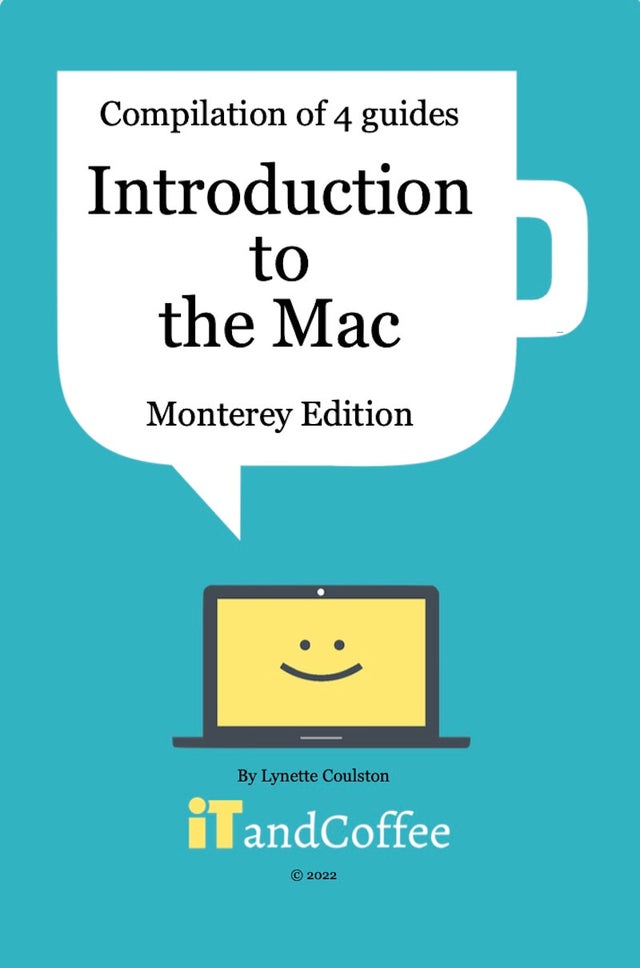- Store
- >
- Books
- >
- Apple Mac Books
- >
- Previous Editions - Mac
- >
- Apple Mac Guides - Monterey Editions
- >
- Apple Mac Books - Monterey Editions, PDF Download
- >
- Introduction to the Mac - Compilation of 4 User Guides, Monterey 2022 (PDF Download)
Introduction to the Mac - Compilation of 4 User Guides, Monterey 2022 (PDF Download)
Learn the basics as well as so many great tips and tricks about using your Mac, in this 245-page compilation 4 iTandCoffee Guides from the Introduction to the Mac series (excludes Photos on the Mac, which is included in the 5-book compilation - here's the link). Here's what's included:
- A Guided Tour of the Mac
- Files, Folders and Finder
- Backups, Apps and Preferences
- All sorts of handy tips for your Mac
Here are the topics covered by each of these different parts:
Part 1: A Guided Tour
Part 1 will help get you started on your Mac computer, so that you are able to find your way around, understand what all the major areas and functions are, and learn about how to customise your Mac to suit your preferences.
Part 2: Files, Folders and Finder
Learn about managing all your files on your Mac - how to organise them into folders, find them when you need them, and save new files to new or existing folders. Understand all the main storage areas on your Mac and the grea features of your file manager, Finder.
Part 3: Backups, apps & preferences
In this part we look at making sure that you keep your data safe using Apple's built in backup utility, about Apps and their preferences, and then some handy tips for some of the main apps that you will use - Mail, Safari, Contacts and Calendar.
Part 4: All sorts of handy tips!
This is such part, giving your all sorts of tips like: how to screen shot, using the Preview for so many things, printing and PDFS, hidden keys (such as currency symbols, letters with accents), keyboard shortcuts, lots of useful built-in apps, great apps to get from the App Store, and more.
Your purchase is of a PDF version of this guide - for your personal use only, and not to be shared with anyone else. You will receive an email with a link to download this guide and will have 3 days after purchase to complete this download.
Your downloaded PDF file will be found in your web browser's Downloads location. On the iPhone/iPad, this is usually in iCloud Drive -> Downloads (in the Files app). Check your Safari Settings for the applicable Downloads location.
Also please note that your purchase does not include iTandCoffee support in relation to 'where to find downloaded files'. If you need such support, a remote support appointment can be booked using this link.