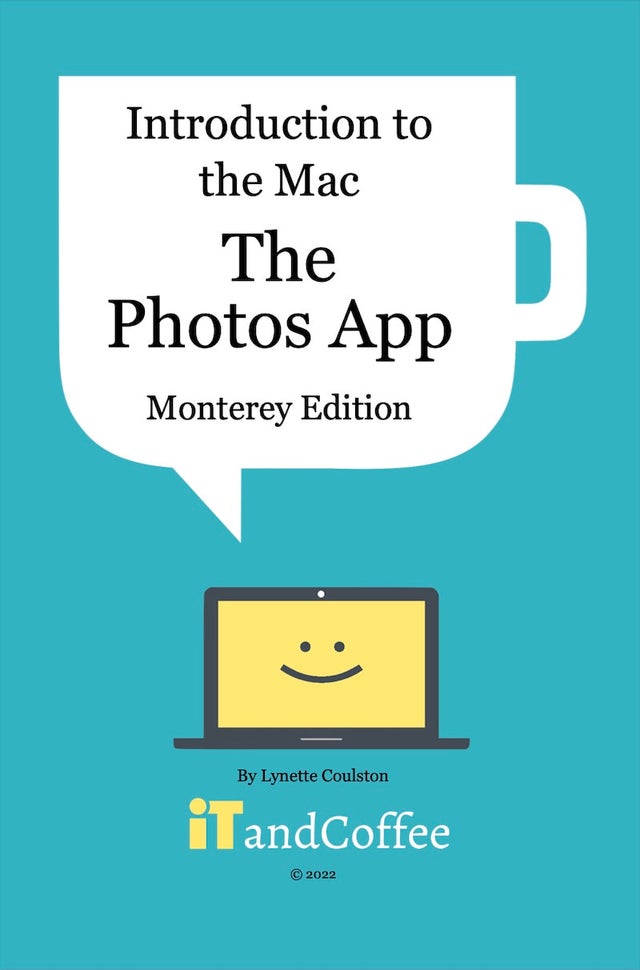- Store
- >
- Books
- >
- Apple Mac Books
- >
- Previous Editions - Mac
- >
- Apple Mac Guides - Monterey Editions
- >
- Apple Mac Books - Monterey Editions, PDF Download
- >
- The Photos App on the Mac - Photos 7.0 macOS Monterey (PDF Download)
The Photos App on the Mac - Photos 7.0 macOS Monterey (PDF Download)
This comprehensive and easy-to-follow 103-page guide will tell you all you need to know about using the Photos app on your Mac to manage all those photos and videos. It covers all the latest features offered by macOS Monterey, released late in 2021
Here are the topics we cover:
- Introducing Photos
- A Guided Tour of Photos
- Viewing your Photo Library On A TimeLine
- Other options for viewing your Library
- Viewing individual photos/videos
- Memories - Re-visit your past through photos
- Selecting Photos
- Deleting photos
- Introducing Albums
- Albums - Media Types
- Organising your Photos - Find your People
- Organising your Photos - Creating an Album
- Organising your Photos - Adding Photos/Videos to an Album
- Organising your Photos - Managing Album
- Sharing Photos and Videos
- Viewing your photos as a Slideshow
- Importing Photos into your Photos Library
- Where do my photos ‘live’?
- Editing Photos
- Viewing/changing information about your Photo
- Trimming & Editing Videos
- Duplicating photos and videos
- Searching for photos
- Organising your Photos - Smart Albums
- Exporting Photos
- Sorting out all those Duplicates
- Photo Books
- Now let’s talk about Photos in iCloud
- iCloud Photos
- My Photo Stream
- Shared Albums
- How to get your Photos out of iCloud
Your purchase is of a PDF version of this guide - for your personal use only, and not to be shared with anyone else. You will receive an email with a link to download this guide and will have 3 days after purchase to complete this download.
Your downloaded PDF file will be found in your web browser's Downloads location. On the iPhone/iPad, this is usually in iCloud Drive -> Downloads (in the Files app). Check your Safari Settings for the applicable Downloads location.
Also please note that your purchase does not include iTandCoffee support in relation to 'where to find downloaded files'. If you need such support, a remote support appointment can be booked using this link.