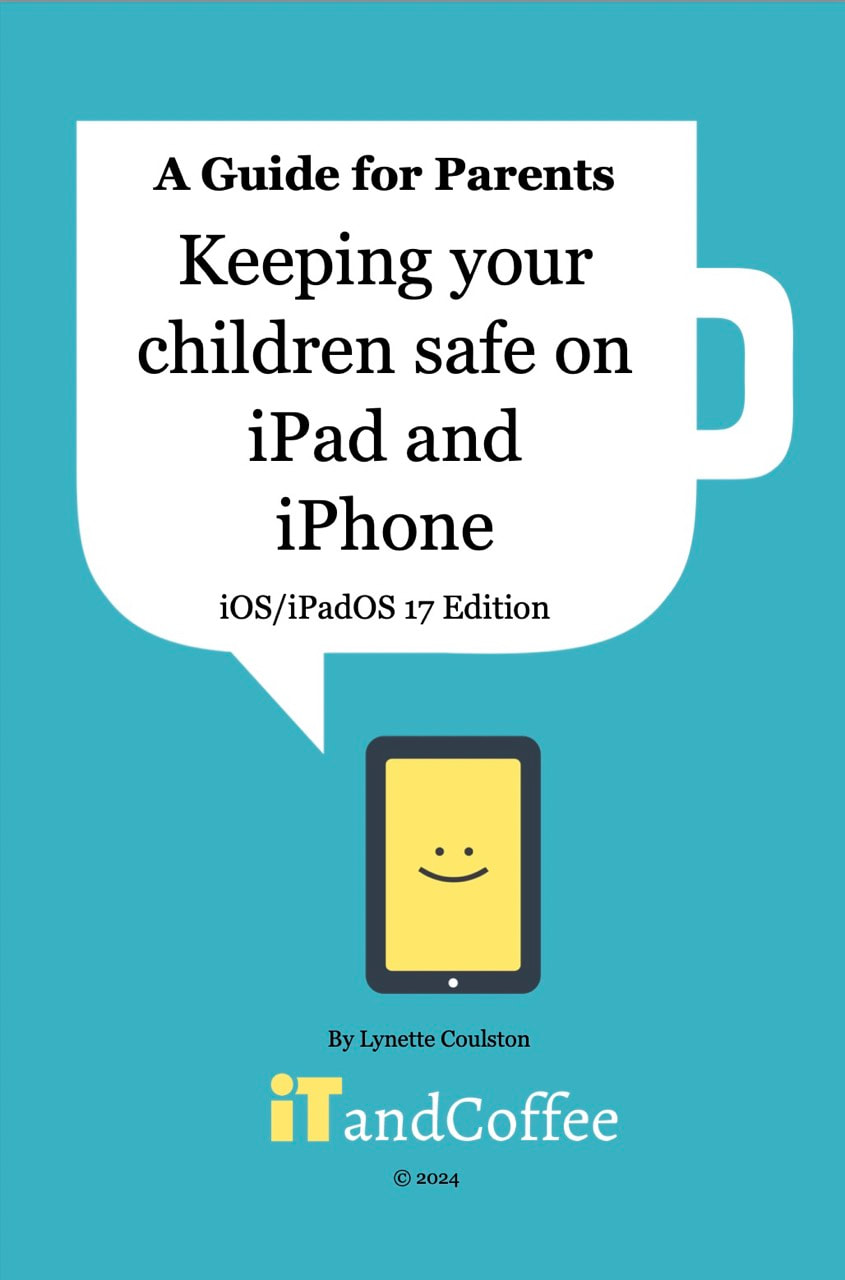Parents - here's how to take back some control!
In this all-new tutorial series by iTandCoffee, you will learn how to set up Parental Controls on the iPad, iPhone and iPod touch - using the great new Screen Time features of iOS 12.
You'll also learn about iCloud in families and about how to set up a separate Apple ID for your child, to enable management of the child's Screen Time settings from your own device. And you'll also learn a few other handy tips for managing your child's use of their Apple mobile device/s.
The below series of videos is available to all members of The iTandCoffee Club who have Premium, Plus or Online membership.
Those who do not have such membership can purchase access for 30 days (at the bottom of this page).
You'll also learn about iCloud in families and about how to set up a separate Apple ID for your child, to enable management of the child's Screen Time settings from your own device. And you'll also learn a few other handy tips for managing your child's use of their Apple mobile device/s.
The below series of videos is available to all members of The iTandCoffee Club who have Premium, Plus or Online membership.
Those who do not have such membership can purchase access for 30 days (at the bottom of this page).
Watch the full video (1hr 39m)
You will need to sign-in first with your iTandCoffee login details.
Skip to the bottom of this page to find out how to gain access to these tutorials.
Skip to the bottom of this page to find out how to gain access to these tutorials.
Or watch the short topic-by-topic videos ...
|
Introduction
Screen Time - Basics Content Restrictions |
Privacy
Allow/Disallow Changes
Screen Time - More |
Purchase access to these video tutorials
|
27 Sycamore St, Camberwell, Victoria Australia
Call +61 444 532 161 or 1300 885 320
to book an appointment or class, or to enquire about our services and products
|
SENIORS CARD WELCOME HERE:
Seniors Card holders qualify for a 10% discount on all classes booked and paid for online (excludes PTT sessions and classes already discounted during COVID-19 crisis). To activate the discount at the time of booking, select Redeem Coupon or Gift Certificate and enter 10OFFSEN before selecting Pay Now. |
© 2012-2024 iTandCoffee Pty Ltd. All rights reserved ACN: 606 340 434