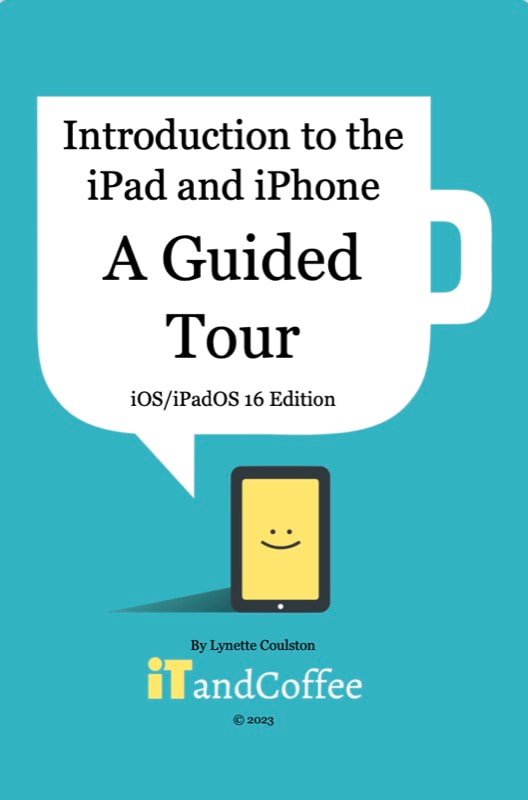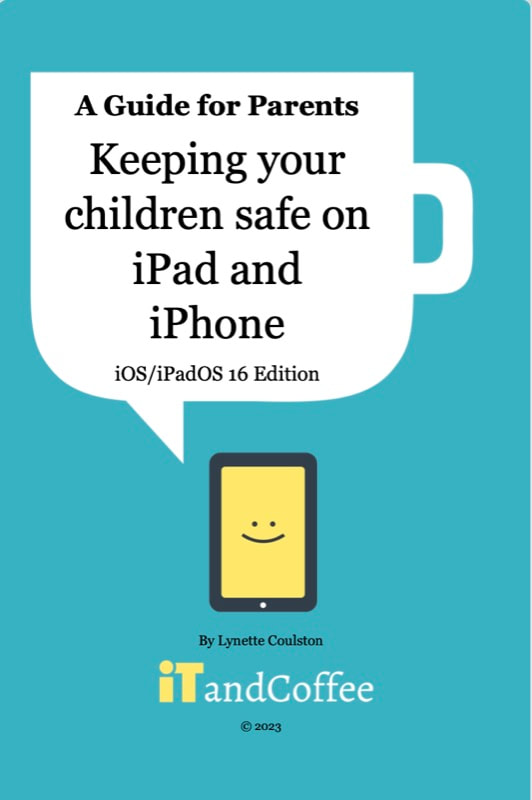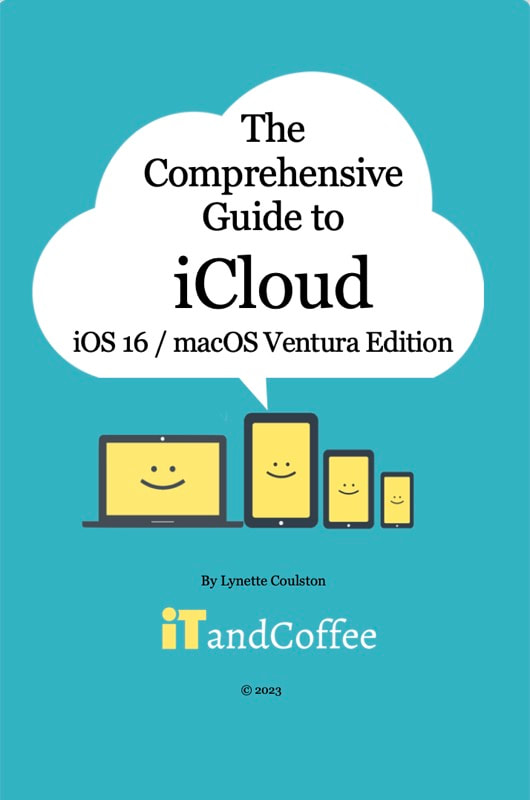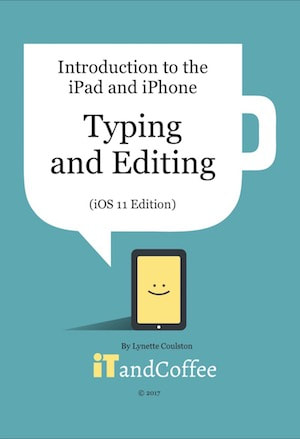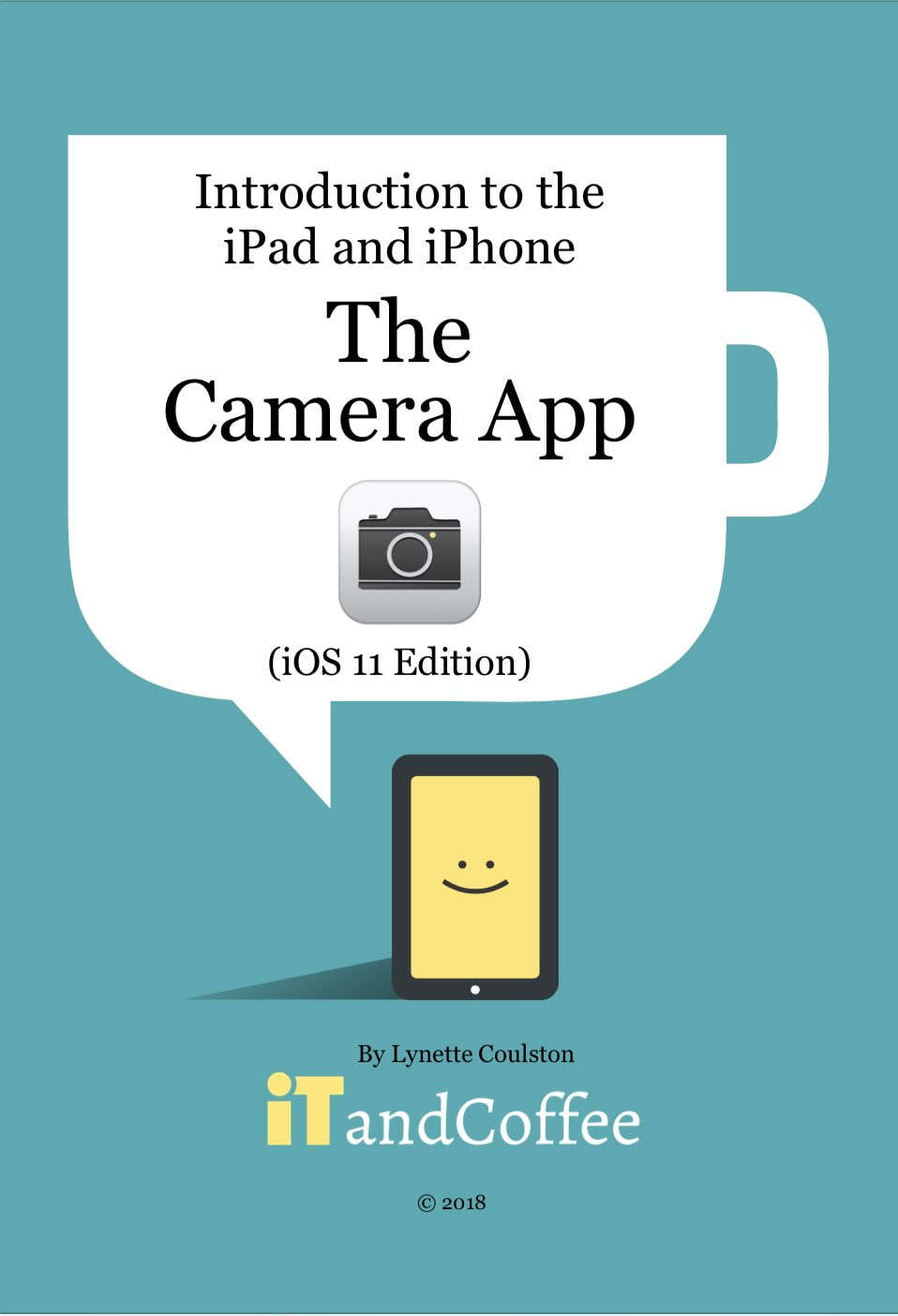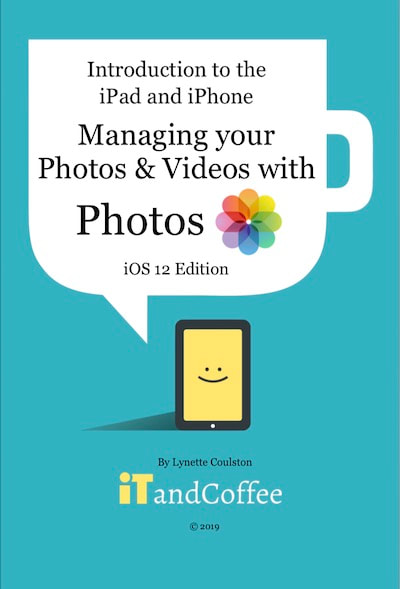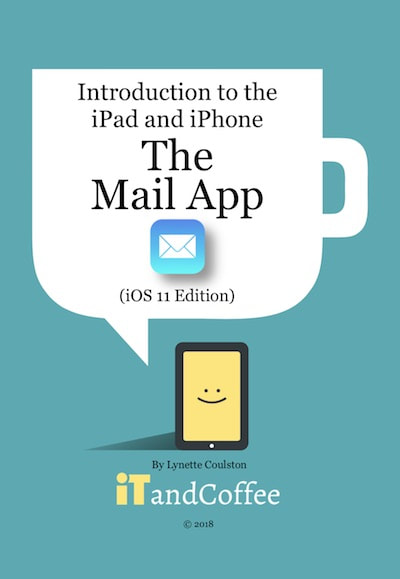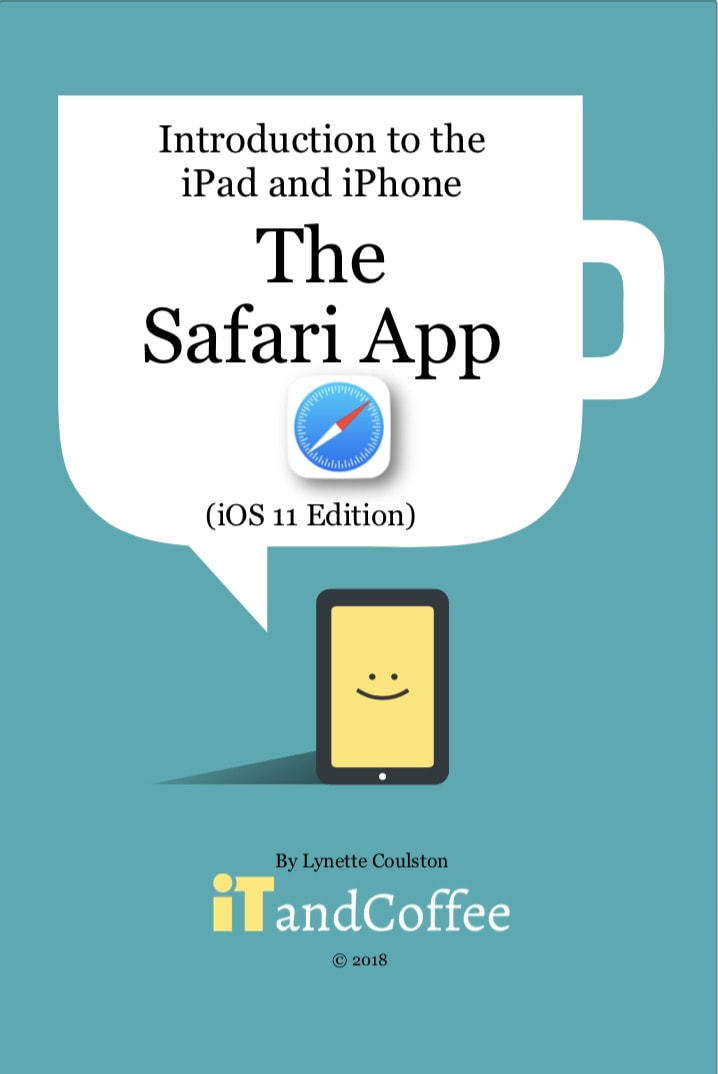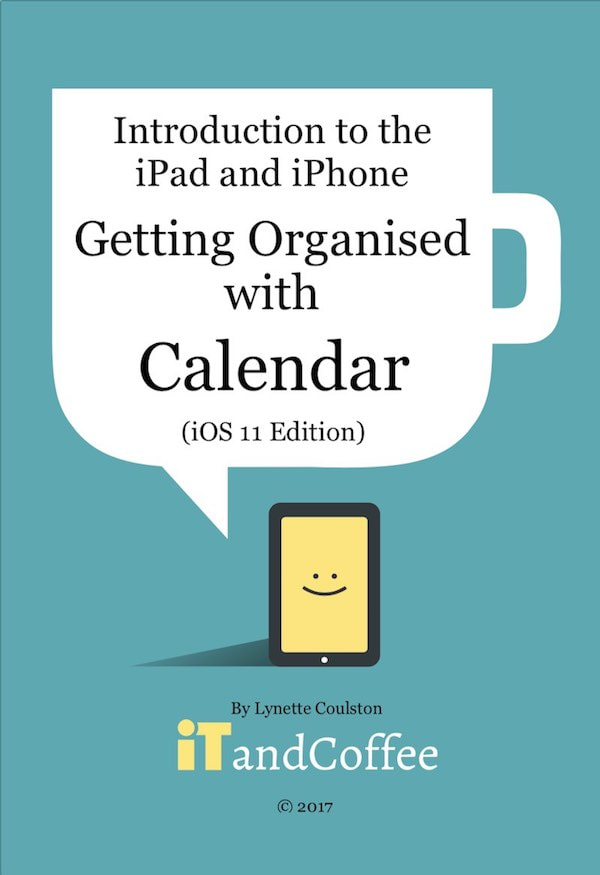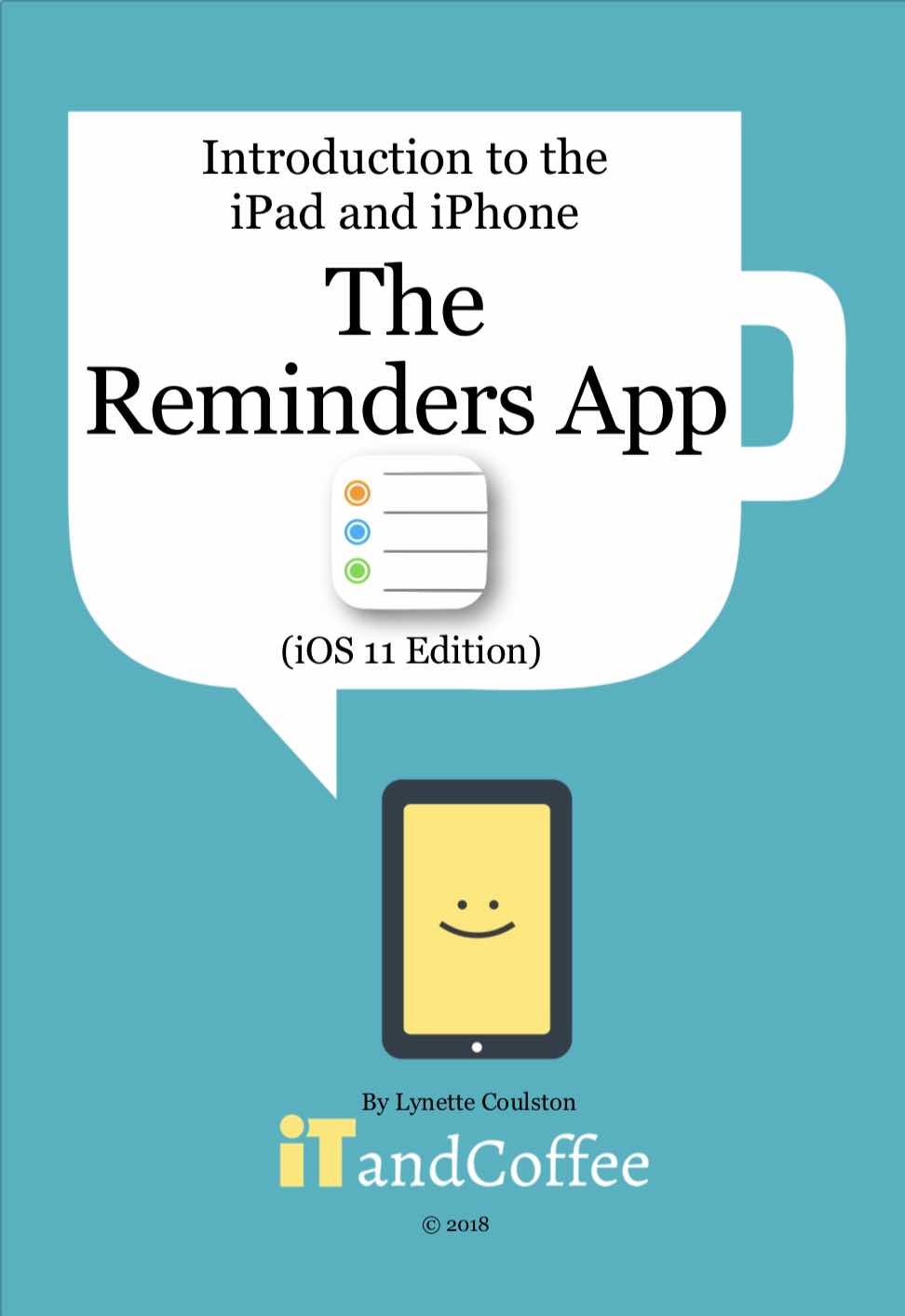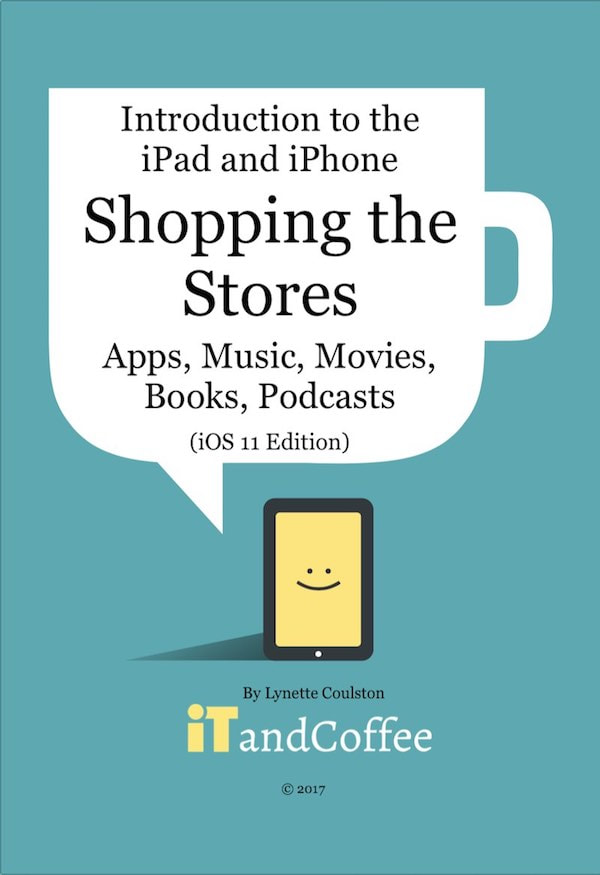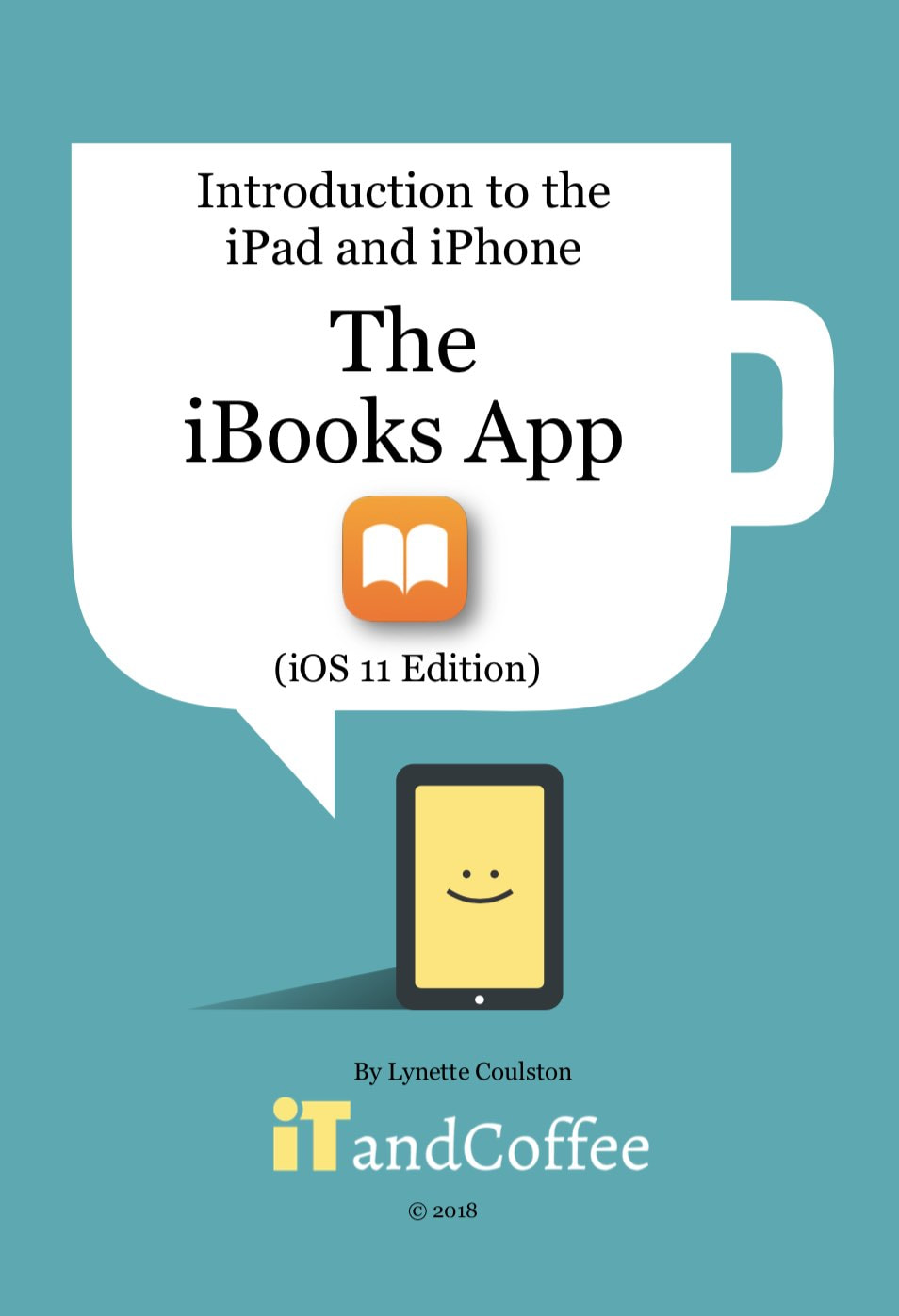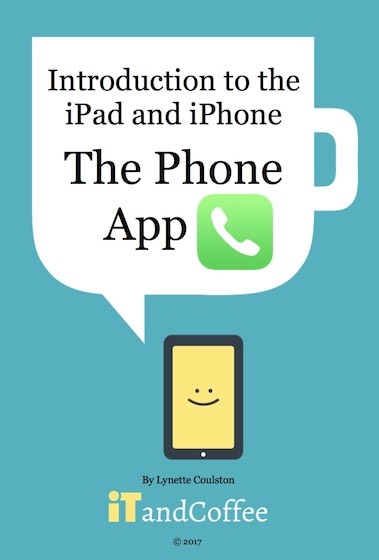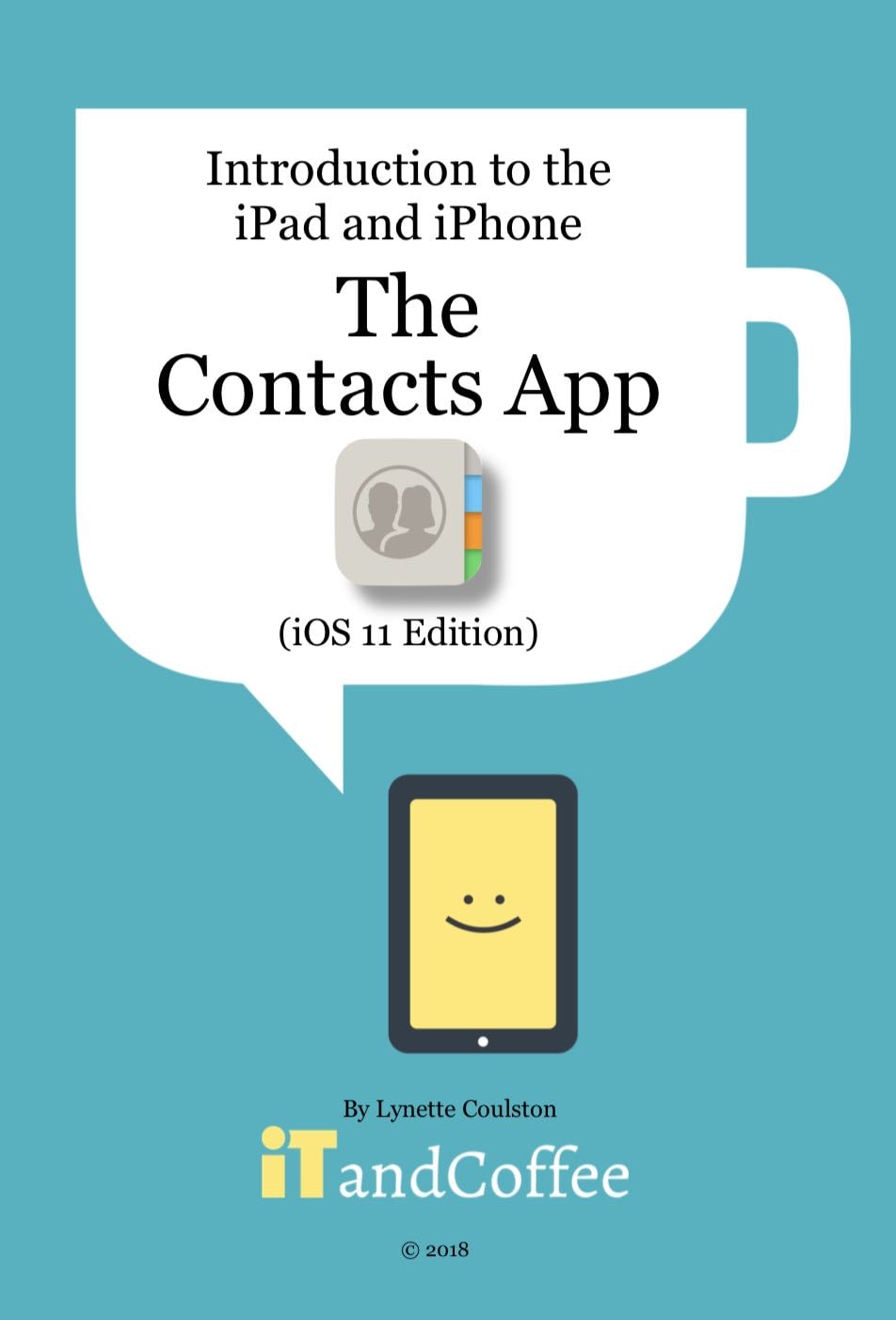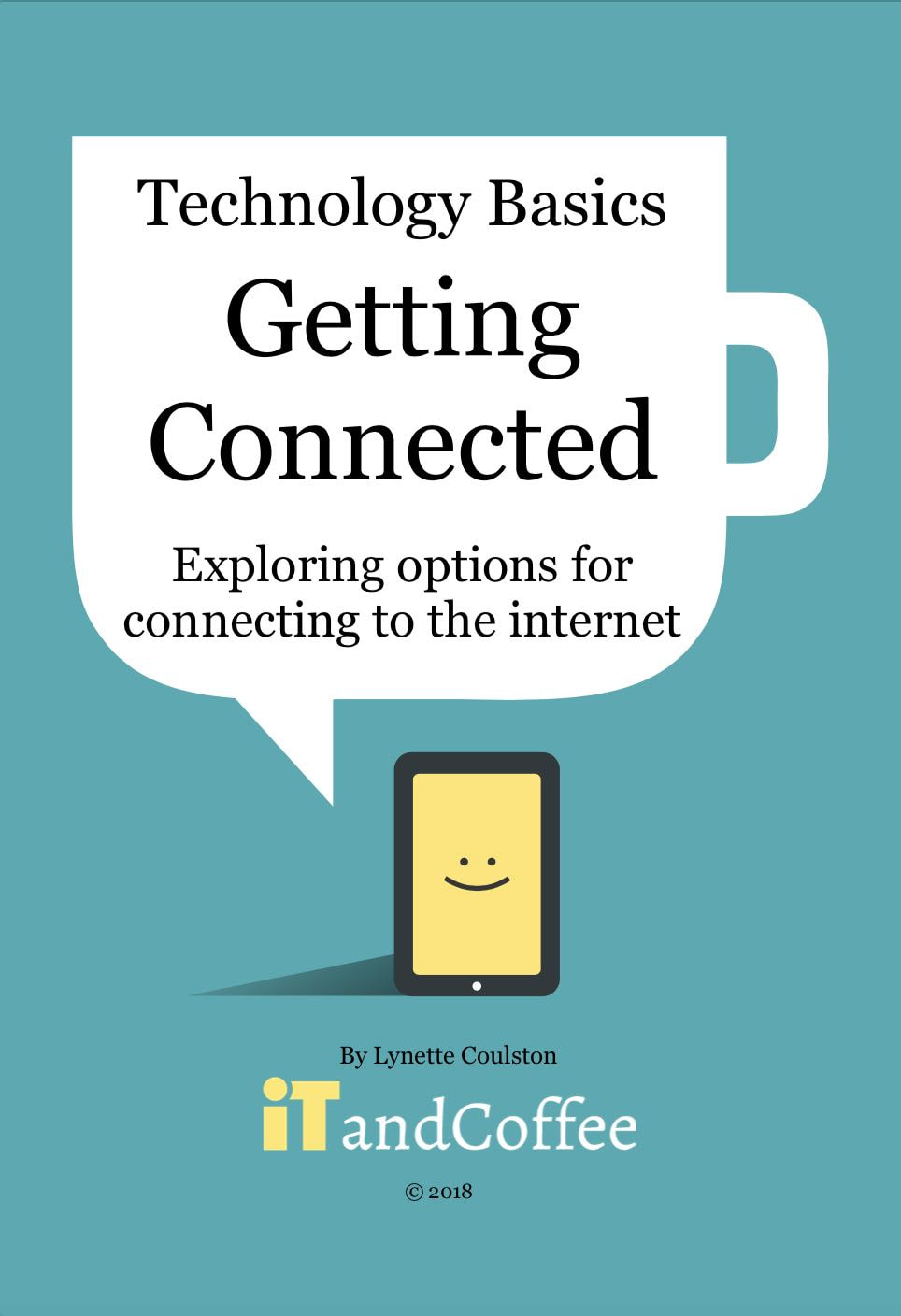Books about the iPad and iPhonePurchase as paperback or digital download
These easy-to-read and comprehensive guides to your iPad and iPhone will help to get you started and to master the great features and apps on your iPad and iPhone.
|
Latest Editions
These guides covers the screens and functions in iOS/iPadOS 16.
Looking for a previous edition for an earlier iOS version? Here's where to find them (or scroll down this page).
If you have a Coupon Code or gift voucher number, this is entered at the Checkout stage.
Looking for a previous edition for an earlier iOS version? Here's where to find them (or scroll down this page).
If you have a Coupon Code or gift voucher number, this is entered at the Checkout stage.
MORE INFORMATION about guides
Guides are available as PDF downloads, or as hardcopy versions which will be mailed to you (postage costs will be added at the checkout for hard-copy guides, and range between about $15 and $20).
Purchasing any of the below guides in PDF format entitles you to download the PDF file twice OR, in some cases, provides 3 days' for the download. If you have issues with these downloads, please contact iTandCoffee at [email protected]. Note that we do not provide support/training on where to find the downloaded PDF.
Click here to view instructions for saving downloaded PDF guides to iBooks
Purchasing any of the below guides in PDF format entitles you to download the PDF file twice OR, in some cases, provides 3 days' for the download. If you have issues with these downloads, please contact iTandCoffee at [email protected]. Note that we do not provide support/training on where to find the downloaded PDF.
Click here to view instructions for saving downloaded PDF guides to iBooks
A guided tour of your iPad and iPhone (2022 Edition)This easy-to-read, 145-page guide gets you started on your iPad and iPhone, introducing you to its switches, buttons, screens, navigation and basic features and functions. We look at some tips for beginners, locking and securing your device, Settings, the standard apps, screen navigation, Notifications, managing apps, Siri, typing tips, storage, battery, searching and so much more!
A Guided Tour of your iPad and iPhone - 2023 Edition, iOS/iPadOS 16 (Paperback)A Guided Tour of your iPad and iPhone - 2023 Edition, iOS/iPadOS 16 (PDF Download) |
A Guide to Keeping kids safe on an iPad, iPhone and iPod Touch (2023 Edition, iOS/iPadOS 16)This 95-page guide is essential for parents of children who use iPads, iPhones and iPod Touches. Find out
Keeping your Children safe on iPad and iPhone (2023 Edition) (Paperback)Keeping Your Children Safe on iPad and iPhone - 2023 Edition (PDF Download) |
The Comprehensive Guide to iCloud (2022 Edition)This 112-page plain English guide covers everything you need to know about iCloud, including
The Comprehensive Guide to iCloud - 2023 Edition (Paperback)The Comprehensive Guide to iCloud - 2023 Edition (PDF Download) |
Earlier Editions (2018 - 2019)
Typing and Editing on the iPad and iPhone (iOS 11)This easy-to-read guide provides a guide of everything you need to know about typing on your iPad and iPhone - all about the keyboard, typing smiley faces (!), hidden keys, how to easily edit your text, and much more.. (iOS 11 Edition)
Typing and Editing on the iPad and iPhone iOS 11 (Paperback)Typing and Editing on your iPad and iPhone (iOS 11 Edition) - PDF Download |
The Camera App on the iPad and iPhone (iOS 11 Edition, 2018)Find out all you need to know about taking photos on your iPhone and iPad
The Camera App - Taking Photos and Videos your iPad/iPhone iOS 11 (Paperback)The Camera App - Taking Photos and Videos your iPad/iPhone iOS 11 (PDF Download) |
The Photos App on the iPad and iPhone (iOS 12 Edition, 2019)This comprehensive, easy-to-read 102-page guide gives you all the information you need to view, organise, delete edit and share your photos and videos - using the Photos app on your iPhone and iPad. (iOS 12 Edition)
The Photos App on the iPad and iPhone - iOS 12 Edition (Paperback)The Photos App on the iPad and iPhone iOS 12 (PDF Download) |
The Mail App on the iPad and iPhone (iOS 11 Edition, 2018)This easy-to-read guide will help you discover all you need to know about the Mail app on your iPad and iPhone.
The Mail App on the iPad and iPhone iOS 11 (Paperback)The Mail App on the iPad and iPhone iOS 11 (PDF Download) |
The Safari App on the iPad and iPhone (iOS 11 Edition, 2018)This 68-page guide tells you all you need to know about Safari on your iPad and iPhone. It includes a new section describing all the changes to Safari that were introduced by iOS 8.
This easy to read and comprehensive guide provide great hints and tips, and will help you get the most out of Safari. The Safari App on the iPad and iPhone iOS 11 (Paperback)The Safari App on the iPad and iPhone iOS 11 (PDF Download) |
Getting Organised with The Calendar app on your iPad and iPhone
|
The Reminders App on the iPad and iPhone (iOS 11 Edition 2018)This comprehensive, easy-to-read 32-page guide introduces you the Reminders app on the iPad and iPhone and all its features - creating Reminders from the Reminders app and using Siri, arranging your Reminders into lists, the different types of reminders, sharing and syncing reminders, and more.
The Reminders App on the iPad and iPhone (iOS 11 Edition) - PaperbackThis comprehensive, easy-to-read 32-page guide introduces you the Reminders app on the iPad and iPhone and all its features - creating Reminders from the Reminders app and using Siri, arranging your Reminders into lists, the different types of reminders, sharing and syncing reminders, and more.
Check out the images for this product for a sneak peak at the table of contact. The Reminders App on the iPad and iPhone (iOS 11 Edition) - PDF DownloadThis comprehensive, easy-to-read 32-page guide introduces you the Reminders app on the iPad and iPhone and all its features - creating Reminders from the Reminders app and using Siri, arranging your Reminders into lists, the different types of reminders, sharing and syncing reminders, and more.
Check out the images for this product for a sneak peak at the table of contact. |
Shopping the Stores - Getting Apps and more (iOS 11 Edition, 2018)This 48-page guide introduces you to the stores on your iPad and iPhone - for getting all sorts of content for your device. It covers the App Store, iTunes Store, iBooks Store, Podcasts.
Shopping the Stores on the iPad and iPhone: Getting Apps and more iOS 11 (Paperback)Shopping the Stores on the iPad and iPhone: Getting Apps and more iOS 11 (PDF Download) |
The iBooks App on the iPad and iPhone (iOS 11 Edition, 2018)This 48-page guide tells you all about the iBooks App - reading books, annotating text, saving a PDF to iBooks from your Mail or another App, your iBooks Library, managing your books as Collections, using 'Markup' for PDFs, sampling books and so much more.
The iBooks App (iOS 11) - PaperbackThe iBooks App (iOS 11) - PDF Download |
The Phone app on the iPhone (iOS 11 Edition, 2018)This 28-page PDF guide introduces you the Phone app on the iPhone and all its functions and features. Find out how to make calls, receive calls, set up favourites, see and manage you recent calls, and retrieve voicemail in this easy-to-understand guide.
The Phone app on the iPhone (iOS 11) - PaperbackThe Phone app on the iPhone (iOS 11) - PDF download |
The Contacts App on the iPad and iPhone (iOS 11, 2018)This comprehensive, easy-to-read 32-page guide introduces you the Contacts app on the iPad and iPhone and all its features - how to create contacts, how to use your Contacts as your 'birthday book', sync'ing contacts, and more.
The Contacts App on the iPad and iPhone (iOS 11 Edition) - PaperbackThe Contacts App on the iPad and iPhone (iOS 11 Edition) - PDF Download |
Getting Connected - Exploring options for connecting to the Internet (2018 Edition)This 36-page guide will help you understand all the terminology and options that are available for getting connected to the internet.
Getting Connected - Exploring options for connecting to the Internet (Paperback)Getting Connected - Exploring options for connecting to the internet (PDF Download) |
27 Sycamore St, Camberwell, Victoria Australia
Call +61 444 532 161 or 1300 885 320
to book an appointment or class, or to enquire about our services and products
|
SENIORS CARD WELCOME HERE:
Seniors Card holders qualify for a 10% discount on all classes booked and paid for online (excludes PTT sessions and classes already discounted during COVID-19 crisis). To activate the discount at the time of booking, select Redeem Coupon or Gift Certificate and enter 10OFFSEN before selecting Pay Now. |
© 2012-2024 iTandCoffee Pty Ltd. All rights reserved ACN: 606 340 434