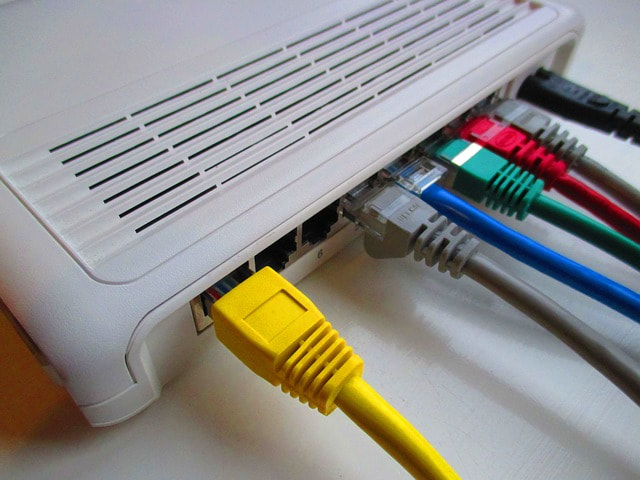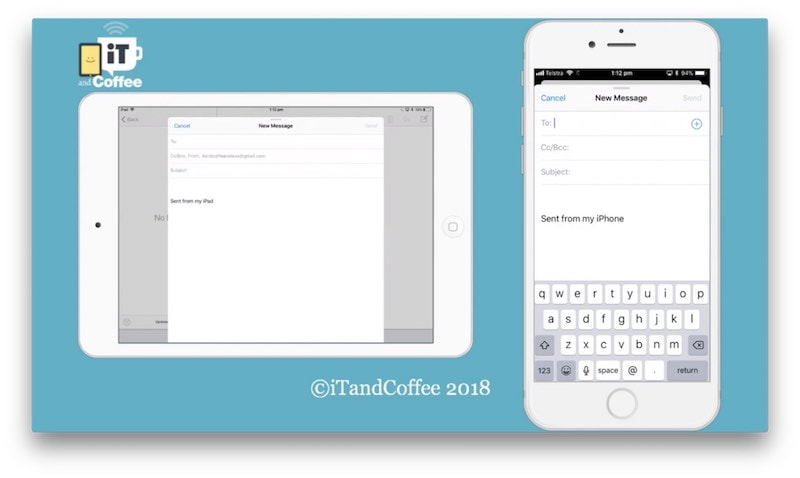|
Just this week, iTandCoffee released another new edition guide, to add to our collection of 2017-2018 editions.
It is called 'Getting Connected - Exploring Options for Connecting to the Internet'. In this guide we look at the different ways you can connect to the internet, and describe those 'techie terms' used to described these different connection types - terms like cellular, mobile data, Wi-Fi, modem, router, network and more. We also look at
0 Comments
24/2/2018 0 Comments Have you discovered the wonderful ‘Handoff’ feature built in to your Apple devices?(Written by Jim Coulston)
Regular readers of the iTandCoffee Newsletter and visitors to iTandCoffee in Glen Iris will already know that there’s not much that Lynette doesn’t know about iPads, iPhones and Macs - so it will come as no surprise that I was delighted when Lynette introduced me to a feature called ‘Handoff’ recently. February's Free Friday for iTandCoffee Club members was a Q&A session with a 'Topic of the Day' of Photos.
Here is the list of general questions and topics that we covered: 23/2/2018 0 Comments Install this update to iOS and MacOS to stop a simple text crashing your device
Apple released an emergency fix early this week, to fix a glitch that allows a text/iMessage with a simple character to crash your device.
iOS 11.2.6 and MacOS 10.13.3 Supplemental Update are now available to download and install and should be applied as soon as possible. Here is a Macworld article about this update: In the last year there have been so many vulnerabilities that have required updates to the operating systems on our mobile devices and computers. One related to a vulnerability that could result in our home routers being hacked.
So, how do you know if your router was impacted? How would you know if hackers gained access to your own home's device? And what could happen if your router has, in fact, been hacked? (Contributed by Jim Coulston)
After upgrading to Mac OS High Sierra, I noticed that I became unable to create new Contact records on my Mac. I’d be part way through creating a new Contact in the Contacts app, and the screen would suddenly refresh to an existing Contact - and the one I was creating just vanished! If I did get to finish entry (for example, if I just entered a first and last name and the Done), the new Contact would appear in the list briefly, but disappear again after a few seconds. At first, I thought I was hitting some strange key combination, or that I was doing something else wrong. However, nothing I tried seemed to work. The problem persists today. I can edit existing Contact records, but I just cannot create them on my Mac. We use a Gmail account for our shared business contacts and the issue seems to be related to Gmail accounts. It seems I’m not alone in having this problem. I checked the Apple support forums and there’s lots of reports of the same issue. Here are some suggested work-arounds.
None of these options are ideal, but at least I have a work-around until Apple and/or Google get around to fixing this annoying problem! Leave a comment if you too have been suffering this problem. And, if you have a solution, please let us know. 16/2/2018 2 Comments Some great work from our new iTandCoffee team member ... (and a great iOS Mail tip!)You will probably have been aware from previous articles that the iTandCoffee business is now very much a family affair - with three members of the Coulston family now working in the business.
A client of iTandCoffee forwarded me this email this morning, querying what she should do about a service she is supposedly being charged for - one which she wasn't aware she had. She wanted to know what to do about it. Here is the email she forwarded to me.
I have always loved those photos that I have seen on other peoples' walls - where a particular colour has been picked out, and the rest of the photo is black and white. I had always meant to investigate how to do this, but figured I needed a more sophisticated photo editing tool to get this effect!
Well, this week we were playing around with the new features of the Photos app on the Mac (Photos 3.0, High Sierra) and discovered how easy it is to achieve this 'look' - using the standard Photos App. We had visitors to the iTandCoffee shop this week all the way from Echuca. Dave Callanan is Celebrant for the Echuca region, but is also officiates regularly in Melbourne.
Dave needed a bit of help with his website. He had made a great start, but was needing some help to tidy it up and take it a bit further - including learning how he can get 'noticed' by Google and increase his 'ranking' so that he appears on page 1 of Google Search results. Dave's website - echucaweddings.com - was created with the wonderfully intuitive website building tool Weebly. |
What's on at iTandCoffee ?Below is our list of videos, classes and other events that are coming up soon.
Videos shown are offered for eligible members of the iTandCoffee Club. If you have questions, why not join fun and informative 'user group' meetings, held once a month. All iTandCoffee classes are run as online classes (using Zoom), which means you can attend from anywhere.
�
|
27 Sycamore St, Camberwell, Victoria Australia
Call +61 444 532 161 or 1300 885 320
to book an appointment or class, or to enquire about our services and products
|
SENIORS CARD WELCOME HERE:
Seniors Card holders qualify for a 10% discount on all classes booked and paid for online (excludes PTT sessions and classes already discounted during COVID-19 crisis). To activate the discount at the time of booking, select Redeem Coupon or Gift Certificate and enter 10OFFSEN before selecting Pay Now. |
© 2012-2024 iTandCoffee Pty Ltd. All rights reserved ACN: 606 340 434