|
While I was preparing a recent session about the new features iOS/iPadOS 17, I was checking out a range of new features/settings. While I was looking at one in particular, I tapped on another nearby option and was surprised by what I saw.
There was a place in Settings where I could see some real space wasters that are stored on my iPhone - and it wasn't in the usual place that I would have checked this (i.e. Settings -> General -> iPhone Storage). It showed how I could quickly clear 2GB of data - an amount that could be critical for those who have limited storage on their device.
0 Comments
Are you a fan of Podcasts on the iPad and iPhone?
If you download your podcasts - perhaps so that you can listen to them on a walk - you may find that, over time, your podcast files end up chewing a large amount of valuable space on your device. Here's how to find out how much space your Podcasts are using, and then do a quick cleanup of any you no longer need to store. At iTandCoffee, we regularly see clients who are suffering a 'Storage Full' message, but are not clear on just what storage has run out.
While it may be the physical storage on the device (computer, iPad, iPhone, Android device) that has been filled up, so often it is a Cloud service that is the issue - eg. Dropbox, Google, or OneDrive, or iCloud. These services will offer a limited amount of storage for free, and then payment is required for additional storage, with different tiers of storage payment. Once the available storage limit is reached, the decision must be made to either pay some/more money, or clean out whatever is filling up that cloud. I have had two clients this week alone who had found their Google account was full, which then blocked their emails. Another client had found that her Windows computer had filled up because of automatic syncing of photos to her computer by the iCloud Photos service - something she didn't really need, given that the computer had limited storage and was just for study/work. And every week I see clients who have the 'iCloud full' issue, with persistent messages popping up. So, when a client asks about a 'full storage' issue, further investigation is required and the resolution may be computer-based or 'cloud-based'. 28/11/2021 0 Comments What is using up all the storage space on my Mac - especially in Other (or System Data)?The issue of lack of storage on a Mac is quite a common topic for iTandCoffee appointments.
This week, a client with a 500GB MacBook Pro was struggling to work out just what was using up all the space on her computer. When she chose the Manage option in the Storage section of About this Mac, there was nearly 300GB under the classification of 'Other'. So we set about trying to work out what could be chewing up so much storage capacity. And we found that one thing in particular had generated some unnecessary files, files that were using up about 275GB - more than half her computer's hard drive capacity! This query came from a client this week, whose 16GB iPad had filled up. He wanted to know if it is possible to 'plug in' something to add to the storage capacity of the iPad. The quick answer is that no, there is no way to extend the internal storage capacity of the iPad (or iPhone). You are stuck with the storage capacity that you purchased, so it is very important to ensure you purchase adequate storage right from the start. It is therefore very important to know how to manage the storage of your device - how to remove the apps and content that you don't really need. Below is a link to a handy hint in the iTandCoffee club's Handy Hint Library (for members of The iTandCoffee Club). Having said that there is no way to expand the internal storage of the iPad and iPhone, I should mention that there IS a way of using an external device to 'offload' some of your device's photos and videos. It can also offer a great solution accessing movies, photos and other files without having to store them permanently on you iPad or iPhone. When you are on holidays, it offers a way of backing up your photos from your iDevice. The device is call an iXpand Flash drive, by SanDisk. I have one of these myself, and love it. It can plug into the USB port of a computer, or the lightning connection on the iPad or iPhone. I love it so much and have had so much interest in it from the various clients that I have shown, that we have purchased a batch of these devices.
We have them for sale at the shop for $75. The price for iTandCoffee Club members is discounted to $70. If you are interested in purchasing one, email [email protected] or call 1300 885 420. 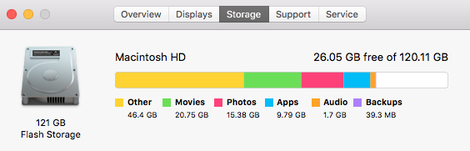 Managing the storage on your Mac can be a real challenge, especially for those of us who have MacBooks with only 128 or 256GB storage - or on a family Mac that several people use. When you check out the storage availability on your Mac, and try to work out just what it is that is using up all your space, you may find that a large amount of space is dedicated to 'Other'. What is taking up this 'Other' space? And how do you find all those 'storage hogs' on your Mac? Find out in this week's Handy Hint for Mac just how you can easily you can determine what is taking up all the space on your Mac, including discovering what 'Other' contains. Then you'll be able to do a big cleanup on the basis of this information! I managed to regain over 30GB of space on my Macbook Air in just a few minutes, dramatically improving its performance (since it was previously down to around 1GB of free storage). iTandCoffee Club members can view this hint by clicking on the below button. Not yet a member? Gain access to great tips like this and other Members Only content (slideshows and videos of classes, free guides and other special offers) by joining the club. It's only $30 per year! Related Articles
|
What's on at iTandCoffee ?Below is our list of videos, classes and other events that are coming up soon.
Videos shown are offered for eligible members of the iTandCoffee Club. If you have questions, why not join fun and informative 'user group' meetings, held once a month. All iTandCoffee classes are run as online classes (using Zoom), which means you can attend from anywhere.
�
|
27 Sycamore St, Camberwell, Victoria Australia
Call +61 444 532 161 or 1300 885 320
to book an appointment or class, or to enquire about our services and products
|
SENIORS CARD WELCOME HERE:
Seniors Card holders qualify for a 10% discount on all classes booked and paid for online (excludes PTT sessions and classes already discounted during COVID-19 crisis). To activate the discount at the time of booking, select Redeem Coupon or Gift Certificate and enter 10OFFSEN before selecting Pay Now. |
© 2012-2024 iTandCoffee Pty Ltd. All rights reserved ACN: 606 340 434










