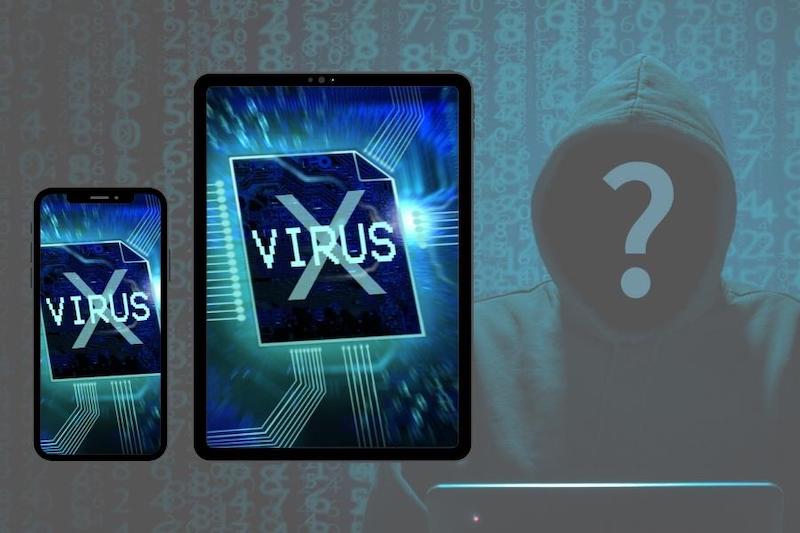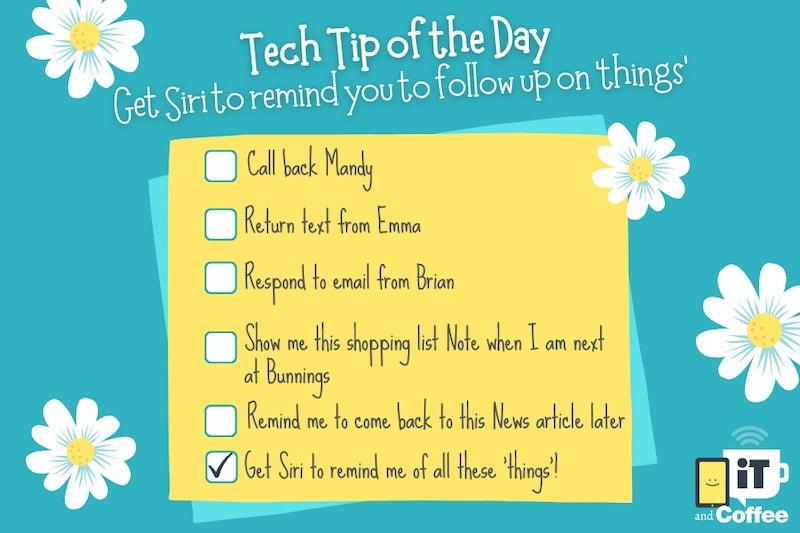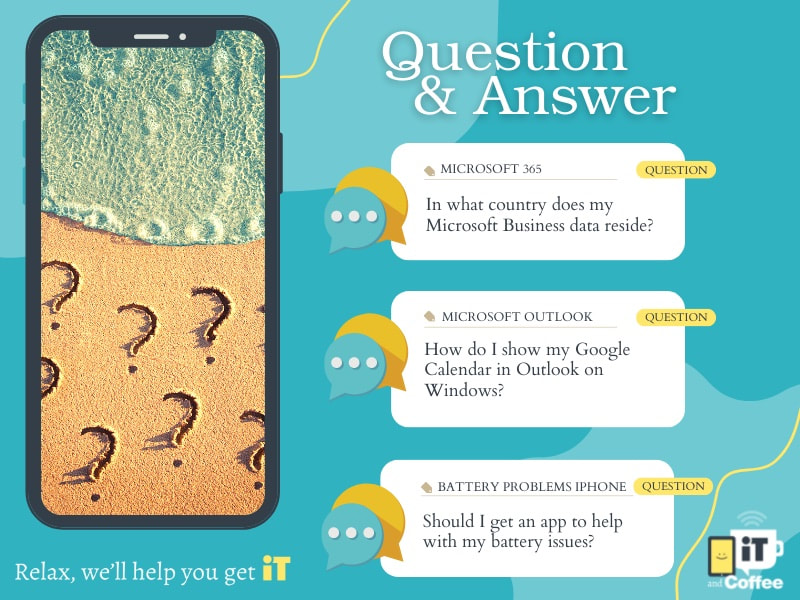|
This is a question I get asked very regularly.
It is well known that we should always ensure that we have anti-virus protection on our computers. It is something that is also highly recommended for Android mobile devices. But do you need an anti-virus product on the iPhone?
0 Comments
In the last iTandCoffee newsletter, we included an article about the wonderful health monitoring features of the Apple Watch and how it can really help in an emergency. (Here is that article.)
Your iPhone can also be very useful in an emergency. It includes a wonderful feature that allows you to quickly alert certain people that you need help - or even call the emergency services for you. It is called Emergency SOS. Something that we should all do to make the most of this feature is set up some important information about ourselves and our emergency contacts - so that this information be accessed by the Emergency SOS feature, and/or by emergency services personnel who attend to you. I just want to share with you a very sad tale about what can happen if your online account passwords are easy to guess, have perhaps been re-used across multiple sites - and are also not protected by a second layer of protection (called two step verification or multi-factor authentication).
A client of iTandCoffee has recently been the victim of hacking, and has been locked out of a Google account that was essential to running her business. After being interviewed for the Admin Hacks Life Hacks Podcast late last year, where we talked about all sorts of tips for using your technology to help with 'life admin', I have been working with several new clients who listened to that Podcast, and who are now keen to put into practice the tips that were shared.
One of the big issue these clients face (which I know is a common for most of us) is how to manage all those 'to dos'. An example of simple 'to do's' can be remembering to return calls and texts (or emails), which can get forgotten during the daily juggle of family, work and home. Clients will often ask me 'how do you manage these things'. My answer is Siri and Reminders, and I have a few special tricks that I use - tricks that most people are not aware of, but that can make a huge difference to your productivity and sanity.
This article was first published in Feb 2021.
Sad to say, I lost my car in a big car park today! I came out a different door to the one I had used on entry, and found myself quite disoriented and unsure of the location of my car. As usual, my trusty iPhone came to my rescue. I know many of you will already know this one, but I figured it worth sharing for anyone who hasn't discovered this very handy feature. If you are wanting to do a cleanup of your Contacts on your iPhone or iPad, this can be a very tedious exercise using the standard Contacts app on these devices.
Deleting a Contact involves 5 steps for each and every contact you wish to delete.
Wouldn't it be great if you could just swipe from right to left on a Contact in your list to delete them? The good news is that you can! One of the regular issues for which iTandCoffee is called to assist and provide advice is poor Wi-Fi signal in a home (or office). This article was originally featured this time last year, so we are featuring it again for anyone who didn't see it.
In so many homes, the room in which the home's router is positioned is some distance from the living room and bedrooms where the signal needs to reach. This results in slow internet speed and dropouts - and lots of frustration! In some homes, the distance may not be a problem - but the signal still does not seem to reach nearby rooms. There are various solutions for poor Wi-Fi signal strength - including 'extender/s' and, even better, ethernet cabling throughout the house. But there is often a simple solution to the problem that costs nothing. It's a constant battle to keep your storage under control on your computer, especially if you have limited capacity.
If you have a Windows computer, there is some help available to undertake this cleanup - and it is available to you in your Windows Settings. In fact, some of these cleanup can be set to occur automatically. 12/2/2022 0 Comments This week's Q&A - Microsoft Business data location, Gmail calendar in Outlook, App to help with battery issueEach week, iTandCoffee gets lots of questions from clients - either via email, or during appointments/classes. Here are just 3 that we answered over the past fortnight - questions and answers that might be relevant to other readers of our Newsletter. If you need help with things like this, don't hesitate to make a time to talk to iTandCoffee (or call 1300 885 420).
Does your child wear an Apple Watch to school? Or have you considered this option?
These days, your child does not need to also have an iPhone to be able to wear an Apple Watch. Their Watch can be set up and managed from a parent's iPhone. It can even have a eSIM in it so that they can make phone calls if needed - which might be a better option that giving them a separate phone. An Apple Watch also gives them emergency SOS capabilities, allows you to track their location, provides a walkie-talkie feature, and much more. But how do you then stop them from playing with their Apple Watch at school or when doing homework? And how do you stop them receiving notifications during that time. This is where the Schooltime feature of the Apple Watch comes in - which I know, from talking to parents, is a feature many have not yet discovered. And this feature can also be used on adults' watches, at times when you want to focus without distractions from your Apple Watch. |
What's on at iTandCoffee ?Below is our list of videos, classes and other events that are coming up soon.
Videos shown are offered for eligible members of the iTandCoffee Club. If you have questions, why not join fun and informative 'user group' meetings, held once a month. All iTandCoffee classes are run as online classes (using Zoom), which means you can attend from anywhere.
�
|
27 Sycamore St, Camberwell, Victoria Australia
Call +61 444 532 161 or 1300 885 320
to book an appointment or class, or to enquire about our services and products
|
SENIORS CARD WELCOME HERE:
Seniors Card holders qualify for a 10% discount on all classes booked and paid for online (excludes PTT sessions and classes already discounted during COVID-19 crisis). To activate the discount at the time of booking, select Redeem Coupon or Gift Certificate and enter 10OFFSEN before selecting Pay Now. |
© 2012-2024 iTandCoffee Pty Ltd. All rights reserved ACN: 606 340 434