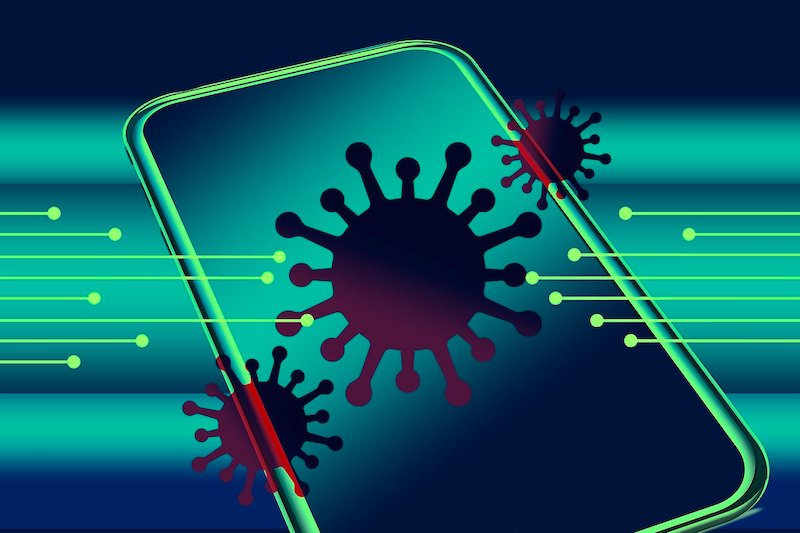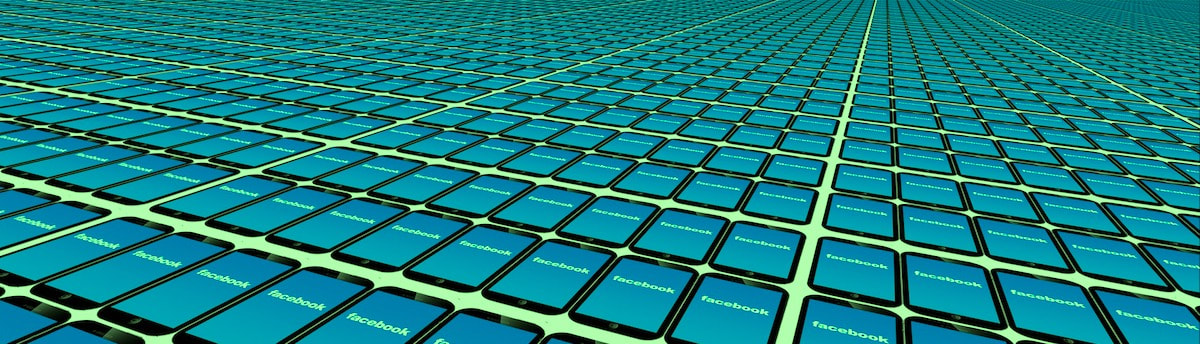When you get a notification on your locked iPhone or iPad, does that notification show a 'preview' of the content of the notification? For example, if you get a verification code sent as a text to your iPhone, does the code show even though the screen is locked? Or does it perhaps show the content of messages from others - messages that you may sometimes not want read by someone else who can see your device's screen? For my own devices, I choose to only show previews of notifications when my iPhone and iPad are unlocked. When the devices are locked, I see a notification appear and see who it is from, but no other details of the notification are shown. Here's how to adjust your device's notification settings to protect your own security and privacy.
0 Comments
30/1/2023 0 Comments A feature of the iPhone and iPad helps you protect your privacy - Approximate LocationImage by Free-Photos from Pixabay Those of you who follow this blog will know that I have previously written an article about how your Apple mobile device can track your location and allow you to see the places that you have been to recently - a feature called Significant Locations. (Here is that article for those who missed it.)
A feature of the Privacy & Security area of Settings (introduced in iOS/iPadOS 14 in 2021), is the ability to only grant approximate location permission to apps, so that they can't store your precise location. This one is particularly relevant to parents whose children use Apple mobile devices. It allows them to ensure that their child does not inadvertently give out location information to someone they shouldn't. Learn where to find this setting and how to ensure it can't be changed. Apple first introduced the ability to hide your email address in 2019, with a feature called Sign In with Apple.
This feature has been enhanced as part of iOS/iPadOS 15, making it a bit more more usable that under previous versions of iOS. It allows you to use a randomly generated email address when you register for a website account, or when you want to send an anonymous email - where that random email address is linked to, and will forward to, your existing iCloud email address.
I often see iPhones and iPads that show the content of Messages and emails even when the device's screen is locked. It is a feature called Show Previews.
For me, this is a privacy concern - because your phone may be in the hands of someone who should not see the message that appears. In my own case, I disabled Show Preview when my kids were younger - because, like most kids, they would check out the message that appeared on my phone, especially when I was driving and could not check it myself. Here's where to find this Setting. 5/1/2021 0 Comments How your mobile phone can help you check if you were at a COVID exposure locationAt a time when we are seeing so many 'potential COVID exposure' locations in Melbourne and Sydney, it can be difficult to remember precise dates and times of when you may have been at one of these locations, and whether you may therefore need to be tested and isolate.
For many shopping centres, shops and supermarkets you may not have checked in using a QR code, so will not appear on any register that contact tracers use from that site. So then it up to you to recap where you have been and when. The amount of shops, restaurants and cafes many of us have visited over the Christmas and New Year period makes remembering our movements even more difficult. I know that at this time of year, I can even forget what day of week it is, so tracing my movements is very tricky! One of the new exposure locations on Victoria's DHHS list today stood out as a place that I did visit in the time between Christmas and New Year. But I was struggling to remember what date I went there, and what time it would have been. So I referred to my iPhone, which showed me the precise details of where I had been and when. Here's where you can find this information on your own iPhone (or iPad). And read on later for where you might find details of your movements if you are on an Android device. In recent online news about security, privacy, scams and threats, there have been some scary articles about new threats to millions of Windows users.
You may have heard in the press this week about the new My Health Record system that will be available from October 15th 2018, where our health records may be available to up to 900,000 health professionals around Australia.
11/4/2018 0 Comments Have you checked yet if your Facebook Data was shared with Cambridge Analytica?No doubt you have heard all about the Cambridge Analytical scandal - the unauthorised use of the Facebook data belonging to millions of people.
Facebook has made it possible now for you to easily check if your data was shared as part of this breach. Below is a 1-minute video that shows you where to look in your iPhone's Facebook app. Alternatively, select this link to perform a quick check from your web browser of whether your privacy was breached. 20/10/2016 0 Comments What does Facebook know about you? Have you ever wondered just why you get presented with all that rubbish and advertising on Facebook? Maybe you have wondered if there is a way to stop certain types of posts from appearing on your timeline. Here is an article that Macworld published recently that I found really interesting. How to find out what Facebook knows about you - Macworld Australia Have a read, and then make any necessary adjustments to the personal information and preferences that Facebook has recorded about you! |
What's on at iTandCoffee ?Below is our list of videos, classes and other events that are coming up soon.
Videos shown are offered for eligible members of the iTandCoffee Club. If you have questions, why not join fun and informative 'user group' meetings, held once a month. All iTandCoffee classes are run as online classes (using Zoom), which means you can attend from anywhere.
�
|
27 Sycamore St, Camberwell, Victoria Australia
Call +61 444 532 161 or 1300 885 320
to book an appointment or class, or to enquire about our services and products
|
SENIORS CARD WELCOME HERE:
Seniors Card holders qualify for a 10% discount on all classes booked and paid for online (excludes PTT sessions and classes already discounted during COVID-19 crisis). To activate the discount at the time of booking, select Redeem Coupon or Gift Certificate and enter 10OFFSEN before selecting Pay Now. |
© 2012-2024 iTandCoffee Pty Ltd. All rights reserved ACN: 606 340 434