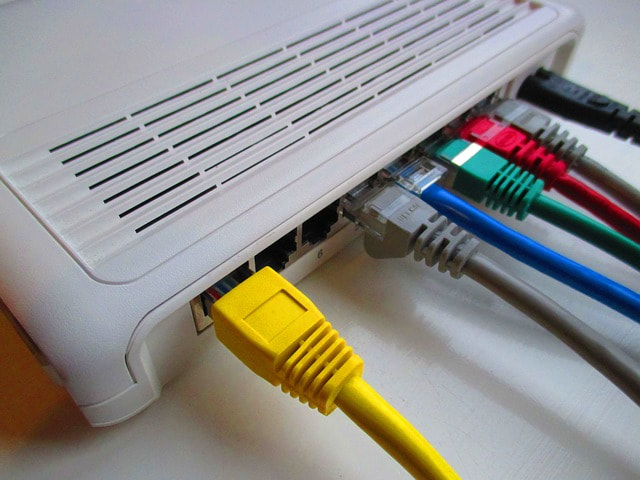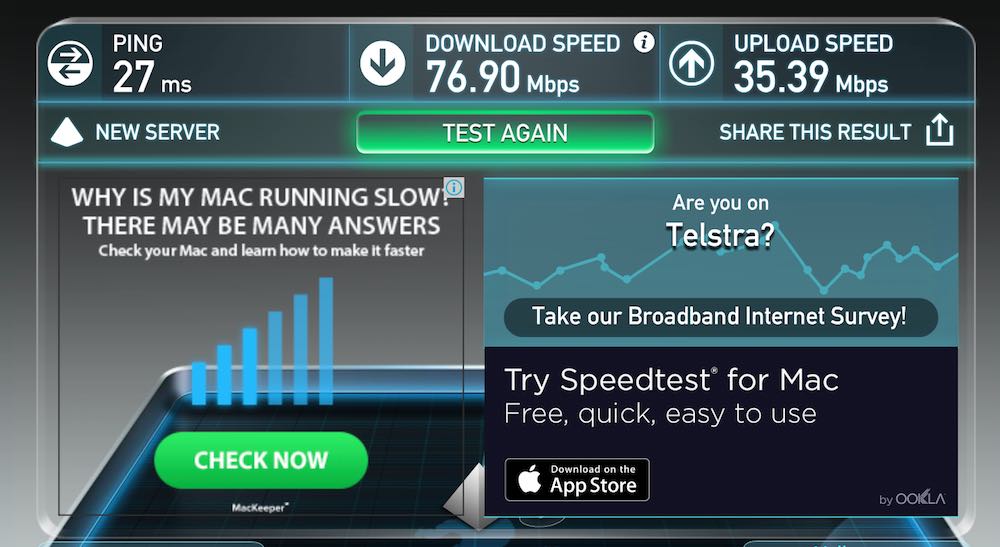|
21/10/2022 0 Comments How to share your iPhone's internet connection with your Mac without hotspottingIf you have ever had to work on your MacBook when away from home, you may well have used the Personal Hotspot feature of your iPhone to 'share' the iPhone's mobile internet connection with your Mac.
This week, a client was having trouble getting Mac to connect to her iPhone's Hotspot, and needed a really quick solution before she went into a meeting. Here's what I got her to do.
0 Comments
At the iTandCoffee Technology User Group on Friday 19th November, one of the questions asked by an attendee related to problems with her Mac's Wi-Fi.
Lately, the Mac keeps losing connection to Wi-Fi, even though her iPad does not have the same problem. Here are some things you can try if you are suffering a problem like this with your Mac and its Wi-Fi connection. I have to admit to being quite phobic about making any changes when it comes to Telstra and my internet service.
Every time I have made a change, it has resulted in lengthy followup calls to resolve issues and errors. So I have been delaying making the switch to NBN at home. We already had a fast cable connection (100mbps), so we were not expecting to benefit greatly from a faster service by switching - although the upload speed IS significantly faster on NBN. Our hesitation has also been because we have found that the cable service is still suffering constant and lengthy outages - usually attributable to an NBN outage - so we were not instilled with any confidence about switching. A few weeks ago, we received a letter from NBN saying that we needed to switch within the next 6 months. So, I bit the proverbial bullet, called Telstra and placed my order for NBN. (We stayed with Telstra because we are currently half-way through a 24-month contract.) In the last year there have been so many vulnerabilities that have required updates to the operating systems on our mobile devices and computers. One related to a vulnerability that could result in our home routers being hacked.
So, how do you know if your router was impacted? How would you know if hackers gained access to your own home's device? And what could happen if your router has, in fact, been hacked? Well, it has been a long, painful road - one that is not quite ended yet. But it looks like we are almost there. We now have NBN installed at the iTandCoffee shop. It is a cable connection through Telstra, and the speeds that we now get are sooooo much better than before. It took 7 months from order to installation. It was supposed to be completed by the start of March this year. From the first appointment when no-one from NBN turned up, to the second when the technician turned up well after the arranged time and couldn't complete the job, through the subsequent 3 months of postponed appointments, each month without explanation. Finally, we had technicians turn up in the second-last week of June. These technicians seemed to have no awareness of the problem that had prevented the install in March, so came unprepared and had to come back a second, then third day! We had thought that we were finally getting our installation earlier in June, when an NBN team was digging up the concrete outside the shop and installed a box on the wall. Alas, it was not ours - it was our neighbour's. So the concrete had to be dug up a few weeks later for our own connection. When I asked the technician why the two addresses were not done in one go (as one would have thought would be the most sensible, cost effective approach), I was told that it was must have been because I didn't have my order in early enough! Visible smoke came out ears at these words! The poor technicians who must face frustrated customers like me. What concerns me (and I know also concerns others I speak to) is the waste of money from the repeated mis-communication and poor co-oridination. I hear stories like my own from so many other clients and subscribers. Do you have your own NBN story? And, if you have NBN, is it better or worse that your old internet connection? I am happy to report that the speed of the iTandCoffee Shop's NBN internet connection is MUCH better than it was - downloads are about 7-8 time faster than our ADSL connection, and uploads are about 30-40 times faster. Fingers crossed that this continues. 11/7/2017 2 Comments Lend your mobile internet to your Wi-Fi only device - using your Personal HotspotChris K has visited iTandCoffee over the past couple of weeks to discuss travelling with her technology. We have discussed her options for phone, SMS and internet while travelling overseas this month. The option that best meets Chris's needs is to purchase and set up a TravelSim (which she will get from a Post Shop) for her iPhone. Travelsim currently offers 1GB of mobile data with any activation (valid for activations before 16/7/17). (This data allowance expires 30 days after activation.) While 1GB is not a huge amount of data for 30 days, it certainly will give her enough to allow her to regularly check her email, look up maps, and do a bit of Googling when she does not have access to Wi-Fi. Chris will also take her iPad mini. She wants to be able to manage her emails and look up websites using the larger screen offered by that device (instead of always using her iPhone 6). Rather than buy another SIM for her iPad, I have suggested that she utilise the data allowance of her iPhone's TravelSim when accessing the internet on her iPad. She can do this by enabling her Personal Hotspot on her iPhone, and connecting to this Personal Hotspot from Settings->Wi-Fi on her iPad. Find out more about using a Personal Hotspot in the below Handy Hint for iTandCoffee Club members. Related Handy Hints and ArticlesHandy Hints (for iTandCoffee Club Members only)

iTandCoffee is presenting at local primary schools during term 2 of 2017, talking to parents about the topic of "Keeping Kids Safe on the iPad, iPhone and iPod touch".
One of the questions that so often comes up during these sessions is whether there is a way to centrally control internet access to each and every device that is on the household Wi-Fi network. The answer is: There is! I wrote an article on this topic over a year ago, where I described the device that we have installed in our own home - one that blocks 'Adult Content' for all devices in the house, and that 'switches off' the internet ever night between 10pm and 6am. We have set exceptions for our own (parent) devices, but all the kids' devices are subject to the router-level controls. I have an app on my computer and my iPhone that allows me to adjust controls as needed, and even completely BLOCK certain devices. I can even choose to turn off social media sites at certain times of day! Here is the article, including the details of the device that we use. iTandCoffee can help with setup of a device such as this. Just call 1300 885 420 to make an appointment. Are you interested in arranging a free "Keeping Kids Safe on the iPad, iPhone and iPhone Touch" session at your school?
iTandCoffee is offering free sessions on this topic to all local primary schools (within 10 kms of iTandCoffee's shop in Glen Iris), for sessions booked during term two of 2017.
Find out more about these free sessions and register your interest here » |
What's on at iTandCoffee ?Below is our list of videos, classes and other events that are coming up soon.
Videos shown are offered for eligible members of the iTandCoffee Club. If you have questions, why not join fun and informative 'user group' meetings, held once a month. All iTandCoffee classes are run as online classes (using Zoom), which means you can attend from anywhere.
�
|
27 Sycamore St, Camberwell, Victoria Australia
Call +61 444 532 161 or 1300 885 320
to book an appointment or class, or to enquire about our services and products
|
SENIORS CARD WELCOME HERE:
Seniors Card holders qualify for a 10% discount on all classes booked and paid for online (excludes PTT sessions and classes already discounted during COVID-19 crisis). To activate the discount at the time of booking, select Redeem Coupon or Gift Certificate and enter 10OFFSEN before selecting Pay Now. |
© 2012-2024 iTandCoffee Pty Ltd. All rights reserved ACN: 606 340 434