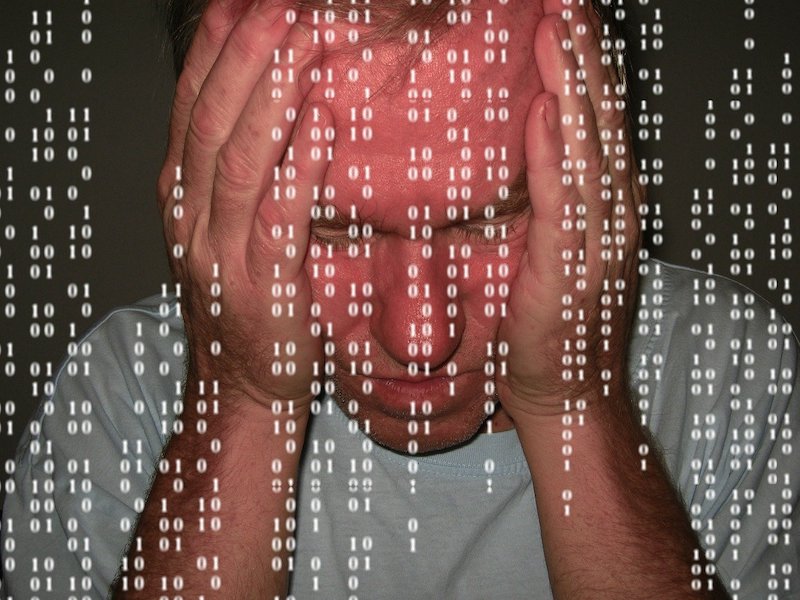|
20/6/2024 0 Comments Safari Crashes every time I open it (or I get the spinning beachball of death!)If your Safari app is crashing every time you open it, or it manages to open but gives you that dreaded 'spinning beachball of death' and won't respond, there is something simple that you can try - and it so often will fix the problem.
You can open the app in 'Safe Mode'. This same fix will work for other misbehaving apps as well.
0 Comments
10/9/2022 0 Comments How to close all Safari pages at once. And why you don't need to do the same with AppsA regular iTandCoffee Client yesterday expressed concern that she hadn't 'closed all her iPad apps' lately, and she was worried that this was a problem for her device's performance.
She was also concerned about the number of Safari Tabs she had open, and that it was tedious to close them one-by-one. I reassured her there was no need to worry about closing any apps on the iPad or iPhone and that, in fact, this is actually counter-productive. And showed her a quick and easy way to close all open tabs in Safari. My sister was visiting today and complained about a problem with her iPhone 12, where the iPhone would not charge on the MagSafe wireless charger. When she picked up her iPhone at the start of the day, it was flat. Very frustrating.
Co-incidentally, I had EXACTLY the same problem with my own iPhone 12 last week. I would put it on the charger, it would initially register that it was charging. But when I looked at it again a minute later, it was no longer charging. Here's how we both resolved this problem. 28/6/2022 0 Comments Could your MacBook be eligible for free service or replacement of its troublesome keyboard?Last week, I visited an iTandCoffee client who was having problems with her 2018 MacBook Pro's keyboard. Certain keys were sticking and it was driving her crazy.
I remembered that, about three years ago, I was having the same problem with my own 2017 MacBook Pro. I had discovered during a visit to an Apple Authorised Repairer that my computer was eligible for the keyboard service program, which Apple had put in place after acknowledging deficiencies with the keyboard on that model of MacBook Pro. The entire keyboard of my own MacBook Pro had been replaced. So we checked if that service program was still available, and whether her MacBook Pro qualified. 20/5/2022 2 Comments How to find information about a lost (or broken) Apple device - its iCloud backup, Serial Number, IMEIIf your poor iPhone or iPad (or perhaps your Mac) has suffered an 'accident' - or has perhaps been lost, stolen or just plain won't start up - the big question most people will ask is "Can I get back my photos?".
You may be able to live without many of the files and app data from your lost/broken device, but the loss of photos that were on your iPhone or iPad can be very distressing. If your device has gone missing or has been stolen, you might be asked to provide the device's Serial Number and/or IMEI. If you no longer have your device, how can you retrieve this identity information? And how can you work out if you have a backup of the device that you could restore to a new device, to get those photos (and other things) back?
If you have been having trouble with your Mac - perhaps finding it is slow, or getting the 'spinning beachball of death' far too often, it may be that you have problem with your Mac's hard drive. Or there may be a simpler fix for your problem.
I have been asked multiple times if it is worth downloading a product like 'Clean My Mac' or MacKeeper' to do a cleanup of a mis-behaving Mac. My answer is a big NO, that I would not download any such app. I would instead use some build-in utilities provided by Apple on your Mac, as well as performing some basic checks and tasks. A checklist for improving your Mac's performance Before you go looking for other potential causes of problems with your Mac, go through the list below. 5/10/2021 0 Comments When apps mis-behave on the Mac, there is a really easy way to 'Force Quit' themIf you regularly use you Mac, you will know the frustration the comes from apps that misbehave. Of course, this problem is not unique to Apple computers - it can happen on any device.
On Mac, misbehaving apps give you that dreaded 'spinning beachball of death'! And, when you get this, you often can't quit the app in the way that you normally would. If you find that an app is not responding and that you can't 'Quit' it, there is a really quick way to Force Quit the app - directly from the Dock. I have had 4 clients with this issue just over the past week.
They would click on Outlook on their Windows computer, but it would not open. If they checked the Task Manager, there was no sign of Outlook in the list of apps currently running. So what did we do to resolve this problem in each case? If you have ever tried copying a really large file to a USB stick, you may have received an error telling you that this is not possible - that the file is too large, even though you know you have plenty of storage capacity available on the USB stick.
If this occurs, it is because the USB stick has been formatted in a way that won't allow files larger than 4GB. Here's how to solve this problem.
This article is almost a direct copy and paste from one that just wrote about a problem a client was having yesterday with opening her Mac Mail App. (Here's that article.)
Today, a different iTandCoffee was having a big problem with her Word app on the Mac - where every time she opened Word, it would immediately crash, making it un-usable. In fact, Word had previously frozen when she was trying to save a document, and had needed a Force Quit. Each time Word was subsequently opened, it was trying to auto-recover that problem document - and then crashing as a result. There was such a quick fix for this problem - the same one as applied for the previous client's Mac Mail app. |
What's on at iTandCoffee ?Below is our list of videos, classes and other events that are coming up soon.
Videos shown are offered for eligible members of the iTandCoffee Club. If you have questions, why not join fun and informative 'user group' meetings, held once a month. All iTandCoffee classes are run as online classes (using Zoom), which means you can attend from anywhere.
�
|
27 Sycamore St, Camberwell, Victoria Australia
Call +61 444 532 161 or 1300 885 320
to book an appointment or class, or to enquire about our services and products
|
SENIORS CARD WELCOME HERE:
Seniors Card holders qualify for a 10% discount on all classes booked and paid for online (excludes PTT sessions and classes already discounted during COVID-19 crisis). To activate the discount at the time of booking, select Redeem Coupon or Gift Certificate and enter 10OFFSEN before selecting Pay Now. |
© 2012-2024 iTandCoffee Pty Ltd. All rights reserved ACN: 606 340 434