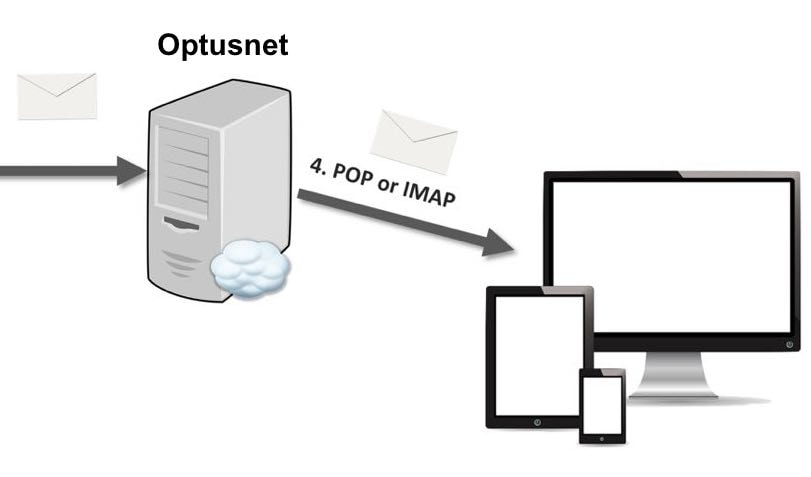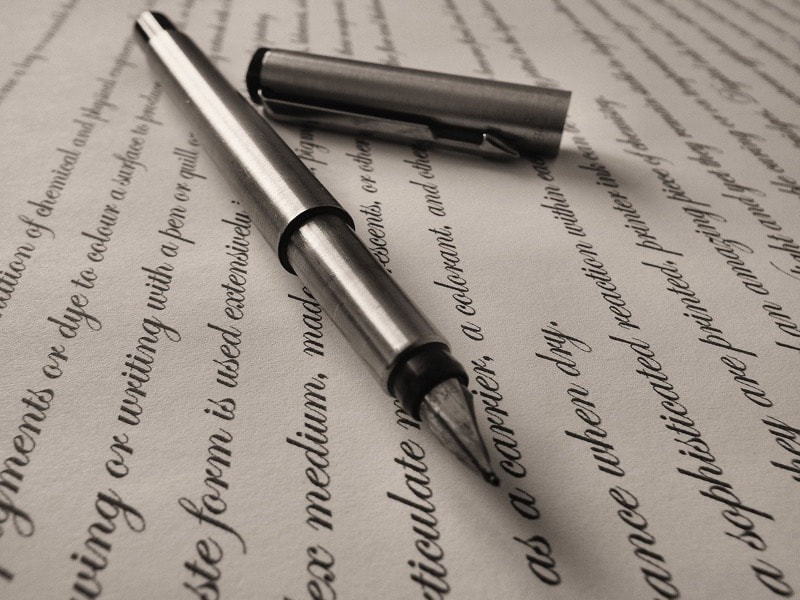|
13/2/2024 0 Comments When I send an email to multiple recipients, those sent to Google recipients are rejectedIn recent months, I have been called on to assist numerous small business clients who have suddenly found that their emails - especially bulk emails - are rejected by certain recipients.
The common theme with the rejections is that the rejecting recipients all tend to be Google email addresses, and the sender is using Microsoft Exchange. (Although I did also have a client who was also having trouble sending to iCloud email recipients.) Here's what was causing their issue, and what we did we did to fix the problem.
0 Comments
8/12/2023 0 Comments I've received emails from Telstra saying I won't be able to send Bigpond emails from early 2024In recent weeks, I have been contacted by several people who are Telstra Bigpond users, and who have received email/s from Telstra advising that they will no longer be able to send emails using Bigpond from next March - unless they update some settings on their device/s.
This can seem like an impossible ask for a lot of Bigpond users, who are generally not of the younger generations! In fact, in many cases, the way in which their email account is installed on the computer or mobile device is not even covered by the instructions that are provided by Telstra, further confusing things. In one email that I saw from Telstra, the instructions say to Remove the Account and re-add it. What the instructions fail to mention is that, if you do remove, you may lose all history of your emails, including all your sent mail. So what is it that Telstra is asking clients to do and why? A business client of iTandCoffee, who used Google Workspace for their emails, had the serious problem that all recipients of their emails who used Microsoft email addresses were not receiving their emails. Emails were being received by everyone else.
Here is the advice that was given to that client, which I hope might prove helpful to other businesses suffering this issue. If you need help with any of the below, contact iTandCoffee. We offer support and training for small businesses and individuals, covering the most basic to more complex technology issues and questions. 2/9/2023 0 Comments Quickly translating any email I receive - via Outlook on the iPhone, iPhone or MacI received a formatted email yesterday which was not in English.
I could select text from the email and see the translation, but the layout of the email made this a bit trickier. What I really wanted was a quick way to translate the whole email from Portuguese to English - as I may be getting more such emails in because of a trip we are taking soon. Here's how this can be easily achieved. 7/8/2023 1 Comment Imminent closure of iiNet, TPG, Internode, Westnet, Netspace, and Ozemail email services
I have been contacted in the last week by several people, in relation to concerning communications they have received about the imminent closure of their TPG-owned email service. The closure is impacting users of iiNet, TPG, Internode, and Westnet email addresses. Most likely it also impacts TPG-owned Netspace and Ozemail email accounts.
If you received such an email, please not ignore this email - it is not a scam. There is not much time for users of these email services to act to avoid losing their email accounts and, potentially, all their email history. You can't just do nothing (unless the email address is one that you no longer use, and that you are happy to see disappear). One of the most read article topics on the iTandCoffee website relates to setting up either an Optus or Telstra email account as an IMAP email address instead of POP, so that the emails will synchronise across all devices. Here are those articles:
I have lost count of the number of times I have heard from clients who come across these articles after they have spent hours and hours on the phone with Optus or Telstra, all to no avail. One such reader of iTandCoffee's Optusnet article has just contacted iTandCoffee, and provided the below feedback - illustrating the frustration experienced by so many other customers of Optus and Telstra. Here's what she said: 4/11/2022 0 Comments Apple can host your custom business email address - and it might cost you nothingJust this week, a client asked me for a recommendation about what to do about setting up a custom email address for a domain name he has registered.
For example, I own the domain name itandcoffee.com.au, so can set up email addresses that have the suffix @itandcoffee.com.au (e.g [email protected], [email protected], etc.). But to do this, I must choose who hosts my emails and how 'fancy' the email account needs to be. Some domain hosts will offer simple email accounts for very low cost - but these email accounts will not be able to hold contacts, calendars, tasks and other data that more advanced mail hosts can offer. And there are often strict limit on how much storage that mail account is allowed. iTandCoffee's email is hosted by Microsoft, as Exchange email accounts. I could also have chosen Google Workspace as the host for my mail. Both of these come at a cost. But there is another solution that can cost you nothing - and that is iCloud-hosted custom email. 30/6/2021 6 Comments How can I make my Optusnet emails sync across devices - does Optusnet support IMAP?I actually published this article about a year ago after assisting multiple clients to solve this issue. After discussing it once again with a client in the past few days, I figured it is worth publishing again as I still get lots of requests for this information. In fact, just a few days ago, I received an email from someone who had spent hours and hours on the phone to both Optus and Apple, trying to get her Optus email set up as IMAP on her Mac - all to no avail. Her email to us expressed her gratitude that iTandCoffee's article solved her problem quickly and easily, where the 'experts' could not. So, here is last year's article again for any Optus mail users out there who are still using the old Pop method of connecting devices to their Optusnet mail. Understanding POP vs IMAPMany Optusnet email users still have the frustration of having to manage their mail on multiple device. When they read, delete or send an email on one device, this does not reflect on their other device/s.
This type of email account is called POP. With POP mail, a copy of your mail is downloaded to each of your devices, so that you are then working with only the copy of the email. Deleting the message only deletes it on the one device. Sent mail can only be seen on the device from which it was sent. Mail that you have read on one device is marked as 'unread' on others. I get asked about this one on a very regular basis.
A client in Brisbane contacted me in that past fortnight concerned that, when she added a PDF file to an email in the Mac Mail app, the PDF file showed as an image - and she was concerned that the person at the other end would be receiving an image instead of a PDF. She wanted to see the file as an 'attachment' icon, rather than as a picture. Another client contacted me to ask why, whenever she used a recommended scanning app to scan a document using her iPhone (as covered by the PTT session video 'Ditch that Scanner'), the Mail option within that app seemed to create a draft email with an image of her document instead of a PDF - even though she had selected the 'PDF' format option in the scanning app.
In a separate article, we cover how to set up an email signature in Outlook and Mail on the iPad and iPhone. (Here is that article.)
These signatures must be set up on each device - including your Mac. (The signatures do not sync - they must be separately set up per device.) Here's how to set up and customise your signature on the Mac, and how to ensure that the signature appears every time you create a new email or reply to an email. |
What's on at iTandCoffee ?Below is our list of videos, classes and other events that are coming up soon.
Videos shown are offered for eligible members of the iTandCoffee Club. If you have questions, why not join fun and informative 'user group' meetings, held once a month. All iTandCoffee classes are run as online classes (using Zoom), which means you can attend from anywhere.
�
|
27 Sycamore St, Camberwell, Victoria Australia
Call +61 444 532 161 or 1300 885 320
to book an appointment or class, or to enquire about our services and products
|
SENIORS CARD WELCOME HERE:
Seniors Card holders qualify for a 10% discount on all classes booked and paid for online (excludes PTT sessions and classes already discounted during COVID-19 crisis). To activate the discount at the time of booking, select Redeem Coupon or Gift Certificate and enter 10OFFSEN before selecting Pay Now. |
© 2012-2024 iTandCoffee Pty Ltd. All rights reserved ACN: 606 340 434