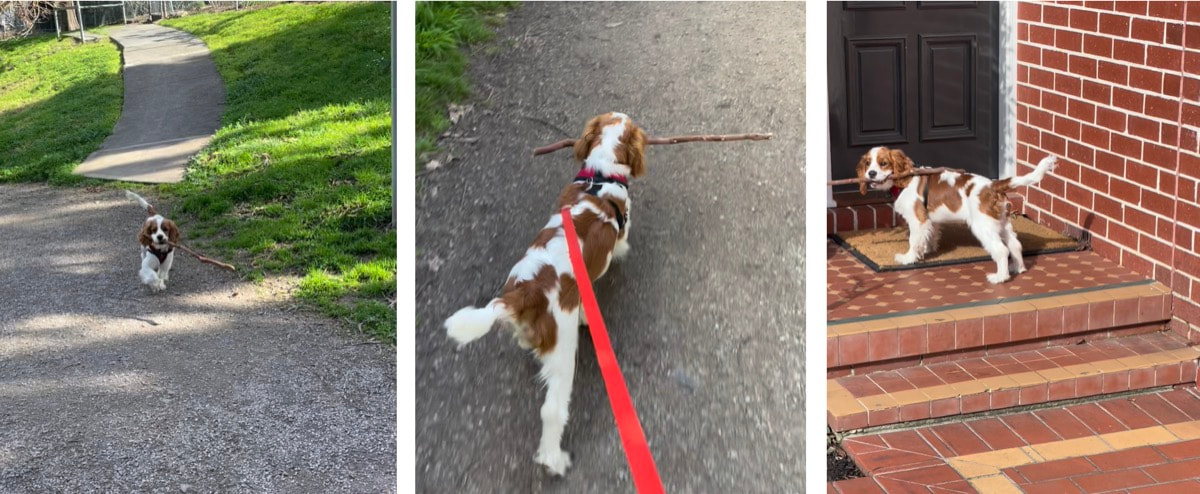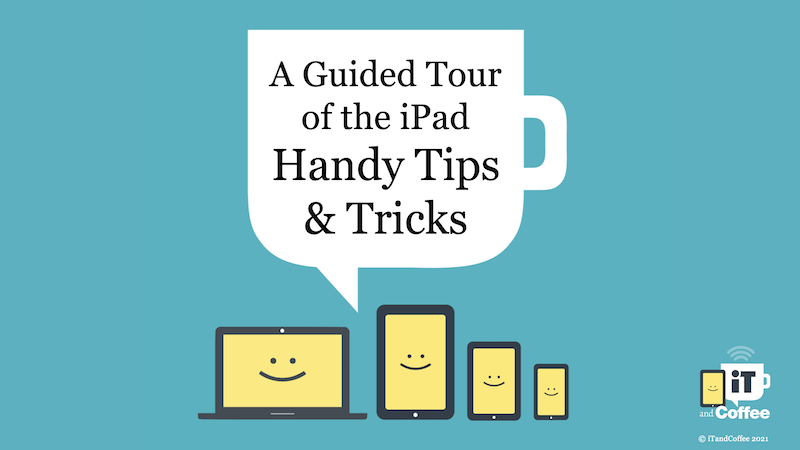|
Just this week, my husband needed to convert a movie on an old DVD into digital format, so that he could easily play it on his computer any time. It was a video that was done for his organisation about 15 years ago.
It was very easy to do this - and only took a matter of minutes for that short movie. Here's how.
0 Comments
At iTandCoffee, we regularly create training videos and 'how to tutorials. Quite often, there is sensitive information appearing in the tutorials that needs to be hidden - for example emails in demos on email topics, contact information, etc. Sometimes it is people's faces that need to be blurred out.
I have found a handy little app that allows me to do this quickly and easily on my iPhone. Lately, I have been taking an unusually large number of videos, and the subject of these videos has been our new family member, Wally - who is now 5 months old.
Several of these videos have been shared with family and friends - and some have even made it onto my Facebook page. Before sharing, I have been quickly editing the videos - trimming them to just include the clip that I want to share, and also (in some cases) cropping them to a different aspect ratio and/or removing the sound. It is so easy to do all these things in the Photos app on the iPhone and iPad. iTandCoffee recently ran a series of 3 classes about the iPad, to assist a business who needed to upskill their salesforce in using their new iPads as part of their day-to-day work.
The first of these classes was a 'getting started' session designed to introduce the team to a range of basics and tips/tricks for using the iPad. These videos will be made available over the next 3 newsletters to iTandCoffee Club members with Online and Premium membership. The first of these videos is available now - select the button below (or image above) to view this video. Parts 2 and 3 then focussed on using Outlook, prepareing reports in Microsoft Word, how to include photos in Word documents and Outlook especially so that they are not too big - filing on the iPad, scanning documents and much more.  Boy, did we cover a lot in the Free Friday held on 16/9/16 for iTandCoffee Club members! Thanks to everyone who came along. Here is the list of topics that we discussed.
Select the button below to view the video of this 1-hour+ session. (You will need to be a member of the iTandCoffee Club. If you are not yet a member, find out more about the club here.) Join our next FREE FRIDAY!The next FREE FRIDAY for iTandCoffee Members will be held on Friday, October 21, 12 - 1pm.
For this session, we will have the 'topic of the day': What's new in iOS 10 on the iPad and iPhoneThis is sure to be popular, so get your bookings in early! iTandCoffee Club members can attend for FREE. Non-members are also welcome - cost is $30 per person, payable on the day.
Or, why not Join The Club to come to more FREE FRIDAYs like this, and access all sorts of content on the iTandCoffee website - videos and slideshows of content, a huge number of Handy Hints, and more.  Thanks to everyone who came along to iTandCoffee's Free Friday session on 26/8. I so love these one-hour question and answer sessions! I know there were quite of few of you who wanted to come along but were unable to get there. The good news is that this session was videoed, and is now available for iTandCoffee Club members to watch online. (If you are not yet a member, why not join today to gain access to great content like this.) Here is a summary of the topics that we covered - we got through quite a lot in the one hour!  Quicktime is one of my very favourite apps on my Mac - but it is one that many people are not even aware exists! You may have discovered it when you double-clicked on a video file, and found that you video was played by the Quicktime app. But there is so much more to Quicktime than just playing your videos. This article gives a really good summary of the hidden features of this handy app. I have been an avid user of iMovie on my Mac - you have probably seen some of the handy hint videos that I have put together with this great tool that comes built into these wonderful Apple computers. I had seen my son quickly put together some fantastic little videos using iMovie on his iPad, but had never actually used my own mobile device to make such a video. Well, after a visit from my wonderful sister last weekend, I decided to try out iMovie on my new iPhone 6 Plus - to collate all the short video clips of her hilarious, bubbly and talkative 2 year old daughter that I took on the Friday night. She was keeping us very well entertained, so I had a lot of video to work with, but wanted to send her father the highlights - especially those featuring her talking about him! It was soooooo easy! I was able to choose the best bits of each video and piece all them all together, with 'fade' transitions between each clip - and it was so quick to do. I think this is going to have to be a new iTandCoffee class topic! Check out my efforts in the YouTube video below - some bits are a bit dark due to the lack of lighting at the time, but hopefully you'll get the idea! If you are interested in coming along for afternoon tea one day soon, where I will show how easy this is to do, just contact iTandCoffee. For those of you with a husband (or maybe wife!) who is more obsessed with their iPad than you are! As part of recent iTea&Coffee classes we looked up a couple of moves on YouTube. The laughter of these babies is just so infectious - it brightens your day! Just what are they talking about!!?? This child's mother should be very very afraid. |
What's on at iTandCoffee ?Below is our list of videos, classes and other events that are coming up soon.
Videos shown are offered for eligible members of the iTandCoffee Club. If you have questions, why not join fun and informative 'user group' meetings, held once a month. All iTandCoffee classes are run as online classes (using Zoom), which means you can attend from anywhere.
�
|
27 Sycamore St, Camberwell, Victoria Australia
Call +61 444 532 161 or 1300 885 320
to book an appointment or class, or to enquire about our services and products
|
SENIORS CARD WELCOME HERE:
Seniors Card holders qualify for a 10% discount on all classes booked and paid for online (excludes PTT sessions and classes already discounted during COVID-19 crisis). To activate the discount at the time of booking, select Redeem Coupon or Gift Certificate and enter 10OFFSEN before selecting Pay Now. |
© 2012-2024 iTandCoffee Pty Ltd. All rights reserved ACN: 606 340 434