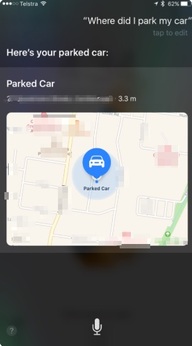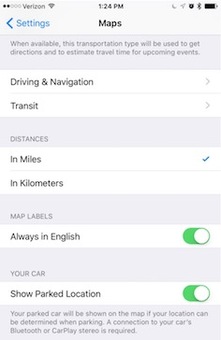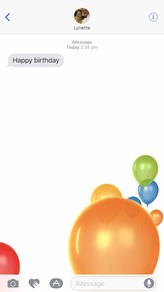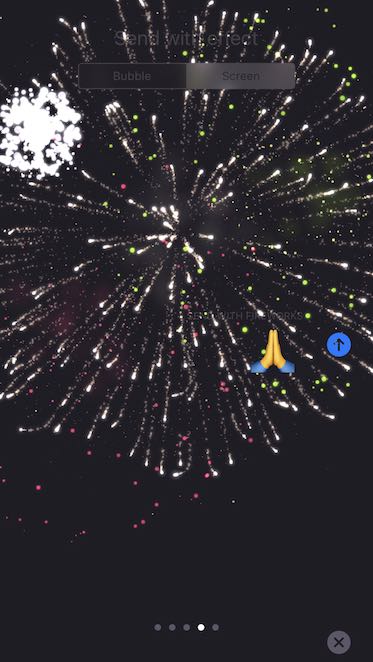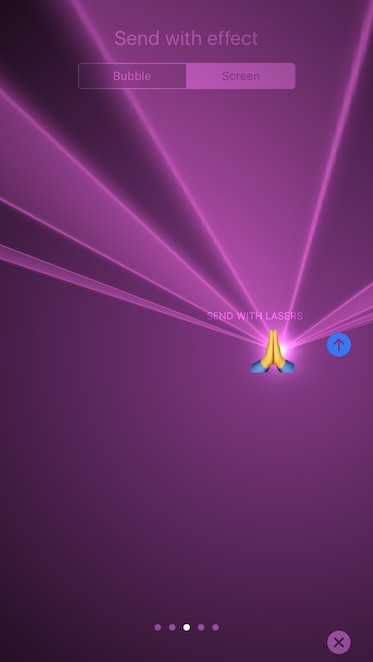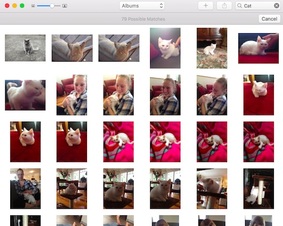 I haven't had much time recently to have a close look at the new features of MacOS Sierra on my Mac, but one in particular really stood out to me when I was organising my photos. It is a feature of the Photos app that allows you to search for 'things' in your photos. And the best thing is that is works in Photos on the iPhone and iPad too (in iOS 10). I wanted to put together an Album of photos, one of photos of our cat and the other of our dog. I found that I can now type dog into the search field to find all photos in my library that have a dog in them. Similarly, typing cat gives me all photos that have cats in them. I found photos that I had so many forgotten photos existed in amongst my 30,000 photos! I can look for animal, tree, water, house and all sorts of other 'things'. Very handy! Do you want to learn more about Photos on your iPad, iPhone or Mac? For anyone who is interested in finding out more about the Photos app on the iPad, iPhone or Mac, we have some great classes coming up in November at iTandCoffee. Details of these classes can be found by selecting the below links.
Videos of these classes can be viewed on the iTandCoffee Website For those who have already attended any of the above classes, a video of the class is be available on this website - to help you revise and refresh all the things you learned at the class/es. If you are an iTandCoffee Club member, you can gain access to these videos FOR FREE - just email [email protected] to request your access. Those of you who not iTandCoffee Club members can also gain access to any of the class videos that are available on the iTandCoffee website. Find out how here›› Find out more about The iTandCoffee Club here››
0 Comments
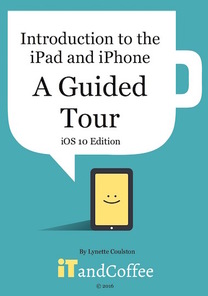 During the past week, Apple has released another 'fix' update for iOS 10. Not much information is provided about the content of this update, apart from to say that it fixes some cellular issues with iPhone 7's. Here is Apple's 'update' page. For those of you who are already on iOS 10, it is OK to go ahead and download and install this update as soon as you like. For those who have not yet upgraded to iOS 10, it is now very much up to you whether you 'jump in' now and upgrade. The 'coast is pretty clear', as there an not really major problems with the release. You might, however, find yourself a bit confused by some of the changes, especially when it comes to some 'navigation' changes. The most significant of these is the change to the 'Slide to unlock', which has caused a lot of confusion for many. To assist with this, iTandCoffee now has a new iOS 10 guide available for purchase from the iTandCoffee shop - a guide that will help you to 're-orientate' yourself after upgrade to iOS 10. It is the iOS 10 edition of the guide 'Introduction to the iPad and iPhone - A Guided Tour'. If you are interested in purchasing a hard copy of this guide for $20, contact iTandCoffee on 1300 885 420 or email [email protected]. This guide is also available for download as a PDF for $13.90. Here is the link to the relevant 'Store' page, if you would prefer to grab this digital version. It can be saved to your iBooks for reading on the iPad. 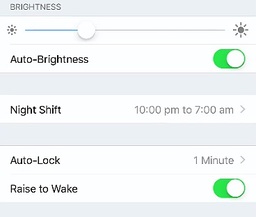 In a recent iTandCoffee article, the 'Raise to Wake' feature of iOS 10 was mentioned as a possible culprit for excessive battery drainage. This feature (and potential problem) were discussed at the iTandCoffee Free Friday session on October 21st, where several people highlighted that they don't actually have that feature on their own iPhone. Sorry for not having mentioned in the previous article that the 'Raise to Wake' feature is only available on newer iPhones - ie. the iPhone 6S, 6S Plus, 7 and 7 Plus.
If it is still not working, it may be necessary to check another setting called Frequent Locations. Visit Settings > Privacy > Location Services > System Services > Frequent Locations and make sure this setting is also On (green). Let us know if you are still having problemsIf none of the above suggestions seem to help fix your problem with this feature, just let iTandCoffee know in the comments below.
We will then look into it further, to see if there is any other known issue with this feature.
Sending the message Happy new year will send fireworks with your message! There are 3 other effects available at the moment - Confetti, Lasers, and Shooting Star. I am sure there will be even more in future. I know you will be asking "How do I add these other effects to my Message?"
Here is a really good article that gives you step by step instructions. Have fun playing with these new effects. 20/10/2016 0 Comments What does Facebook know about you? Have you ever wondered just why you get presented with all that rubbish and advertising on Facebook? Maybe you have wondered if there is a way to stop certain types of posts from appearing on your timeline. Here is an article that Macworld published recently that I found really interesting. How to find out what Facebook knows about you - Macworld Australia Have a read, and then make any necessary adjustments to the personal information and preferences that Facebook has recorded about you! 19/10/2016 0 Comments Are you hating the new 'Press home to unlock' feature of iOS 10? Here's how to go back to the 'old way' of unlocking with your fingerprint.
Find out more in this week's Handy Hint for iTandCoffee Club members. If you are a member, view this Handy Hint here›› Not yet a member? Find out more about The iTandCoffee Club here. iOS 10 tips for iTandCoffee Club members
9/10/2016 0 Comments LinkedIn unexpectedly invited all my contacts to connect! Sorry if you were 'spammed'! This week, I have found that people have been 'connecting' with me on LinkedIn on the basis of a invitations I supposedly sent them. Other people in my iCloud address book who are not on LinkedIn have received invitations from me to 'Join LinkedIn and Connect'. If you are one of the people who go one of these invitations, apologies for that! I was not aware that I selected any option in LinkedIn that caused this to happen. Scary really, as I have had clients come to me with the same problem, so I am very careful when using LinkedIn. LinkedIn often presents you with suggestions for people to connect with, and the option to proceed or 'skip' the sending of invitations. I always 'choose skip', but somehow must have chosen some other option (??) that cause the 'mass invite'. I was aware that LinkedIn had access to my iCloud Address Book - I allowed this connection when I joined LinkedIn many years ago. But it seems that people who are not in my address book were also invited to connect To avoid the risk of spamming people again, I have removed this address book access from the LinkedIn account. Please feel free to delete any invitation you received from me. If you are a LinkedIn user, be careful not to get caught out by this too. I have looked into this problem online, and found that lots of other people have been frustrated by being caught out by the same LinkedIn behaviour. If you are wondering what Contacts are imported into your LinkedIn account and what 'invitations' you have sent, here are links to the two relevant LinkedIn webpages.
Here is a quote from Linked In about the use of your Contacts, found on this Quora page. "We do not send invitations without an action from the member. When you add connections you see the following:  There has been such a lot of press about the iPhone 7's lack of headphone jack. Yesterday, was the first day that I put one of the key issues to the test. We were hosting an event at our home, and I had prepared a playlist using Apple Music that would run for about 5 hours. The problem was that I needed to plug my iPhone into our stereo speakers to play this music, so would not be able to charge the phone at the same time. I was concerned that I should have planned ahead and purchased an adaptor. (I could have used Airplay to stream the music over Wi-Fi so that I could charge at the same time, but this can be flakey when the microwave is on! We had catering happening in the kitchen, so this would have caused the music to cut in and out while zapping things, which is annoying.) Would my battery die during the 5 hours of music playing? Something that I have not seen mentioned in the press when talking about the missing headphone jack is that playing music from your iPhone 7 uses so little battery (when that's all your device is doing, of course)! All those hours of music playing last night only used a few % of battery. I was amazed. Now, I know that the combined charging and earphone port would cause a problem when watching videos using headphones for an extended period. But that is something I would rarely do on my iPhone. For now, I am not going to rush out and get that adaptor - I don't think I'll need it. But if I do decide to get one like that shown here from Belkin, it will set me back about $40. 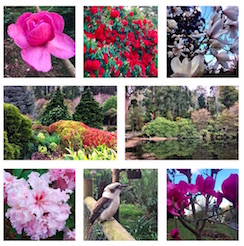 In the first week after downloading and installing iOS 10, I had a really frustrating experience, where my battery went from 18% to zero in a matter of seconds. We were away for the weekend, and I had been taking lots of photos. My battery had been going down faster than usual, so that by about 4pm I got my first 'low battery' warning for the day. We were nearly finished our sight-seeing, so I wasn't too worried about this, thinking I would still get in a few more photos. (Here are some from that day!) I was taking a photo of a beautiful garden scene when my iPhone 6S Plus just died - one second I had 18%, then next I had nothing. I tried turning it back on. When it came 'alive' again, it showed 30-something percent, then promptly died again, and wouldn't come back on until I charged it. Very strange. The next day, we set out for another day of sight-seeing and I found that, once again, my battery was draining very quickly. It was then that I realised that one of the new features of iOS 10 may have been the problem. The 'Raise to wake' feature is enabled by default when you upgrade. This feature means that your screen comes on without any need to press a button - just by raising the phone. This is normally a great feature. The problem was that I was walking around with my phone in my hand, and was therefore 'waking it up' at times that I didn't mean to. This was causing the screen to come on over and over when I wasn't using it. Given that they device's display is one of the biggest users of the battery, I figured that the constant turning on of the display might be to blame - so I turned off the 'Raise to wake' in Settings -> Display and Brightness -> Raise to Wake. This made a HUGE difference, and my battery survived the second day without a problem. So, if you too are finding your battery is draining faster than usual after upgrading to iOS 10, try turning off this setting. Feel free to leave a comment if you too have found battery problems after upgrade to iOS 10. I would love to hear if turning off this feature help your battery life too. Related articles
|
What's on at iTandCoffee ?Below is our list of videos, classes and other events that are coming up soon.
Videos shown are offered for eligible members of the iTandCoffee Club. If you have questions, why not join fun and informative 'user group' meetings, held once a month. All iTandCoffee classes are run as online classes (using Zoom), which means you can attend from anywhere.
�
|
27 Sycamore St, Camberwell, Victoria Australia
Call +61 444 532 161 or 1300 885 320
to book an appointment or class, or to enquire about our services and products
|
SENIORS CARD WELCOME HERE:
Seniors Card holders qualify for a 10% discount on all classes booked and paid for online (excludes PTT sessions and classes already discounted during COVID-19 crisis). To activate the discount at the time of booking, select Redeem Coupon or Gift Certificate and enter 10OFFSEN before selecting Pay Now. |
© 2012-2024 iTandCoffee Pty Ltd. All rights reserved ACN: 606 340 434