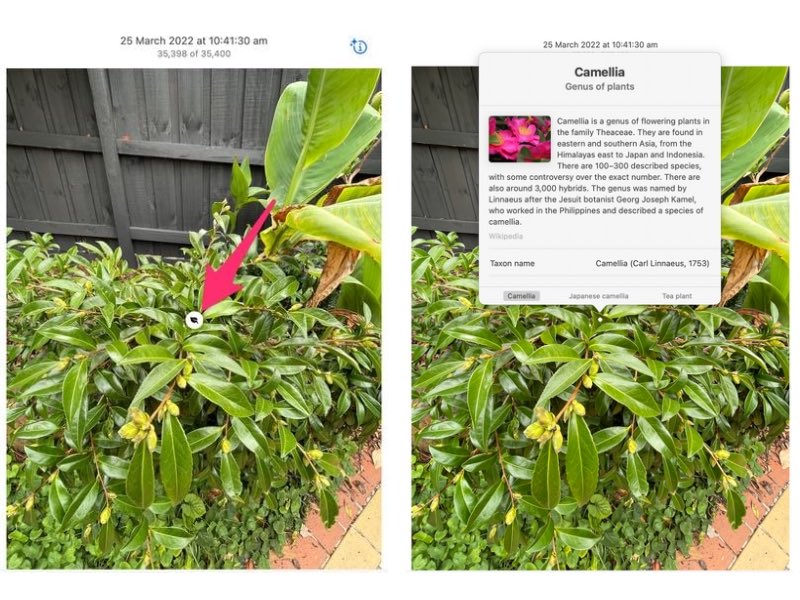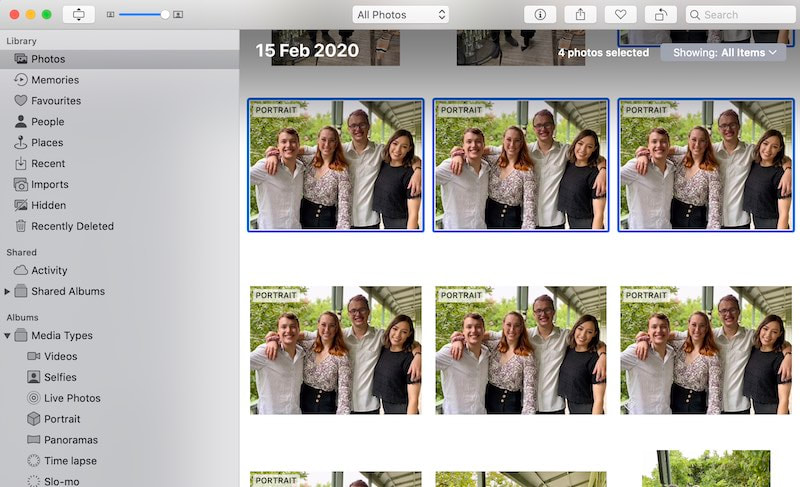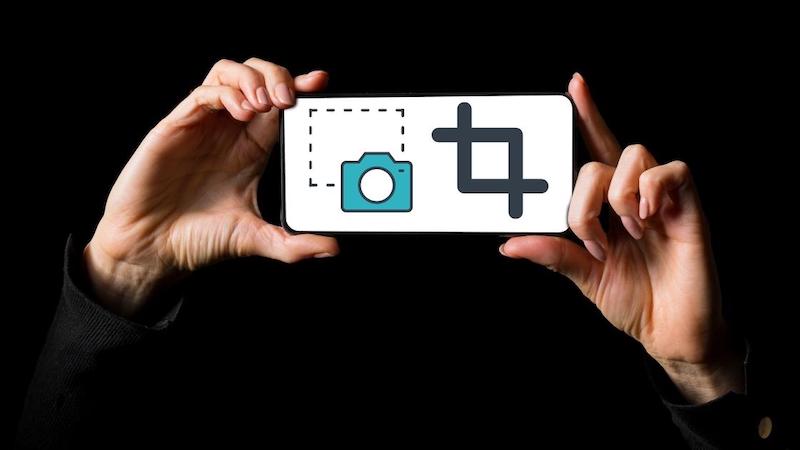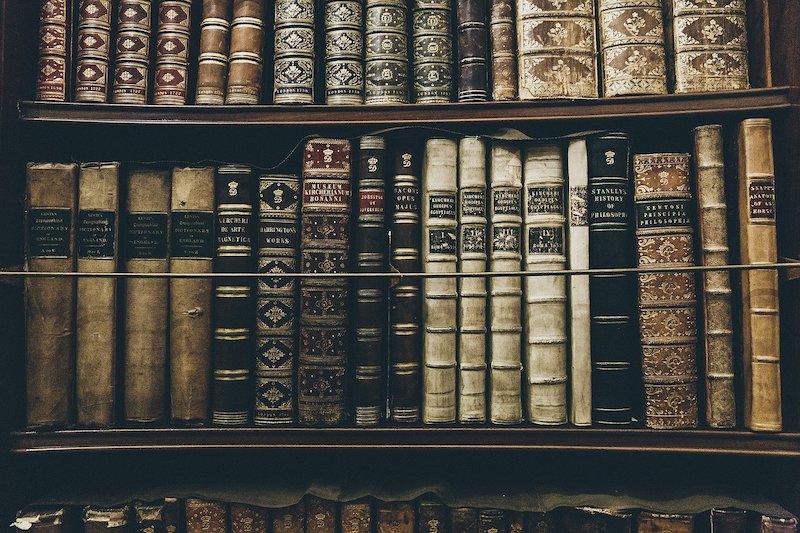|
The background of your Mac's desktop (the Wallpaper) can be set up to show a beautiful photo, either from a set that Apple provides or from your own photos in the Photos app or Finder.
In fact, the wallpaper can change be set up to change on a regular basis, to showcase a set of photos.
0 Comments
In a separate Handy Hint, we look at how you can hide photos on the iPad, iPhone and Mac - so that they are not visible in other views. Instead, they are found in a Hidden album that is password (Face ID/Touch ID) protected, providing a great way of keeping sensitive images secure.
Here is where to find that Handy Hint: Hiding photos that you don't want visible in your Photos timeline A client of iTandCoffee was making use of this feature on the iPad and iPhone, but when she came to her Mac, she could not see the Hidden album in the sidebar - so could not get to those hidden photos. Here's how this was quickly fixed.
An iTandCoffee Club members asked this question a few weeks ago.
He likes to organise all his photos into Albums using his Mac Photos app, and was frustrated that he couldn't work out which photos were not yet added to any Album. There is an easy way to create a special Album that can automatically show any photos that are not yet in any of your Albums. 18/8/2022 11 Comments If I use Apple Music, how can I add music to a Photos slideshow. None of my music appears!(This article was initially published in April 2017 and has been updated in August 2022 with further information about adding music to a slideshow when you are on an iPad or iPhone.)
When preparing a slideshow of photos last week, using the Photos app on the Mac, we were wanting to play a particular music track with that slideshow. This slideshow was just going to be shown to family as part of the celebration of the life of a loved one. It seemed that this should be an easy thing to do. We had completed the selection of photos for the slideshow and it was time to add the finishing touch - the music, a beautiful song by Ed Sheeran. Frustratingly, we found that when we tried choosing the iTunes track that we wanted to use, it was 'greyed' and not able to be selected At our user group session held for April 2022, we covered the topic of 'Family History Books' and talked about key apps, features and skills that can make this process so much easier. (Here is the link for Plus, Online and Premium members to catch up on this session.)
A couple of things we talked about related to photos - and how important it is, when you are scanning in a heap of old photos, to identify the people in the photos and set at least an approximate date for the photo. This then allows you to locate the old photos later - something that can be very difficult if you don't do it at the time you scan them into Photos. But how can you quickly identify the people who are in a photo after you scan it - and adjust it's date? Anyone who knows me well knows that I am a gardening and plant luddite. I know nothing.
But my iPhone, iPad and Mac can how help me out if ever I do need to identify a plant. Not only that, it can identify dog breeds, types of bird, landmarks and more. I am sure that this is a problem that the majority of people suffer when it comes to Photos - the problem of duplicated photos and how to clean up all those extra copies of the same photo.
I have been asked three times this week in different appointments for advice on how this clean-up can be achieved in the Photos App on the Mac - how to get rid of the duplicates without having to manually look for and delete double-ups. Unfortunately, there is not a built-in tool on the Mac for performing such a clean-up - but there is a solution. I have previously featured articles that talk about using the 'screen capture' and 'cropping' method of capturing a still frame from a video that is in your Photos (read on for links to these articles). This is so handy when you have taken a video, but realise later that you didn't get any decent photos of the same occasion/event/scene.
While updating the Introduction to the Mac series of guides to incorporate latest macOS Monterey screens and features, I noticed a feature in the Photos app that I hadn't come across previously - one that allows you to do this so quickly and easily. And so I looked for a similar feature on the iPad and iPhone. As usual, there was an app for that!
Client Kate needed to be able to make copies of some files in her Photos app and convert them to a smaller file size (preferably less than 500KB).
The Photos app on the Mac makes this exercise very easy - allowing you to export photos as a variety of resolutions (low, medium, high) and even specify the width that each photo should be. 7/12/2020 0 Comments "How can I organise the photos in my Mac's Photos library without using Albums?"
Over the weekend just gone, I got a lovely email from someone who had purchased the iTandCoffee guide "The Photos App on the Mac (Catalina Edition)" - a 97 year old gentleman from Inverness in Scotland!
Here's what he wrote: "The Photos App Catalina Edition” has just been purchased by a 97 year old in Inverness, Sotland. He is seeking to rearrange the pictures in his Photos Library which has 30+ years of accumulated imports from 4 Macs dating back to probably OS 7.0. Your book only deals with organising by creating albums, not the library content itself. Is there a command to organise the Library mix before creating albums?.The bulk of my collection is historical scans with no camera information. Regards from otherwise delighted Jim W
Here's the response I gave him - in case any other reader has a similar question about 'arranging' their own Photos library.
|
What's on at iTandCoffee ?Below is our list of videos, classes and other events that are coming up soon.
Videos shown are offered for eligible members of the iTandCoffee Club. If you have questions, why not join fun and informative 'user group' meetings, held once a month. All iTandCoffee classes are run as online classes (using Zoom), which means you can attend from anywhere.
�
|
27 Sycamore St, Camberwell, Victoria Australia
Call +61 444 532 161 or 1300 885 320
to book an appointment or class, or to enquire about our services and products
|
SENIORS CARD WELCOME HERE:
Seniors Card holders qualify for a 10% discount on all classes booked and paid for online (excludes PTT sessions and classes already discounted during COVID-19 crisis). To activate the discount at the time of booking, select Redeem Coupon or Gift Certificate and enter 10OFFSEN before selecting Pay Now. |
© 2012-2024 iTandCoffee Pty Ltd. All rights reserved ACN: 606 340 434