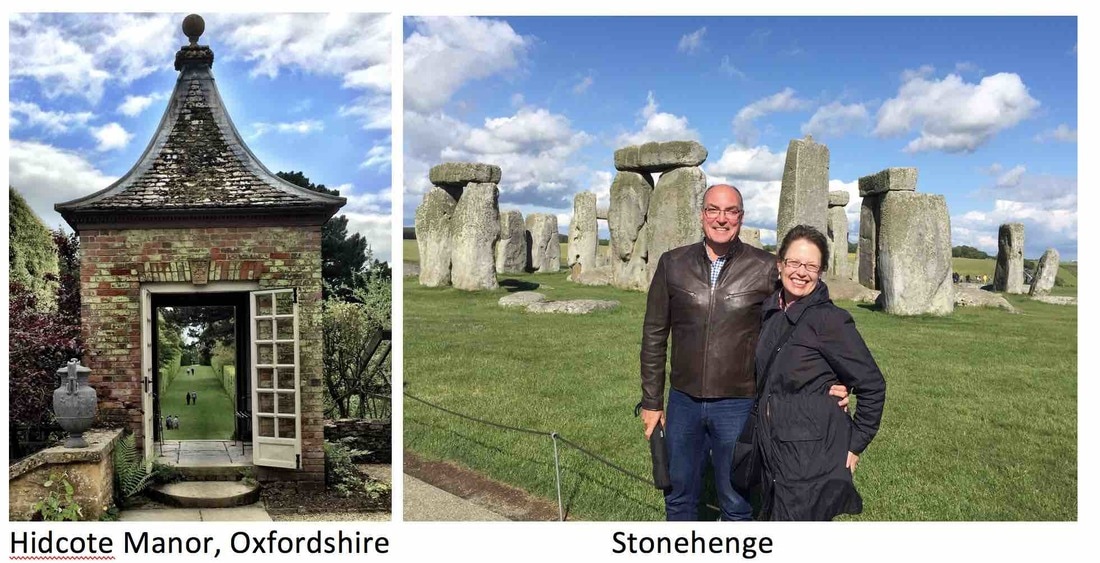|
22/3/2017 0 Comments Apple announces some new products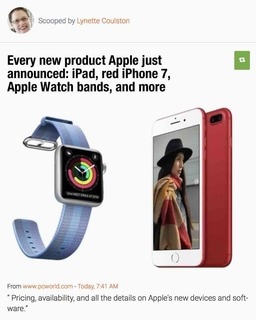 A very low-key announcement was made by Apple overnight about some new products. There was not the usual 'event' to make the announcement, indicating that these products are perhaps nothing significant in the scheme of Apple product evolution. Here are today's articles about the announced products - a replacement iPad for the iPad Air that will be a bit cheaper (but faster); a special edition red iPhone 7/7Plus; some new Apple Watch watchbands; and some iOS App news. A new iPad model A new, cheaper iPad will be available to order online from 25/3/17, and available in store in early April. This new iPad will be a upgrade from the iPad Air 2, but will not support the Apple Pencil or keyboard - these will still only work with the new, more expensive iPad Pro. While they new iPad may not support these 'add-on' accessories, the price of the new iPad is significantly less than those iPad Pro models - and the new iPads will do nearly everything else that an iPad Pro can do! The new iPad will come in 32GB and 128GB models. In Australia, the following retail prices will apply:
As you can see in the above pricing, you will add another $200 to each of these models if you want to have the cellular capability (i.e. you want a SIM card in the iPad so that you can use mobile data 'on the go' on the iPad). The iPad Pro of the same size retails for $849 for the 32GB Wi-Fi only model ($1049 with cellular), and $999 for the 128GB WiFi only version ($1199 with cellular). That's quite a difference in price! Most iTandCoffee clients and subscribers would are not 'power' users of their iPad would find the new, cheaper model perfectly adequate for their requirements. It will also be interesting to see the price that will apply to the 'now old' iPad Air 2 that retailers currently have in stock - these may end up being quite a bargain, and also worth considering for those on a budget. If you need further advice on which iPad to buy, iTandCoffee can assist. Just call 1300 885 420 to make an appointment.
0 Comments
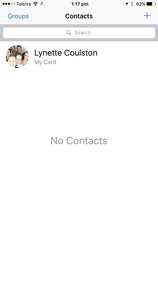 I promised to publish this one for my sister, who yesterday found that here Contacts had gone missing! If this ever happens to you, there are a couple of things to check.
The first item is, in most often the cause of your grief - and can be quickly and easily remedied. 1. Checking if you have 'hidden' your contacts accidentallyIn the Contacts app, if you see the word Groups at top left tap on this. You should then see the list of accounts in which your Contacts are held, and any 'groups' that you have created (if you have ever done this). If you see the words 'Show all Contacts', it means that some contacts are being hidden. Tap this to make sure that all sets of contacts are enabled (i.e. there should be ticks on the right of all the listed contact accounts/groups). Tap Done at top right to return to your Contacts and see if they have magically appeared. If not, move on to the next check. 2. Checking if you have 'turned off' your account's ContactsTo check the first, go to your Settings->Contacts and tap on Accounts
You will see one or more Accounts in which your Contacts may be managed. If you know which one you are using to manage your Contacts, tap on it and check, that the 'Contacts' option is turned on. If you are not sure which one is used, perhaps try turning on the Contacts option for each of your accounts in turn, going to your Contacts app each time to see if the contacts appear.  For users of iPhones who also have an iPad and/or Mac computer, there is a feature of the Messages app that many of you may not yet be taking advantage of. The feature is called 'Text Message Forwarding'. This feature allows you to receive BOTH iMessages and SMS messages on all of your Apple devices. Many of you will already be getting your iMessages (the 'blue' bubbles) on the iPad or Mac, but not seeing the 'green' bubbles on those devices (the SMS's). Find out how to enable this Messages feature in this week's Handy Hint for iTandCoffee Club members. Not yet a member? Find out more about the Club here. 18/3/2017 2 Comments Understanding NBN and VPN - two TLA's (three-letter acronyms) we are hearing a lot lately!The last few weeks have seen lots of articles in the press about two terms that are a 'glorious mystery' to most readers of this blog. I have also had very regular questions about these things from clients. They are NBN - National Broadband Network and VPN - Virtual Private Network. Let's look at each in turn, and at some articles that have appeared recently about these services. NBN - do we all need to change?A client who lives near us in Camberwell has received a letter from Telstra advising that NBN will soon be available and that she would need to switch. We have received that same letter. Given that she currently has a Telstra cable broadband connection (as do we), she wondered if she needed to do anything - given that she had heard that the Telstra cable broadband network will be retained as part of the NBN. While this is correct, the Telstra cable broadband network has been sold to NBN. This means that all Telstra cable customers must change to NBN when it becomes available in their area. The Optus Cable network is being decommissioned completely - so Optus cable clients must also change. The same applies for anyone that has an ADSL connection to the internet - you MUST switch to the NBN once you receive notification that the NBN is available in your area. If you don't you will risk being disconnected. Even if you don't have internet to your home, you are still impacted by the NBN if you have a phone - landline phone connections are also moving to the NBN. You can stick with your current Telco, but it is probably a good time to consider who will give you the best price and service. I know that, when it comes time for this household to switch, I will be taking a very close look at who provides the best deal and won't necessarily be sticking with Telstra as my provider. In this family we need unlimited downloads and fast speed - and it will be a case of who can provide these for the lowest cost. And I will doing a 'self-install' of any equipment that needs to be installed in my home - to save myself the $240 installation fee that Telstra would charge to send someone to do it for me. (iTandCoffee can assist clients with this install - our fee is nowhere near that of Telstra! Call 1300 885 420 if you want to discuss this option with us.) For those of you who want to read a bit more, here are some recent articles and information about the NBN and the two major Telcos. Articles about/from Telstra Articles about/from Optus If you need advice on what to do, iTandCoffee can help. Call 1300 885 420 to make an appointment. We are located in Glen Iris, Melbourne, but can arrange to come to you if needed*. VPN - what is it, and why might you want it?The issue of how to stay safe when travelling - and when using Public Wi-Fi networks - comes up regularly at iTandCoffee. (We cover this topic in the Travel with your iPad, iPhone and other technology class, which will next run on Friday 24th March at 10am. Places are still available if you would like to join us - find out more here ›) We are regularly seeing and hearing in the press that using public Wi-Fi networks is, in some cases, how people get 'hacked' - how they have their private information stolen, their online account compromised, and/or their money stolen. Lately there has been an advertisement playing regularly on the radio about a new product from Norton, one that is supposed to keep you safe when using public networks. The solution offered is to use a VPN whenever you use a public Wi-Fi network. But what is a VPN - or Virtual Private Network? A VPN provides a layer of protection for any communications you have across the internet. When a VPN is installed and active on a device, it ensures that any data sent across the internet from that device (or received to that device) is 'encrypted' - scrambled, so that no-one can read this data (unless they are supposed to!). It is like creating a secure 'tunnel' through which your data can travel - a tunnel that others cannot break into. Here are some articles that describe the concept of a VPN, and give some options for those thinking about getting a VPN, or an alternative product that can help protect their online life while 'on the go'.
If you would like to find out more about VPNs and how to set one up, let us know using the below form. If we get enough interest we will run a class - otherwise, we will get in contact with you about arranging one-on-one assistance (should you decide you need it). "I want to know more about VPNs"* In-home appointments are available to homes within 20km of iTandCoffee. Distance/travel surcharge applies to these appointments, as shown on our Prices page.
A client of iTandCoffee this week sought advice on whether to get a newer iPad (to replace his iPad Gen 3), and which would be the best to get.
One reason he was considering a new iPad was that he had been having trouble syncing his music from his iMac to his iPad. It had been suggested by Apple Support that this was an issue with the age of his iPad and incompatibility with some new music he had 'ripped'. In fact, he had turned on iCloud Music Library - something that was preventing his sync'ing from working as anticipated. (For anyone having similar issues, here is an article written previously on this topic: Purchased music won't download to my iPhone and my Apple TV doesn't show any music.) While the iTunes sync problem was not in itself a reason for him to purchase a new iPad, the inability to upgrade iOS on his iPad 3 beyond iOS 9 was a good enough reason for him to consider an upgrade of his iPad.. So then, the big question was "which iPad to purchase?". I did suggest that I thought the smaller iPad Pro would be a good option for him, especially because it gives the ability to add the keyboard and Pencil. I have loved my own larger sized iPad Pro for its beautiful screen and these 'add-ons', and figure that the iPad Air 2 has been around for 2.5 years - so is getting to be a bit 'long in the tooth' (in technology terms!). I suggested to this client that, if he is not urgently needing to upgrade, it might be worth waiting a few weeks to see if any new iPad models are announced in the regular 'Spring' announcements from Apple in the US (Autumn for us in Australia). These are expected in the next few weeks. There are certainly rumours of upcoming changes to the iPad range. Below is an article from MacWorld this week, addressing these rumours and the likelihood of them coming to fruition. We will all need to 'stay tuned' to see what will be revealed - if anything! (Contributed by Jim Coulston) It’s coming up to 2 years since Lynette and I travelled to Europe, leaving our 4 children (aged 12 to 21) at home to fend for themselves. The fact that we felt confident enough to leave the children had as much to do with our confidence that we could stay in touch as it did with our confidence in their capability and responsibility. Our technology was such a key contributor to the success of our trip – in more ways than one. We were in daily contact with our children via face-time, telephone and texts thanks to the modern technological wonder of the internet and travel SIM’s. It cost us less than $150 for the entire 7 week trip. Gone are the days when a trip to Europe meant being out of reach for all but the most serious and urgent matters! While planning to be away for so long we had anticipated the possibility that there may be a crisis at home while we were on the other side of the world. When our (stoic) older boy broke a bone in his hand the day after we had visitied the Colosseum, a Facetime video chat with him allows us to see that he needed medical attention. While we weren’t there for the emergency hospital visit or the subsequent surgery and the various follow-up appointments (how lucky were we!), we were able to provide support and advice via phone, text and video calls whenever it was needed. Like many travellers, we had planned our itnerary and booked our accommodation before we left, with the exception of our first week in Provence and our last week in England, which we planned on-the-run using some very useful travel apps. While we were away, we used our iPhones (we didn't take a camera) to capture some magical photos of some of Europe’s iconic destinations. These photos were then included in a series of photobooks (my therapy after every major holiday) which now grace our coffee table. Some of my favourite photos: If you’re contemplating an overseas trip soon, why not join us for the ‘Travelling and your iPad/iPhone’ class on March 24? You'll hear also sorts of useful tips and information about taking your technology on a trip, and using it beforehand to prepare for that trip. Travellers may also be interested in one of our favourite classes, the ‘Make a Photo Book’ class on May 2nd. Related Handy Hints and ArticlesSome of the below items are 'members only' hints for iTandCoffee Club members. Others are 'free' articles that can be viewed by anyone. Find out more about The iTandCoffee club here »
4/3/2017 1 Comment If you have been having trouble lately with your internet or with sending mail ...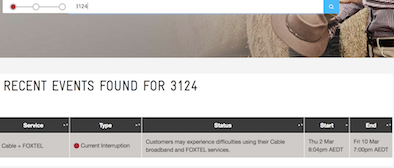 I have had several calls and questions this week about issues with internet connections, and with sending emails. If you live in the Camberwell, Canterbury or Glen Iris area of Melbourne and use Bigpond Cable for your internet, it is worth noting that there has been an ongoing problem since Wednesday evening. At our house, we have suffered constant dropouts over the last few days. Checking your Telstra service status for problems with your internetSomething that is worth knowing is that you can always do a check of the Telstra's network status by visiting the web page servicestatus.telstra.com. This page allows you to key in your postcode, and see if there are any currently known or scheduled interruptions to your services. Does your mail account really need you to enter a passwordOne of the consequences of a network outage with your service provider is that device can start popping up a messages saying that you need to enter a password for your Apple ID or for your mail account. Before you start trying passwords (and perhaps confuse things by putting in the wrong password), check first if your internet is actually working by going to Safari and searching for something. If this doesn't work, then you can be fairly sure that your internet connection or your WiFi is not currently working. First 'ports of call' if you are having internet issuesI will always turn on airplane mode, then turn it off again to re-establish my connection - and then check if I have internet. If this doesn't help and I am at home, I will turn off my router and turn it back on. My next 'port of call' after that doesn't work is to check the Telstra service status using the above-mentioned link. What to do if this doesn't helpHopefully this helps for the next time you have issues with your internet. If you are still having issues and are a Telstra customer, there may be another issue impacting you.
There have been several calls to iTandCoffee just this week about problems sending from Bigpond mail accounts, where these accounts are the old 'Pop' style. Many people are reporting the same problem online. iTandCoffee can assist with this resolving this issue (and other general connection problems). Just call 1300 885 420 or email [email protected] to make an appointment - we can come to you if you are in Melbourne. |
What's on at iTandCoffee ?Below is our list of videos, classes and other events that are coming up soon.
Videos shown are offered for eligible members of the iTandCoffee Club. If you have questions, why not join fun and informative 'user group' meetings, held once a month. All iTandCoffee classes are run as online classes (using Zoom), which means you can attend from anywhere.
�
|
27 Sycamore St, Camberwell, Victoria Australia
Call +61 444 532 161 or 1300 885 320
to book an appointment or class, or to enquire about our services and products
|
SENIORS CARD WELCOME HERE:
Seniors Card holders qualify for a 10% discount on all classes booked and paid for online (excludes PTT sessions and classes already discounted during COVID-19 crisis). To activate the discount at the time of booking, select Redeem Coupon or Gift Certificate and enter 10OFFSEN before selecting Pay Now. |
© 2012-2024 iTandCoffee Pty Ltd. All rights reserved ACN: 606 340 434