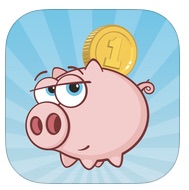Teleprompter Pro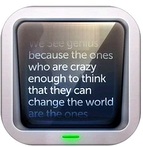 If you are someone who ever has to make a speech or talk in public, this is a fantastic app for the iPad that is your very own teleprompter - just like the professionals use! The text of your speech text scrolls in big letters, at a speed that you determine. The Lite version has limited functionality, but gives you a really good idea of the App's capabilities - so that you can decide if it is worth spending $8.99 for the full version. Leonardo - Photo Editor with Layer, Selection and Mask
Universal Photo Editor with support for Layers, Selection, Masks and of course filters, effects and other tools. An editor so powerful that you could do almost anything that you thought was possible only on a desktop.
Card Mate
Card Mate is an iPhone app that allows you to photograph the back and front of each card using your iPhone's camera, and then give your card a name. It is able to 'auto-detect' the card, making the photographing process very easy! You can also assign a category to each card, to allow you to choose to view cards of a particular type.
It is free to try - you can add up to 6 cards with the free version. If you want to add more than 6 cards, the App will cost you $3.99. Next job is to finish scanning all my store cards and business card into the app as well! Another task for the Christmas break! PLEASE READ AND BEWARE: This could happen to anyone! This week has seen another iTandCoffee client under attack from hackers, who have taken control of her Hotmail account and even changed her password. It started when a friend let her know that she had received a strange email from my client and called my client to warn her. Realising something was amiss, my client sent an email around to her contact advising that her account had a virus or had been hacked. At this point, she really should have logged in to her Hotmail account via Webmail and changed her password. (See Securing your Hotmail account (or live.com or outlook.com account.) (Hindsight is a wonderful thing, isn't it!) Unfortunately, the next day the poor lady found that her email no longer worked on any device - that her password no longer seemed to be valid. The reality hit home then that hackers truly had stolen her email address and password. It was at this point she called iTandCoffee. How had hackers discovered her email address and password? This had happened when she clicked on a link in an email from a friend (who had previously made the same mistake, and whose account had also been hacked) and entered her email login details on a screen that looked like a legitimate login screen. Subsequent to that, the hackers had not only been emailing her friends and then replying to friend's emails that asked whether the emails were legitimate. They had also changed her Hotmail account password, so that she could no longer access her emails from any device and could no longer log into Hotmail via her web browser. But that's not all - Apple account was also impacted These hackers had also attempted to hack my client's iTunes/iCloud account that had the same email address - and the account had therefore been locked, and required a password (using security questions and answers to reset it. Fortunately, my client had secured that account with a different password, so the hackers had failed to access that account. But with access to her Hotmail account, the hackers would still have the opportunity to perform password resets on this and other online accounts that use the Hotmail account as identifier! And the hackers continued to have access to her account to email any of her friends and contacts pretending to be her. So what could this lady do next about her inaccessible Hotmail account? In the case of a hacked Hotmail, Live or Outlook account that you can no longer access, go straight to the 'Recover your Microsoft account' page at https://account.live.com/acsr. (For GMAIL, visit https://www.google.com/accounts/recovery, ) Follow the prompts and provide the required information. Make sure you do this from a computer that would usually access the mail account - this will help to prove that you are the owner. 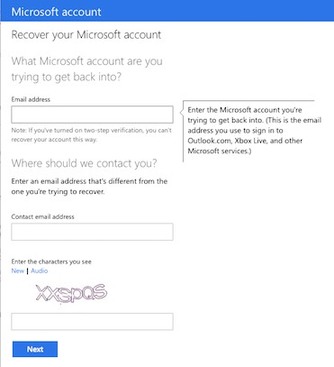 Hopefully, that will be sufficient for Microsoft to identify you as the true owner of the email account that has been hacked and allow you to regain control of your account. Once you submit such a request for recovery of a Microsoft account and while Microsoft is processing this request (which could take a day or so), your account will be locked to prevent further unauthorised access. This will keep those hackers from doing any further damage. How to stop such hacking attacks on your email account If you ever so much as suspect that your email account has been hacked, you should IMMEDIATELY change your password, before the hacker has time to get in at change it first or to access your personal email. You should also warn your contacts that you may have been hacked, as many hackings result in emails being sent to all Contacts associated with the account. As mentioned in an earlier post, it is really important to also set up a security measure called 2-step verification. Read more in the iTandCoffee article Securing your Hotmail account (or live.com or outlook.com account) If you are a GMAIL user, refer the article How to change your Gmail password for details of where to find a similar security setting in GMAIL (and how to change your password). Need help? Contact iTandCoffee on 1300 885 420 or [email protected].
In summary, if a passcode has been forgotten, and perhaps the device disabled due to too many attempts, the steps to resolve the problem depend on whether you have an iTunes or iCloud backup of the device and whether you have enabled 'Find my iPhone' (or iPad) on the device.
It's pretty bad news if you don't have a backup If you don't have a backup, you will (unfortunately) be forced to erase your device and return it to its factory settings, resulting in the loss of whatever was stored and set up on your device. Restoring your device Here is the Apple Support article that provides the various recovery and restoration options. Needless to say, if you have any issues understanding or following these instructions, contact iTandCoffee on 1300 885 420 or [email protected]. A call today from a representative of the Office of the Telecommunications Industry Ombudsman (TIO) restored my hope for a resolution to the ongoing battle with Telstra about a client's email accounts and billing accounts.
Words cannot describe how good it was to speak to someone that I could understand (!), and who understood the nature of each of the issues we have encountered. This person was interested in understanding the full picture of what has happened since this tale of woe began. No-one from Telstra has shown such an interest to date. So far, every time Telstra has tried to 'fix' something, we have found a new problem generated. They have cut off email accounts, re-instated them incorrectly, not communicated changes they have made to email account settings, wiped out emails that had been re-instated, not cancelled an account that should be already cancelled, charged for that account that should no longer exist, not responded to a formal complaint for 8 days, not communicated regularly after assigning the complaint, and - after all this - have left the email accounts connected to the wrong Telstra account (something that we had to work out for them - it seems that no-one at Telstra was capable of noticing this). Back to square one after weeks of aggravation. In dealing with past Telstra issues (my own and on behalf of clients), I would only have escalated to the TIO as a last resort. However, the TIO rep that I spoke to today said that, in this case and others, we should have given Telstra only one chance to resolve the issue. So, as soon as the issue had not been addressed the first time, we should have immediately then raised the TIO complaint. And, when Telstra failed further in their commitments to resolve the problem/s, we did not need to wait the two weeks from the original TIO complaint to escalate our issue further with the TIO. This is great to know - I certainly will show less tolerance for Telstra's 'run-around' and lack of communication and progress when seeking resolution to problems in future. Our TIO rep has now taken control of getting the matter resolved, and discussing with Telstra the matter of compensation for my clients. Do you have the 'language' to talk to Telstra and other Telcos? A key issue for many people in a similar situation to my clients, however, is that they don't have the language needed to talk to Telstra representatives in a way that clearly articulates the problem, and are unable to determine if what they are being told is reasonable. In some cases, it is also difficult to determine if their problem has been properly addressed when Telstra says it has. When things are still going wrong, is it something wrong at the Telstra end, or perhaps with one of the client's devices. Endless hours spent on Telstra phone calls or Live Chats can generate enormous stress, especially for older people. I had a case recently where Telstra told my client that an ongoing problem had been resolved, then closed the corresponding complaint - even though nothing had been done to address the problem. When I checked the account and saw the problem still existed, I then had to go through the process of re-opening the complaint. That particular issue took 3 or 4 months to resolve, and should certainly have involved the Ombudsman. Unfortunately, getting problems understood and addressed is made so much more difficult by foreign call centre accents that even I struggle to understand at times - especially given that much of the terminology being discussed is foreign to most people anyway. This can make it difficult to identify whether an issue is at the point where it should be raised with the Ombudsman. If you are having an issue with a Telco, and would like someone to act as your 'Advocate' when dealing with Telco staff - or just need help to interpret some of the language that you are hearing, or to help diagnose your Telco problem - please don't hesitate to contact iTandCoffee on 1300 885 420. And do keep in mind the advice given to iTandCoffee today by our lovely TIO case handler, about only giving the Telco one chance to resolve the issue before lodging a complaint with the TIO. Complaints can be lodged with the TIO at https://www.tio.com.au/making-a-complaint. 25/11/2014 0 Comments SLR camera effects on your iPhoneTadaa SLR Tadaa SLR is such a great, simple photo editing App, that makes it really really easy to get professional looking photos - just like those you can get with a DSLR camera. The best thing is that it allows you to adjust any photo after you have taken it. This was another one that I was lucky enough to get for free a little while ago, when it was listed as 'free for a day' in my Apps Gone Free app. Normally, it is $6.49 in the App Store. Just take a look at the two photos below - one is the original that I took on Sunday, and the other is the version that I have created using Tadaa SLR, where I have decided to only have the Macbook in focus. And it only took a minute to produce this edited version! There are different options for how far to extend the 'blurring effect'. Great! Click here if you need further details. Answer
There is great range of good home budgeting apps available, both for mobile and computer platforms
One that I have been using and find really good or tracking incomings and outgoings is Pocketbook. Pocketbook is a free app on your iPad and iPhone that can also be used on your computer via your web browser see getpocketbook.com. Pocketbook allows you to link to your bank account/s, then sync and categorise your bank transactions really easily. You can also import transactions from elsewhere, and export reports. It's free, so check it out to see if it meets your needs. Other iPhone and iPad possibilities that you might like to take a look at are: Additionally, here is an article from the Sydney Morning Herald in 2013, giving some other suggestions. 21/11/2014 0 Comments A warning on using Airline Wi-Fi21/11/2014 0 Comments A couple of apps I love ...This week, I am featuring a couple of apps that I have had for years, and highly recommend. One is a fantastic translator that you can use while travelling, when you don't have internet access; and another that our family has loved and used for years to manage pocket money and chores.
It doesn't appear that any other changes have been made in relation to ongoing issues with 'free' apps and their associated In App Purchases - so parents will probably continue to be 'stung' by children spending large amounts of money on In App Purchase in apps that appeared free. Do you know how to ensure that your child does not spend money on their or your i-Device without your authority? Come along to an upcoming Free morning tea at iTandCoffee to chat with other mums about 'Parenting in the Digital World' and to find out how to 'lock down' your child's device to prevent such spending. Click here to find out when the next 'Parenting in the Digital World' morning tea will be held. Related Handy Hints and Articles by iTandCoffeeThe below related hints and articles available on the iTandCoffee website. Blog Articles can be viewed by anyone; Handy Hints can only be viewed by members of The iTandCoffee Club - why not join today to be able to view these great tips and hints any time. Kids on iPads and iPhones
|
What's on at iTandCoffee ?Below is our list of videos, classes and other events that are coming up soon.
Videos shown are offered for eligible members of the iTandCoffee Club. If you have questions, why not join fun and informative 'user group' meetings, held once a month. All iTandCoffee classes are run as online classes (using Zoom), which means you can attend from anywhere.
�
|
27 Sycamore St, Camberwell, Victoria Australia
Call +61 444 532 161 or 1300 885 320
to book an appointment or class, or to enquire about our services and products
|
SENIORS CARD WELCOME HERE:
Seniors Card holders qualify for a 10% discount on all classes booked and paid for online (excludes PTT sessions and classes already discounted during COVID-19 crisis). To activate the discount at the time of booking, select Redeem Coupon or Gift Certificate and enter 10OFFSEN before selecting Pay Now. |
© 2012-2024 iTandCoffee Pty Ltd. All rights reserved ACN: 606 340 434