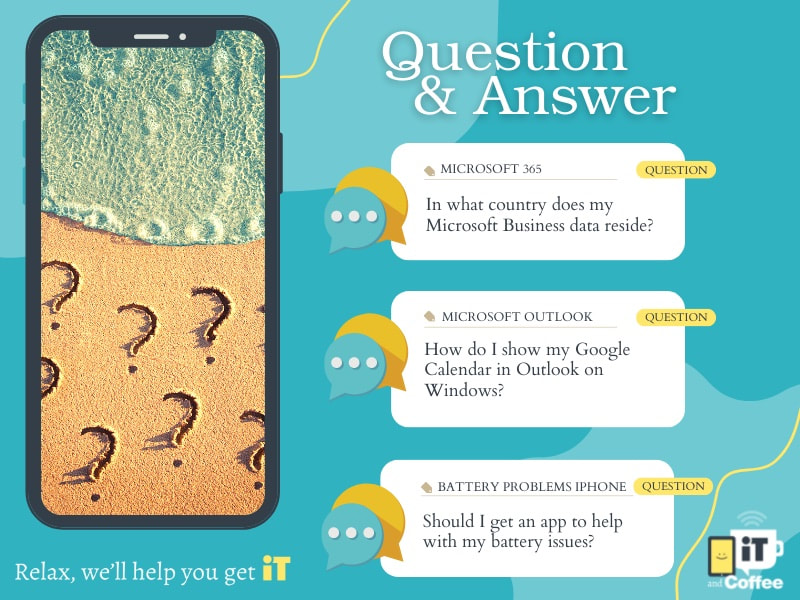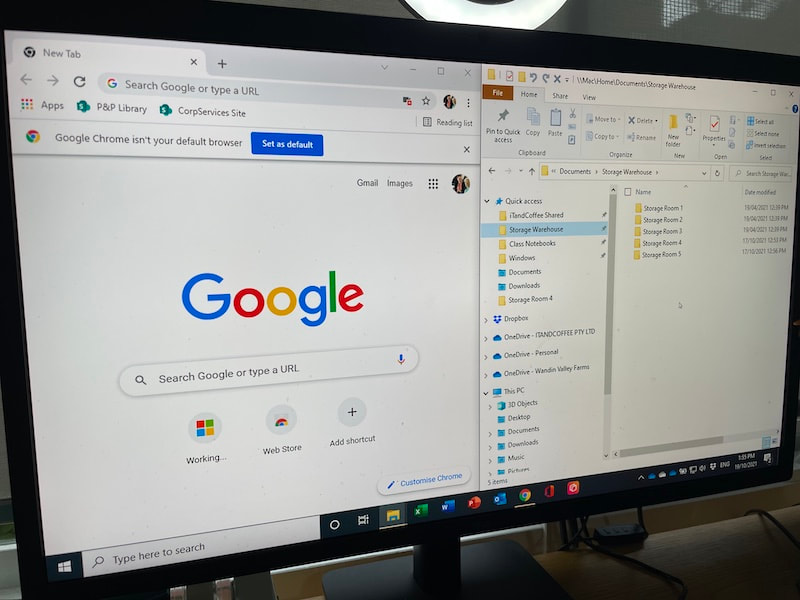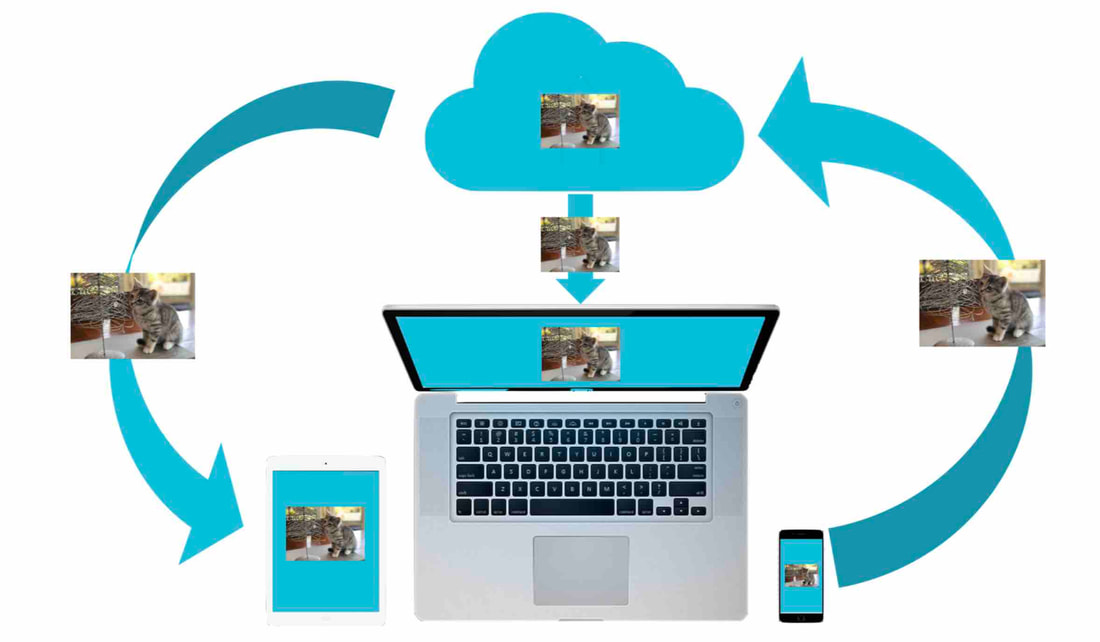|
Just this week, and iTandCoffee Club member contacted me after her Windows laptop went missing at a conference.
Losing a laptop (or a mobile device) can be stressful, but taking immediate actions can help limit the damage and protect your data if the laptop has fallen into the wrong hands. Here are some steps to consider and try - especially if it is signed in with your personal Microsoft account. And we also briefly cover some ways to protect yourself should something like this happen to you.
0 Comments
This was a query from an iTandCoffee Club member this past week.
She asked if I could include information about how to change the picture that is used as the background on her windows computer, and maybe even show a personalised slideshow. This is done from your computer's Settings, from the Personalisation option. You will then see the Background option in the sidebar. 11/8/2022 0 Comments Should I upgrade to Windows 11?I just had a new client pose the question about whether she should upgrade to Windows 11 - or whether she should get a new computer.
This client's laptop is still running Windows 7, so is definitely in need of an upgrade, as Microsoft will soon stop supporting Windows 7 and Windows 8. But whether you are on Windows 7, 8 or 10, what are the considerations around whether to upgrade to Windows 11?
An iTandCoffee Client has questioned whether it is possible to record one or more Tags against Windows files, and then be able to search for files using these tags.
Why would you do this? Think of the example of recipes. Perhaps you have lots of PDF files of recipes that you store on your computer. You perhaps have these recipes organised into a 'Recipes' folder and sub-folders - say, 'Entrees', 'Soups', 'Main Courses', 'Desserts', 'Sauces' folders under the man 'Recipes' folder. But what if you want to be able to easily find all recipes (regardless of what 'Recipes' folder they live in) that are 'Gluten Free'; or all recipes that include 'chicken'; or perhaps recipes that are 'Easy' vs 'Difficult'. This is where you could apply Tags to each recipe file - and the Windows File Explorer search can then be told to look for any files that have one or more of the tags you have applied. Here's how to use Tags on Windows files. It's a constant battle to keep your storage under control on your computer, especially if you have limited capacity.
If you have a Windows computer, there is some help available to undertake this cleanup - and it is available to you in your Windows Settings. In fact, some of these cleanup can be set to occur automatically. 12/2/2022 0 Comments This week's Q&A - Microsoft Business data location, Gmail calendar in Outlook, App to help with battery issueEach week, iTandCoffee gets lots of questions from clients - either via email, or during appointments/classes. Here are just 3 that we answered over the past fortnight - questions and answers that might be relevant to other readers of our Newsletter. If you need help with things like this, don't hesitate to make a time to talk to iTandCoffee (or call 1300 885 420).
2/12/2021 0 Comments How to stop certain apps or processes starting every time my Windows computer startsAfter upgrading my spare PC to Windows 11 recently, I found that the Google Backup and Sync app had changed and needed to be replaced. But that old app was still trying to start up every time my computer started, forcing me to close multiple pop-up screens every time I started up.
On the computer, I didn't want to use this Google cloud service any more, so needed to stop this automatic startup every time. Here's how to do this. 19/10/2021 0 Comments A quick way to split your Windows screen in two, and have two windows side by sideOne of the tips that we cover in Part 5 of our series of videos about Windows File Explorer (being featured in our Video of the Day series, and available to Premium iTandCoffee Club members all year round) is how to quickly and easily split your Windows screen into two equal parts, without having to manually drag the edges/corners of the windows and then move them into a side-by-side position.
In the scenario we cover in the Part 5 video, we use this split screen to organise files into folders. This allows us to drag files/folders showing on one side of the screen into a folder showing on the other side. (Note. The Part 5 video will feature as Video of the Day on 27/10/21 - for those of you with eligible iTandCoffee Club membership.) The same split screen capability can also be so useful when you need to be looking at information from two apps at once - or perhaps need to compare two versions of a document/file. If you have a Windows computer and use Apple mobile devices - iPad and iPhone - you may also use Apple's iCloud for storing your photos.
A key issue then is how to get the photos that are in your iCloud (and on your mobile devices) onto your Windows computer. The good news is that its not hard! There is a way to easily sync all your iCloud photos to your Windows computer, so that you can see them all in File Explorer and in the Photos App on Windows. This article was originally posted Nov 2019. We are republishing it to answer a recent subscriber question on the topic.
Client Kevin T sent an email with the following question, in relation problems he was having with photos in a strange HEIC format on his Windows computer - photos that had come from his iPhone XR. |
What's on at iTandCoffee ?Below is our list of videos, classes and other events that are coming up soon.
Videos shown are offered for eligible members of the iTandCoffee Club. If you have questions, why not join fun and informative 'user group' meetings, held once a month. All iTandCoffee classes are run as online classes (using Zoom), which means you can attend from anywhere.
�
|
27 Sycamore St, Camberwell, Victoria Australia
Call +61 444 532 161 or 1300 885 320
to book an appointment or class, or to enquire about our services and products
|
SENIORS CARD WELCOME HERE:
Seniors Card holders qualify for a 10% discount on all classes booked and paid for online (excludes PTT sessions and classes already discounted during COVID-19 crisis). To activate the discount at the time of booking, select Redeem Coupon or Gift Certificate and enter 10OFFSEN before selecting Pay Now. |
© 2012-2024 iTandCoffee Pty Ltd. All rights reserved ACN: 606 340 434