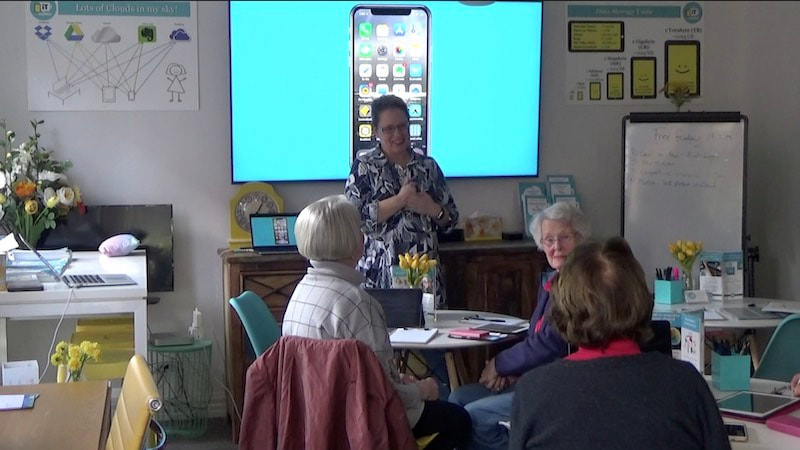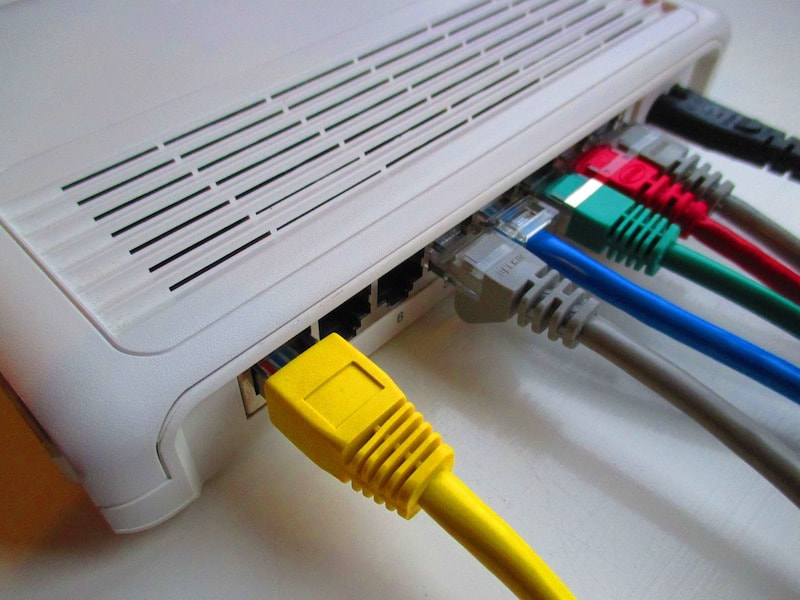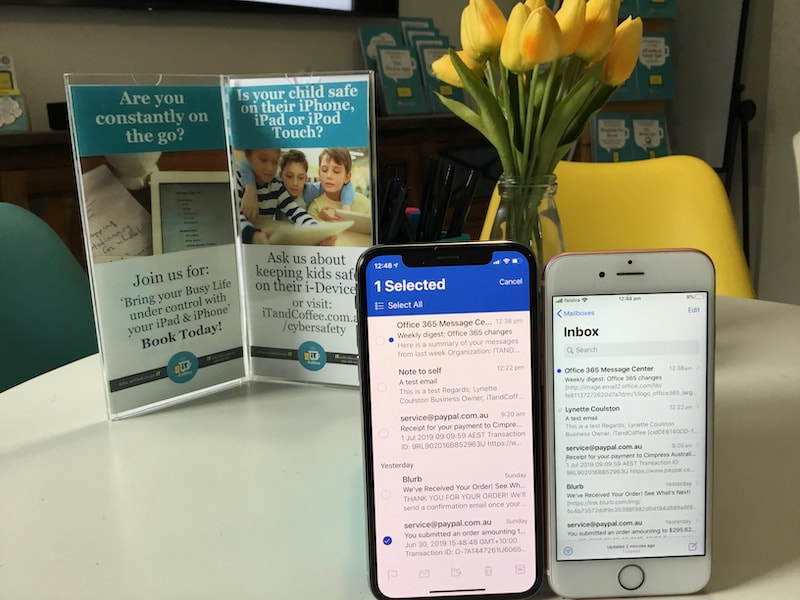|
27/7/2019 0 Comments Determining what apps are draining your battery - and stopping 'background' battery use
Lately, the battery on my almost-2-year-old iPhone X has not been lasting the whole day. This is not really surprising, given the amount of daily usage this iPhone has had during this period.
This prompted me this week to take a look at just what is using the lion's share of my battery on a day-to-day basis, and to check my 'Battery Health' reading.
0 Comments
The most recent iPad and iPhone User Group was held on Friday July 19th.
Thanks to those who came along. Details of the next User Group sessions are shown below. Why no join us to learn so much about these great devices! Below is the list of topics we covered at July's one-hour session.
Come along to a user group at iTandCoffee
At iTandCoffee, we host regular User Groups on a number of topics, where you can come and get answers to your questions and learn all sorts of great tips and tricks. These 1-hour sessions are small, social, fun - and no question is too simple.
Below are the upcoming User Group sessions at iTandCoffee. iTandCoffee Club members can attend these sessions for free using their free session allowance (3 for Basic and unlimited for Plus and Premium). (Not yet a member of the iTandCoffee Club? Find out about the benefits of membership of The iTandCoffee Club here). Non-members are also welcome to attend one of these sessions each year for only $20. Subsequent sessions cost $40. Places at each session are limited, so bookings are essential. Book online below, or email [email protected]. And if you can't get to us in Camberwell, Victoria, you can still be involved by watching the videos of our user group sessions (and any other advertised 'Club' session). Simply join the iTandCoffee Club - take out Plus, Online or Premium membership to get access to all user group videos (and more!). You can even send your question/s to us before the session and we will include it in our list to address at the session. Mobile technology is such an important part of most peoples' everyday life. It can also be a lifesaver in many ways.
Just recently, there was media coverage of a new app that is directly responsible for saving lives. In recent online news about security, privacy, scams and threats, there have been some scary articles about new threats to millions of Windows users.
The topic of backups came up several times over the last couple of weeks, I have decided to re-publish the below article on this topic from November 2017, still relevant on today's iOS devices.
So many people that we see at iTandCoffee have never considered doing a backup of their iPad or iPhone. This puts them at great risk of losing their photos, messages, and lots of other information stored on their device.
While using iCloud can ensure that certain information is always protected from device loss or damage (through sync'ing of key information like Contacts, Calendar, Notes, Reminders, etc), not everything can be restored if a disaster strikes. These disasters could come in the form of a dropped or stolen device, a malfunctioning device, a forgotten passcode, or a failed update or upgrade. It is very easy to back up your iPad or iPhone - in fact, it can happen 'magically' each day, without you even thinking about it. This is done using a feature of iCloud called 'iCloud Backup'. One of the most painful things about getting the NBN is that, because the arrival of the NBN usually results in the arrival of a new router from your Telco, you then need to re-program all your devices to connect to the new router's new Wi-Fi network.
I was called a client's house just this week to assist with this. Her SmartTV, computers, printer and mobile devices all stopped working after the installation of the NBN and the new router (in her case, an Optus router). It is really handy to know that there is a way that you can avoid having to make any changes to the household devices after the arrival of the new router - that there is a trick that allows all of the existing household devices to connect to the new router as if nothing has changed. 1/7/2019 0 Comments Here's the app I now use instead of the Mail app on iPad and iPhone - and why I changed
Only recently, I decided to to start using Microsoft's Office 365 Outlook app on my MacBook Pro - instead of the Mail app on that device.
In a separate article (coming soon!), I will talk about the reasons why I did this on the Mac this and the advantages / disadvantages of this move. (If you are interested learning more about this, why not come along to our iPad and iPhone Users Group - next scheduled for Friday July 19th 1pm.) I have now installed that Outlook app on my iPhone and have to say that I am loving a particular additional feature of Outlook that is not available in the standard Mail app. |
What's on at iTandCoffee ?Below is our list of videos, classes and other events that are coming up soon.
Videos shown are offered for eligible members of the iTandCoffee Club. If you have questions, why not join fun and informative 'user group' meetings, held once a month. All iTandCoffee classes are run as online classes (using Zoom), which means you can attend from anywhere.
�
|
27 Sycamore St, Camberwell, Victoria Australia
Call +61 444 532 161 or 1300 885 320
to book an appointment or class, or to enquire about our services and products
|
SENIORS CARD WELCOME HERE:
Seniors Card holders qualify for a 10% discount on all classes booked and paid for online (excludes PTT sessions and classes already discounted during COVID-19 crisis). To activate the discount at the time of booking, select Redeem Coupon or Gift Certificate and enter 10OFFSEN before selecting Pay Now. |
© 2012-2024 iTandCoffee Pty Ltd. All rights reserved ACN: 606 340 434