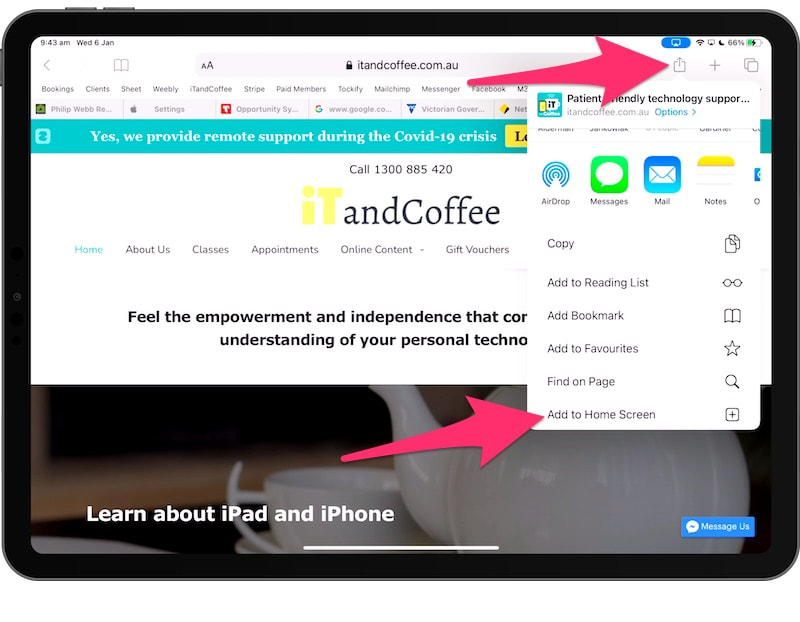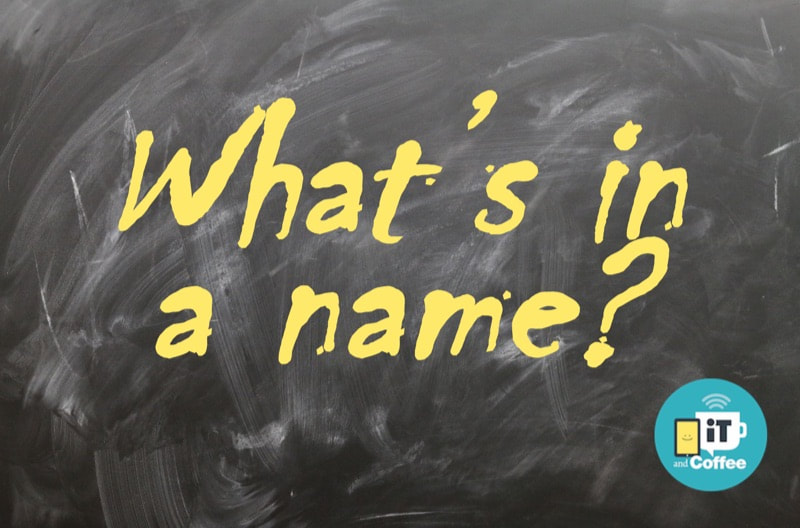|
I have noticed a change recently in the Voicemail option of my iPhone's Phone app.
Since the start of February 2024, my voicemails shows a text transcription of the message that has been left (as well as the audio recording). An example is shown above. This is so handy in situations where I can't listen to the message, but want to quickly check what the caller had to say. Does your iPhone's voicemail show transcriptions? Here's why it may not and how you may be able enable this feature.
0 Comments
28/7/2023 0 Comments A fun app with an 'aging filter' for seeing what a person looks like older or youngerI was listening to a Podcast recently, and they were talking about a viral aging filter/effect that was being used on TikTok, where people were applying this filter/effect and then sharing what the what the older version of themselves will look like.
I was taking a long car ride last weekend, so I decided to get the app that provides this aging filter and have a play with it. Here are the results. If you have a web page that you access on a regular basis, a handy feature on your iPad and iPhone is that you can make that web page appear as a App on your Home Screen.
Then, whenever you want to access that web page, all you need to do is to tap on that App - and you will be taken straight to that web page in the Safari App. (Authors' note: This article was initially published several years ago - back in 2017 - and is one of the most frequently accessed articles if the iTandCoffee blog. We feature it again in May 2022, with updates included from various readers of the blog over the years.) Do you find that your phone just doesn't ring for long enough?
This is an issue we get asked about very regularly, so I am re-publishing this article for our newer subscribers. (Not a subscriber? Subscribe here to get our great fortnightly newsletter.) Solve this problem by extending the number of seconds that the phone rings, using a series of numbers and symbols on the phone's keypad. Here are the instructions for each of the main Telcos: 6/5/2022 0 Comments Does your iPad or Mac ring when your iPhone rings? Do you want to turn this off?This topic comes up regularly in iTandCoffee Client appointments, so I am re-featuring this past article.
If it drives you crazy that your iPad and/or Mac rings whenever your iPhone rings, fear not - there is a very easy fix for this! The Calls on Other Devices is a feature that allows any device (as long it is running a recent iOS version) that is signed in to your iCloud account to also make and receive phone calls. If you don't like this feature, just turn it off. Last weekend, we were away with friends in the Yarra Valley in Victoria. We walked through the rainforest near Warburton, and there were some lovely views of water cascading over rocks.
I took a few pictures with my iPhone, and enabled the 'long exposure' feature for one of them - to give the effect shown in the 'After' photo above right. One of our friends was keen to learn how to do the same with his own photos, so I figured this was probably worthy of a Handy Hint in this blog! Here it is. In iOS 14 (released back in 2020), there was a change to the look of a phone call notification when your screen is unlocked - a change that I know many of our clients have not been too happy with.
This change meant that, when your phone rings, you get an 'alert-style' notification at the top of the screen (as shown above left) instead of the 'full screen' version of the call (as shown on right in above image). While the change is good for those who don't want the phone call obscuring their other screen content, I had a client today who really struggled with the smaller versions of the 'accept' and 'decline' buttons. For myself, I want to see the Remind Me and Message options without having to tap the notification first. The good news is that there is an easy way to go back to the old screen. 4/10/2021 0 Comments Why are some of my phone calls going direct to Voicemail and without any rings?This article was first published about a year ago.
An iTandCoffee client recently had an issue where her iPhone seemed to be sending some of her calls to Voicemail and not ringing at all. Some calls were coming through fine, but for others she was not even aware she had received a call. This was happening while she was at home, definitely connected to her service provider - so it wasn't as issue with her mobile signal or her SIM card. So what was causing this issue?
Does your iPad or iPhone have the correct name? Or does it have the generic name of iPad or iPhone?
When you use features like Airdrop and Personal Hotspot, it is essential that your device is named so it can be distinguished from other devices. A generic name for the device could make it hard to identify it if you are in a crowded place where lots of other iPhones and iPads are 'broadcasting' their names. Image by Michael Schwarzenberger from Pixabay I thought this one was something that arrived with iOS 14, but I am wondering if it is instead a change that Telstra has made recently (perhaps related to a plan change).
Has anyone else noticed a change in the Voicemail feature of their Phone app? Previously, when I wanted to check my Voicemail, I had to go to the Voicemail option and tap the button in the middle of the screen to call the Voicemail service. This magically changed very recently. |
What's on at iTandCoffee ?Below is our list of videos, classes and other events that are coming up soon.
Videos shown are offered for eligible members of the iTandCoffee Club. If you have questions, why not join fun and informative 'user group' meetings, held once a month. All iTandCoffee classes are run as online classes (using Zoom), which means you can attend from anywhere.
�
|
27 Sycamore St, Camberwell, Victoria Australia
Call +61 444 532 161 or 1300 885 320
to book an appointment or class, or to enquire about our services and products
|
SENIORS CARD WELCOME HERE:
Seniors Card holders qualify for a 10% discount on all classes booked and paid for online (excludes PTT sessions and classes already discounted during COVID-19 crisis). To activate the discount at the time of booking, select Redeem Coupon or Gift Certificate and enter 10OFFSEN before selecting Pay Now. |
© 2012-2024 iTandCoffee Pty Ltd. All rights reserved ACN: 606 340 434