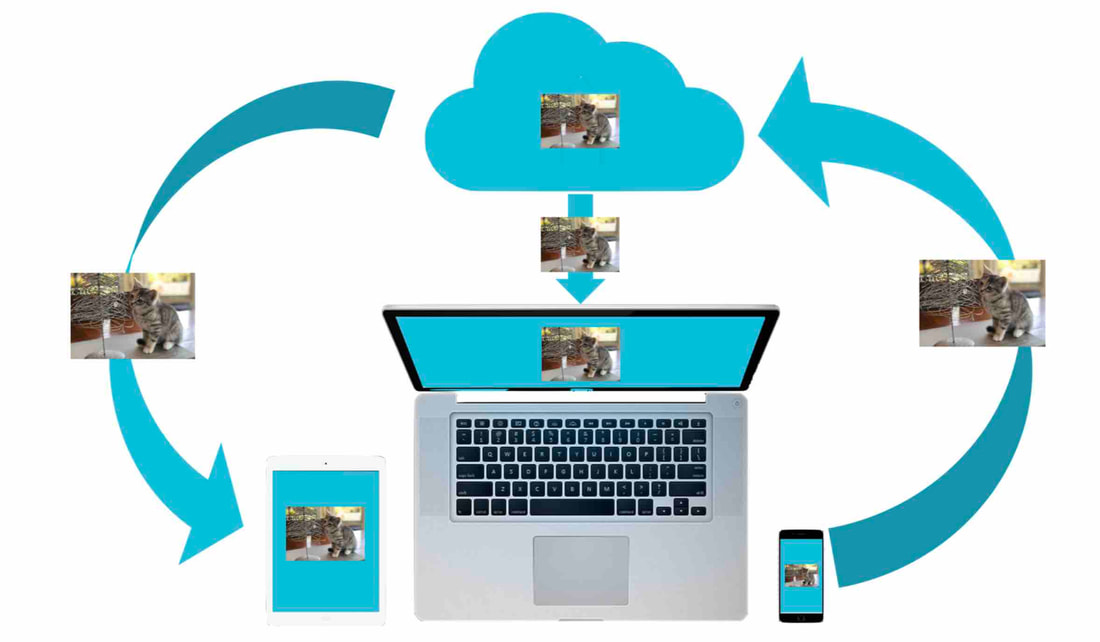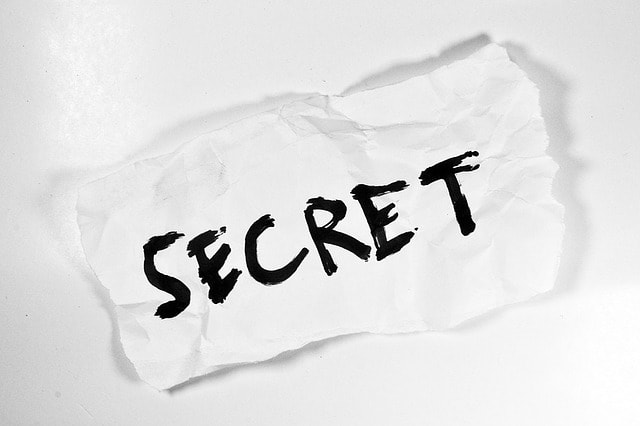|
When you have a significant numbers of photos and/or video/s to send to someone else, the overall size of the content can prevent you sending using Mail, Messages and other methods.
Something that you may not have noticed in the Share menu of the Photos app is the option to Copy iCloud Link. This option will be visible if you have turned on iCloud Photos. What this means is that you can select some photos/videos and then, instead of sending that content as part of the message, copy and send a link to a temporary web page in iCloud that contains the photos. This web page is then available for 30 days, after which it disappears. This means that you are sending a tiny message size-wise, and the recipient can choose when to tap/click the link to view the photos/videos and - if they desire - download them.
0 Comments
I do love using iCloud to store and sync my photos. I regularly use Shared Albums to share sets of photos with other family members and friends.
But one thing that has always been lacking has been the ability to share a photo library with your partner (and, perhaps, with other members of your family). I would to be able to share a large number of my photos with my husband without having to create such Shared Albums. The good news is that sharing of an entire photos library is now provided as an option in iOS/iPadOS 16 and macOS Ventura. Those of you who are Apple users will undoubtedly have an Apple iCloud account.
While for the most part you will use iCloud from your mobile device and/or Mac, there may be times when you need to 'visit' your iCloud account directly - and you can do this via any web browser (Chrome, Safari, Edge) at icloud.com Very recently, iCloud.com has undergone a major makeover - and it does make such a difference, providing much easier access to all sorts of apps, data, features, settings and more. If you love your photos, one of the biggest bugbears of having the technology combination of an iPhone and a Windows computer is that your iCloud Photos don't integrate with the Photos app on Windows.
You can sync your iCloud Photos to your Windows computer and see them as files via File Explorer, but this is nowhere near as friendly and visual as viewing them on a timeline in the Photos app and organising them into Albums. So there is some great news from Microsoft for Windows 11 Users, about something new that is arriving in November 2022. 20/5/2022 2 Comments How to find information about a lost (or broken) Apple device - its iCloud backup, Serial Number, IMEIIf your poor iPhone or iPad (or perhaps your Mac) has suffered an 'accident' - or has perhaps been lost, stolen or just plain won't start up - the big question most people will ask is "Can I get back my photos?".
You may be able to live without many of the files and app data from your lost/broken device, but the loss of photos that were on your iPhone or iPad can be very distressing. If your device has gone missing or has been stolen, you might be asked to provide the device's Serial Number and/or IMEI. If you no longer have your device, how can you retrieve this identity information? And how can you work out if you have a backup of the device that you could restore to a new device, to get those photos (and other things) back? 6/5/2022 0 Comments Does your iPad or Mac ring when your iPhone rings? Do you want to turn this off?This topic comes up regularly in iTandCoffee Client appointments, so I am re-featuring this past article.
If it drives you crazy that your iPad and/or Mac rings whenever your iPhone rings, fear not - there is a very easy fix for this! The Calls on Other Devices is a feature that allows any device (as long it is running a recent iOS version) that is signed in to your iCloud account to also make and receive phone calls. If you don't like this feature, just turn it off. 19/1/2022 4 Comments How your kids can by-pass the 'Ask to Buy' requirement of iCloud Family SharingIt's that time of year again when many parents are getting devices ready for their children for the new school year.
While assisting a client to set up Parental Controls on her 11yo child's new iPhone this week, discussion turned to the topic of the 'Ask to Buy' setting in the Family Sharing setup of iCloud. This setting allows a parent to remotely authorise (or not) a request from a child who is a member of their iCloud Family, to purchase/download content (even free apps). In this particular client's case, her child was very keen to get onto the social media platforms that her friends were already on. This mum was considering allowing her child on Instagram (as a Private account of course), so we installed it and set up the app so that it is a Private account. She was happy that she had control over what other social media Apps her child could download, through the Ask to Buy setting. But there is a catch to this setting that meant her child could have downloaded Apps or other content without having to ask for permission. All parents need to be aware of this 'back door'.
I was contacted for help in relation to a MacBook that had been dropped and, as a result, had a screen that wasn't working.
When I asked whether there was a backup for the MacBook, the owner of the Mac thought that iCloud was backing up the Mac - which was definitely not the case. Here's the truth about iCloud and Mac backups. If you have a Windows computer and use Apple mobile devices - iPad and iPhone - you may also use Apple's iCloud for storing your photos.
A key issue then is how to get the photos that are in your iCloud (and on your mobile devices) onto your Windows computer. The good news is that its not hard! There is a way to easily sync all your iCloud photos to your Windows computer, so that you can see them all in File Explorer and in the Photos App on Windows. 7/6/2021 0 Comments Please check your iCloud setup - not just for your own sake, but for the sake of your friends!
Please consider your friends when setting up your iCloud and iMessage!
If you are already using iCloud and iMessage, please, please check the Apple ID that you are using, and whether any other family members are using that same ID. This article has been prompted by a recent visit to a client who discovered that, due to incorrect setup of devices in the household, her children (and perhaps husband) had been receiving some very private messages that were sent to her by a girlfriend. It was horrifying to think that the kids were privy to some very personal information shared between close friends. It highlighted once again that we all need to be aware of the fact that Messages we send to others may not just be going to that person! So be careful what you say! For the sake of others who Message you, and who would like to think that they are only corresponding with you, please make sure that you are not using a 'shared' Apple ID for Messages. Let's look at how you can check this. |
What's on at iTandCoffee ?Below is our list of videos, classes and other events that are coming up soon.
Videos shown are offered for eligible members of the iTandCoffee Club. If you have questions, why not join fun and informative 'user group' meetings, held once a month. All iTandCoffee classes are run as online classes (using Zoom), which means you can attend from anywhere.
�
|
27 Sycamore St, Camberwell, Victoria Australia
Call +61 444 532 161 or 1300 885 320
to book an appointment or class, or to enquire about our services and products
|
SENIORS CARD WELCOME HERE:
Seniors Card holders qualify for a 10% discount on all classes booked and paid for online (excludes PTT sessions and classes already discounted during COVID-19 crisis). To activate the discount at the time of booking, select Redeem Coupon or Gift Certificate and enter 10OFFSEN before selecting Pay Now. |
© 2012-2024 iTandCoffee Pty Ltd. All rights reserved ACN: 606 340 434