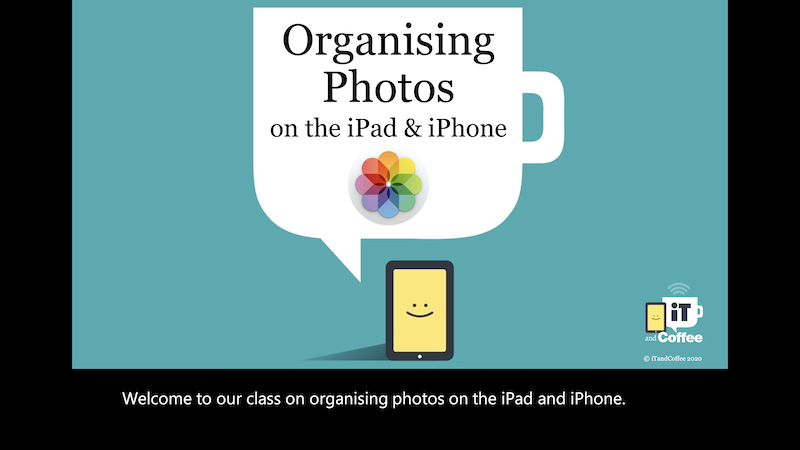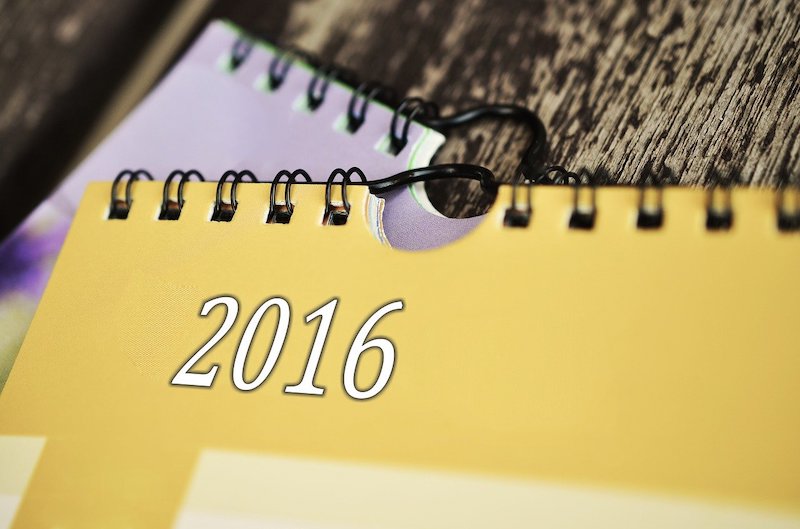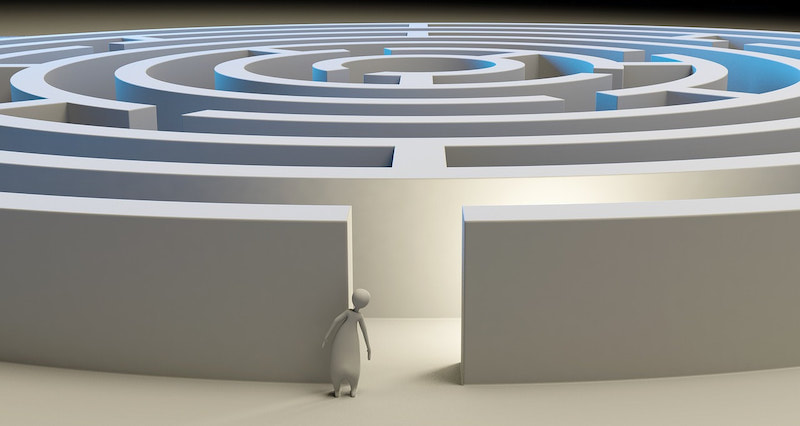|
Have you discovered this wonderful feature of Powerpoint under Microsoft 365?
It is the Live Captions/Subtitles feature - where the words spoken by the presenter magically appear on the screen beneath the presentation, allowing those who are hearing impaired to participate more fully in presentations. The captions/sub-titles can even be in a different language!
0 Comments
Now that Microsoft's support for Office 2016 has ended (it ended in Oct 2020), I have spoken with several clients over the past couple of weeks about upgrading their current version of Microsoft Office. The question most people ask is which version to get.
I know many people balk at the idea of paying an annual subscription instead of purchasing the 'one-off' license. I outlined in an article last newsletter just why I do recommend the subscription model (see Office 2016 (and earlier) support is ending soon - are you ready for this?). What I didn't mention was the features that are included in Microsoft 365 only, that are not available if your purchase that one-off license - features that really make it worth investing in the subscription version. 4/11/2020 0 Comments A new version of Outlook for Mac is available. Here's why I am not switching yetFor those of you who are users of Microsoft's Outlook app for managing email, you may recently have received a prompt, asking if you want to switch to the New Outlook.
When I got this prompt, I did agree (at first) to switch - curious to see what this new version of Outlook looks like. Here are two key reasons why I did not switch to the new version on my primary Mac - and why, after switching on my second Mac, I almost immediately switched back to the old version. In October this year, Microsoft will be ending its support of Office 2016. As described on the Microsoft website, this means that
Here's an article that talks about this topic. So what should you do if you are still using Office 2016 (or an even older version) on your computer? 3/7/2020 0 Comments We've scheduled the first 'Boot Camps' for Microsoft 365 - Register your place this weekAre you looking to establish and enhance your skills in Microsoft Word and/or Microsoft Excel?
We have just scheduled our first series of Boot Camp sessions for Microsoft 365 products, to help you establish and improve your Microsoft Word and Microsoft skills over two 8-week series of classes.
These 1-hour online sessions (using Zoom Meetings - so you can attend from anywhere!) will demonstrate and explain key features of Word and Excel, provide an opportunity to practice learnings, and to get your questions answered. All who attend will receive the video of the class afterwards. During the past week, I was asked to take a look at a small business client's Windows computer, which was very slow in opening Word and Excel documents. She wondered if it was time to look at getting a new PC, given that her current computer was several years old.
For appointments such as this, I always go through a series of checks to look for obvious things that may be chewing up processing capacity and memory on the computer. Here's a Microsoft support article that provides a great list of these things that you can look at yourself if your own computer is a bit on the slow side. 30/10/2019 0 Comments Read this if you use Microsoft Office products (Word, Excel, Powerpoint) on a MacA warning to Mac users who are running Microsoft Office 2011 or earlier: if you upgrade to the new macOS Catalina, you will lose access to these Office apps and have to purchase the new Office 365 suite.
Even worse, you could lose the Outlook folders and messages that were stored on your Mac (if you were using MS Outlook for your mail).  If you have a Windows computer and have been resisting the upgrade to Windows 10, it may be time to think about jumping in and getting this upgrade done. You only have until July 30th to grab this upgrade for free. From July 30th, it will cost you at least $179. I read in The Age today that Microsoft will then be releasing an anniversary upgrade to Windows 10 with many new features. But before you do consider upgrading, have a read of this article from The Age. It provides details of what computers can cope with the upgrade, because not all can. It suggests that, for some people who have older computers, it may be best to leave your old computer alone, and wait until upgrade to a new computer. My own experience with many clients who have upgraded is that older printers and devices have stopped working after the upgrade. This has sometimes just required the download of a new 'driver' or other software. But, in some cases, the device was just not supported by Windows 10, making the 'free' upgrade a bit of a 'false economy'. (If you have an older computer and are considering moving to something newer, make sure you consider whether you really need a computer! For most people, an iPad or other tablet may very well meet your needs. Make sure the check out these options.) Related iTandCoffee Articles and Handy Hints
 Microsoft has launched a new website, offering a program that attempts to guess the age of the people shown in a photo that you upload. (Click on the image to see the article about the Microsoft program from today's Age newspaper.) I had a play with it this morning. Depending on the photo - my age ranged from 42 to 59! I tried it on a few other faces, and found that it rarely guessed anyone's age correctly - usually adding years to peoples' ages. Try it out yourself and see what you find. Here is the website: How Old Do I Look?  For anyone looking to buy Office for Mac 2011, Estore is selling it at a reduced price today. (This may be because the next version of Office for Mac is coming out later in the year, but I am quite a fan of the current version!) Office for Mac 2011 is normally priced at $169, but my 'daily deals' newsletter from EStore shows they are currently selling it for $134. Visit eStore to see this deal. (Please note. eStore has not paid for iTandCoffee to advertise their site or products. This is an independent recommendation.) |
What's on at iTandCoffee ?Below is our list of videos, classes and other events that are coming up soon.
Videos shown are offered for eligible members of the iTandCoffee Club. If you have questions, why not join fun and informative 'user group' meetings, held once a month. All iTandCoffee classes are run as online classes (using Zoom), which means you can attend from anywhere.
�
|
27 Sycamore St, Camberwell, Victoria Australia
Call +61 444 532 161 or 1300 885 320
to book an appointment or class, or to enquire about our services and products
|
SENIORS CARD WELCOME HERE:
Seniors Card holders qualify for a 10% discount on all classes booked and paid for online (excludes PTT sessions and classes already discounted during COVID-19 crisis). To activate the discount at the time of booking, select Redeem Coupon or Gift Certificate and enter 10OFFSEN before selecting Pay Now. |
© 2012-2024 iTandCoffee Pty Ltd. All rights reserved ACN: 606 340 434