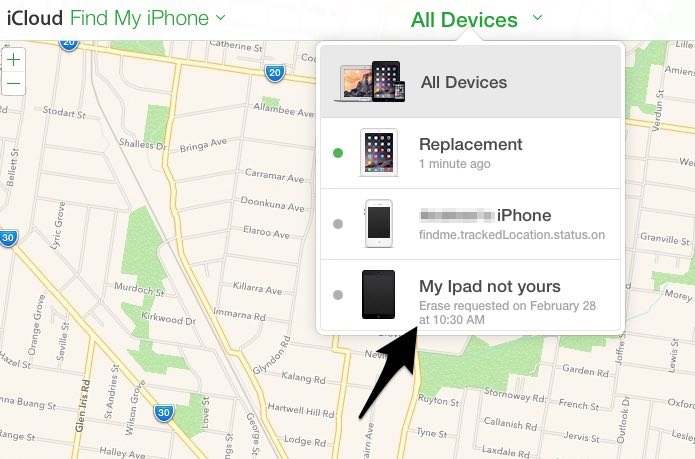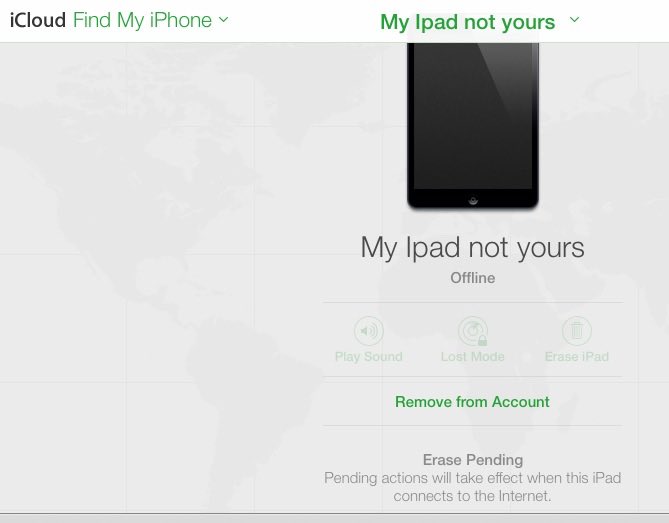|
Is it just my sons? Or are others out there suffering the same frustration! My Year 10 son's brand spanking new iPad Mini Retina - high spec and expensive - went missing last week.  This son has been required to have an iPad for school since Year 7. The iPad he had from Year 7 to 9 now now has a screen so damaged that you can see through to the internals of the iPad. And the case that it was housed in? Well, let's not talk about how that now looks! It was destroyed within a very short timeframe. He has also smashed the screen of his iPhone twice within a few months last year. I refuse to pay to repair that phone again. My year 6 son has a school-mandated Windows notebook, which also has a cracked screen - which he says must have occurred while it was in his school bag in the bag room. (Who knows where it actually happened!) The need for our kids to carry around these pieces of technology for school can come at a high cost for parents like us! On Thursday last week, the Year 10 son's iPad went 'missing' from his school bag while he was attending after-school sport training. You can understand that I was not exactly happy! He suspected he was the victim of a theft - there was no way he could have just lost it (!) There was no sign of it on the Friday, despite him reporting it to the school office. His search of his locker and classroom area turned up nothing. It looked like were were staring down the barrel of an insurance claim the next week. And, because we had purchased that iPad on special from a store that was closing down, there was no way we would be able to purchase an equivalent iPad for the same price. The search for the missing iPad
Even though this iPad had the iCloud feature Find my iPad turned on, the iPad showed as 'Offline', and could not be tracked down - even though it was on the school WiFi network. Using the 'Find my iPhone' app on my iPhone, we put his iPad into 'Lost Mode' initially. This meant that we would get a notification when it came back onto the internet. Over the weekend, suspecting it was stolen, we activated a 'Remote Wipe'. We would still get a notification when it connected to the internet, before any wipe occurred. We then waited to see if it came back online over the weekend - which it didn't. Recovering the work that was on his iPad One of the great things about the kids using their iPads at school is that, if they are correctly set up with iCloud, all their documents and data are automatically 'sync'd' to their iCloud. This means that, should something happen to their device, their work is still safe and sound up in their iCloud - ready to be accessed on any other device or computer. Strangely though, all the work that my son had done on his iPad for that week was not available in his iCloud - even though he had iCloud sync'ing turned on for all his documents and data. The last version of the documents available in iCloud was the version that was sync'd from home before the week. Nothing from school had been sync'ing while on the school Wi-Fi. Another mystery to be solved! Was this a problem unique to just his iPad, or was it something associated with the school Wi-Fi. Found! On the Monday, we received the great news from his Home Room tutor that an iPad mini had been handed in to another teacher - anonymously. With great relief, my son retrieved his iPad. Not only was the iPad still charged, its was definitely on Wi-Fi. So it should have been able to be located via Find my iPad. Were 'sticky fingers' involved? My son entered his passcode to unlock the device. Unfortunately, he got this passcode wrong the first time - and then was 'locked out' of his iPad for an hour. This meant that, whoever had his iPad, had attempted time and again to unlock his iPad before obviously giving up and handing it in. Does this prove it was stolen? Maybe not, but it leaves me very suspicious. Drat that remote wipe My son was thrilled to find that his work was still on the device - even though it had not been sync'd to the cloud. The trouble was that we had initiated a Remote Wipe already. This meant that, once the device was able to attached to iCloud (ie once he got home), the Remote Wipe would automatically occur. There is no way of turning off a Remote Wipe once it has been triggered. Drat. Now, if I'd had a bit more time to think about this (and if we had found some time to talk about it before he came home), I could have told him to turn off his iPad's Wi-Fi before coming home. Then, when he got home, I could have done an iTunes backup to my computer. Then, once the iPad was wiped, I could have restored from that iPad backup. Drat. Sadly for him, his iPad was wiped as soon as he hit the vicinity of our home WiFi, and was forced to restore from the most appropriate iCloud backup and re-do the lost work. Thank goodness the teachers were understanding and have given him necessary extensions for his work. Lessons learned from this experience So, for anyone who wonders what I perhaps learned from this experience, here's a summary ...
Sample of a Screen Saver with contact details For those interested in what I meant about adding details to the Lock Screen, below is my new screensaver that includes my contact details. Watch out for a later article about how to create screen savers like this - which can be a lifesaver for your iPad if it is lost!
2 Comments
|
What's on at iTandCoffee ?Below is our list of videos, classes and other events that are coming up soon.
Videos shown are offered for eligible members of the iTandCoffee Club. If you have questions, why not join fun and informative 'user group' meetings, held once a month. All iTandCoffee classes are run as online classes (using Zoom), which means you can attend from anywhere.
�
|
27 Sycamore St, Camberwell, Victoria Australia
Call +61 444 532 161 or 1300 885 320
to book an appointment or class, or to enquire about our services and products
|
SENIORS CARD WELCOME HERE:
Seniors Card holders qualify for a 10% discount on all classes booked and paid for online (excludes PTT sessions and classes already discounted during COVID-19 crisis). To activate the discount at the time of booking, select Redeem Coupon or Gift Certificate and enter 10OFFSEN before selecting Pay Now. |
© 2012-2024 iTandCoffee Pty Ltd. All rights reserved ACN: 606 340 434