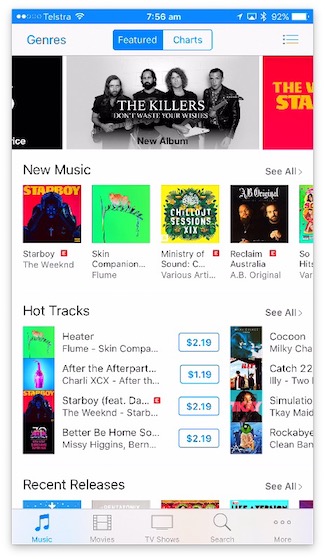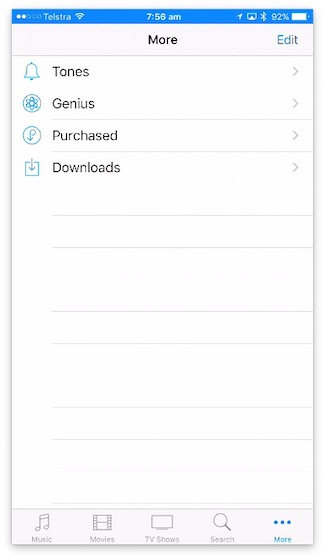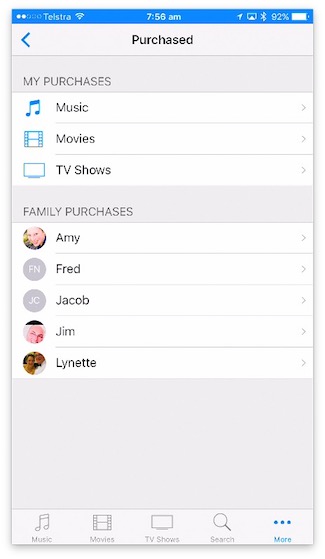Have you ever wondered how to quickly access symbols like £ and ¢ on your iPad and iPhone keyboard? Or how you can include a º sign when describing the temperature? This was the first handy hint published by iTandCoffee, way back in August 2013. So, it is about time it was updated to reflect the lastest iPad and iPhone screens. iTandCoffee Club members can view this members-only Handy Hint here. It includes a short video, as well as text instructions (for those who prefer that format). (Some of you will notice that I have also removed that incredibly annoying music at the start and end of the video. Seemed really clever at the time, but is now just plain annoying!) If you are not yet a member of The iTandCoffee Club, find out more here. Related Handy Hints (for iTandCoffee Club Members only - find out more here)
0 Comments
Thanks once again to all who came along to our Christmas Free Friday for iTandCoffee Club members, held on 16/12/16. The video of this session is now available in the iTandCoffee club area - members can access it here. We covered so many great topics - below is the list.
Next Free Friday for iTandCoffee Club members ... is on Friday February 10th at 12pm. Get you bookings in early - this first session of 2017 is filling fast! Book here ›› Recent Free Friday session videos (for iTandCoffee Club members)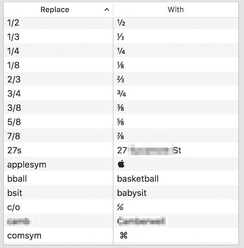 After update to MacOS Sierra on my iMac, I was really disappointed to find that my very long list of text replacements (or typing shortcuts) that I have built up over many years had DISAPPEARED! I do so love my text replacements, which normally sync across all my devices via iCloud. For example, when I type litc, [email protected] replaces this code - saving a lot of typing! It seemed that nothing I did would bring back my list of replacements in System Preferences -> Keyboard -> Text. I tried turning off iCloud Drive and turning it back on. I tried the same on my iPhone. But nothing brought them back to my iMac. The only way I could get back my list was to export them from my Macbook Air (by selected all in System Preferences -> Keyboard -> Text and dragging this list to my desktop. This created a file that I could then transfer to my Mac, and the 'drag in' to the same preferences area on my iMac. Lo and behold, my text replacements were back! Here is an article that covers this problem and solution - for anyone who wants to read more. If I only had a single Mac, I would have created a new User account on that Mac, sign in to my iCloud and only turn on iCloud Drive, to sync the iCloud text replacements to that new user account. Hopefully that would have allowed me to export the text replacements in the same way as described above - saving the exported file the 'Shared' area that I could then access from my main user account. I hope that makes sense! Let me know if that works for you! 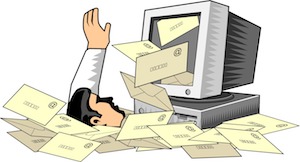 Many iPad, iPhone and Mac users have reported that they have recently received a heap of 'spam' calendar invitation in their iCloud calendar. I have not suffered this problem yet, but would be curious to know of iTandCoffee clients or subscribers who have. Leave a comment if this has happened to you. If you have suffered this annoyance, here is an article about what you can do about it. Of course, if you need help with any of the suggestions from the article, don't hesitate to contact iTandCoffee to make an appointment - 1300 885 420 or [email protected] Related Handy Hints and Articles Handy Hints (For iTandCoffee Club members only - find out more here.)
 A warning again to iTandCoffee clients and subscribers about staying safe online over the Christmas and New Year Period ... If your iPad, iPhone, Mac or Windows computer (or any other device, for that matter) pops up a scary message saying that you have a virus and that you need to call a 1800 number, please DON’T CALL THE NUMBER. I know I've mentioned this one only recently on this blog. I am including it again beause yet another iTandCoffee client was almost caught out by this scam this week. Luckily the call to the number did not go through, and she contacted me before any damage was done. But her Mac did pick up some nasty Adware that we had to remove. PLEASE DO NOT CALL THE 1800 NUMBER if you get such a message on any of your devices or computer. The scammers are trying to
Need help? If you are concerned you have been caught out by this, or need help to sort unlock your browser or deal with adware/malware, please contact iTandCoffee to make an appointment. We can walk you through what to do over the phone, or in-shop at 34 High Street Glen Iris, Victoria. If you are in Melbourne, we can do a home visit to help sort you out. (Please note that charges apply for all appointments.) Related handy hints and articlesHandy Hints (For iTandCoffee Club members only - find out more here.)
Blog Articles
 Cynthia D asked iTandCoffee this week: "Last year you gave me that for how to clean up my computer so it would be faster. And it worked amazingly! I have tried to do it again but Windows has now upgraded to 10 and the configurations are all different and I can’t work out how to do it again. Would you mind forwarding me your instructions I can use with windows 10 so I can have another clean out?" How can you manage what processes are opened at each startup?The article that Cynthia referred to was an iTandCoffee Hany Hint from a while back, that describes how to stop unnecessary processes from opening up on startup of the computer. Here is that article, applicable to Windows 7 and earlier. With Windows 10, accessing the list of 'startup' items is achieved differently. Here is an article that covers this topic. Related Handy Hints and Articles
Nicole recently asked for assistance with an iTunes issue: "We are having trouble with our music. Any purchases we make are not showing across our phones.” We had recently sorted out her family's 'iCloud confusion', by giving each member of the family their very own Apple ID. We then linked these Apple ID's together in iCloud as a Family (in Settings - iCloud - Family). This allows all members of the family to share purchased content, and allows a parent to manage downloads/purchases by the children.
Similarly, in the App Store, tap Purchased at bottom right on the iPad, or Updates then Purchased (top) on iPhone. You will see then see your Family Purchases, allowing you to look at your own purchases, and those of each member of your family. You can then download anything you don’t have. Related Handy Hints and Articles |
What's on at iTandCoffee ?Below is our list of videos, classes and other events that are coming up soon.
Videos shown are offered for eligible members of the iTandCoffee Club. If you have questions, why not join fun and informative 'user group' meetings, held once a month. All iTandCoffee classes are run as online classes (using Zoom), which means you can attend from anywhere.
�
|
27 Sycamore St, Camberwell, Victoria Australia
Call +61 444 532 161 or 1300 885 320
to book an appointment or class, or to enquire about our services and products
|
SENIORS CARD WELCOME HERE:
Seniors Card holders qualify for a 10% discount on all classes booked and paid for online (excludes PTT sessions and classes already discounted during COVID-19 crisis). To activate the discount at the time of booking, select Redeem Coupon or Gift Certificate and enter 10OFFSEN before selecting Pay Now. |
© 2012-2024 iTandCoffee Pty Ltd. All rights reserved ACN: 606 340 434