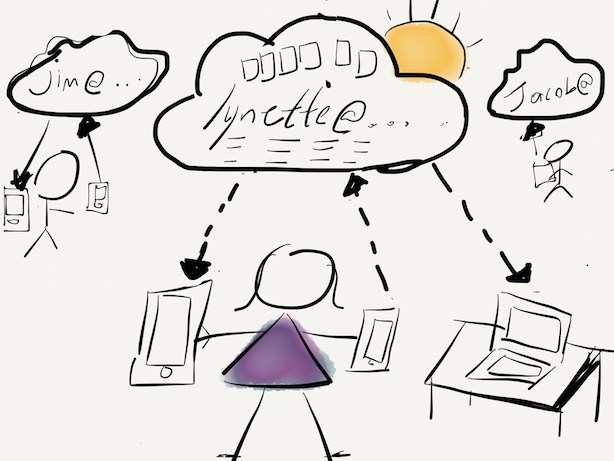|
This week alone, I have spend two evenings assisting two of my children with their technology, one with an Adware problem on her Mac, and the other whose Hotmail account seemed to have been hijacked, resulting in her being unable to log into it to change her password (and saw her account being used to spam other people)!
This has made me wonder ... ... how does the average family manage to survive in this technology era and deal with tech-problems and questions like those I see in my family! In our household, I am (not surprisingly) the in-house, unpaid, 'tech support' person that everyone relies on (and is completely dependent on) for any technology-related issues. I have lost track of how many devices we have in this home, and a not insignificant part of my week is spend looking after it all. Regularly I hear someone screeching "Something's wrong with the WiFi, with a definite tone that really says "Mum - fix the WiFi" (as if I have done something to make it not work). But what would happen in this household if I was not around? Where would my family members go for the variety of technology questions and issues needing resolution nearly daily? My son with his melt-downs at homework time due technology glitches, my daughters with urgent problems like those mentioned above. What do other families do? These days, our households are like small businesses, with the amount of technology they house and need to support - modem, router, a home WiFi network (and perhaps LAN for wired internet) desktop/s, laptops, iPhone and other smartphones, iPads and tablets, Windows, Macs, SmartTVs, Apple TVs, TIVOs, Chromecast, Playstation, etc etc etc. Just like in a business, these devices need regular maintenance and support, and backups of important data stored on devices must be done to avoid loss of valuable digital data (for example, precious family photos and kids assignments, projects and study notes). A business would usually have some sort of IT support - either in-house IT staff, or outsourced to a service provider - to look after its myriad of technology devices. Who manages all of this technology in your household? In many families I know that it left to the younger members of the household to become the 'IT Support' person for the family. Often this is a primary school aged child. I worry that, in many households, this means that the child is virtually the 'keeper of the keys' for the home's technology and the online world to which it connects. This can be especially prevalent in households where technology has 'appeared' in the house due to school requirements - where parents don't necessarily even use the technology that the kids use, so are not familiar with it (or perhaps are not really familiar with any form of technology). If you find yourself needing help with your home technology - if you need someone to be your 'in-home IT support' person - don't forget that iTandCoffee in Camberwell is here to help. Just call 1300 885 420.
0 Comments
I have lost count of the number of clients that I have seen recently who are in an iCloud tangle because they are ‘sharing’ an iCloud account with another person (and sometimes with more than one person). They end up deleting each other's Contacts and Calendar events, perhaps getting each other’s messages and photos, and often have run out of space in iCloud. Unless you really do want to share your calendar, contacts, notes, reminders, photos, messages, etc with someone else, do not use the same Apple ID for iCloud as any other person because iCloud accounts are not meant to be shared! It is OK to have an iTunes and App Store account (Apple ID) that you share with others in your family - this will save you having to purchase music, movies, books, apps, etc multiple times. But iCloud is different. You should have your very own Apple ID for iCloud - which can be an email address that belongs to you (and is not used for iCloud by anyone else), or can be a free Apple iCloud email address that you can easily set up. iCloud accounts are designed to be associated with one person - to allow that person to sync their important data (contacts, calendar entries, notes, reminders, photos) between their devices and, if desired, to back up each Apple mobile device belonging to that person. I like to picture an Apple shaped cloud floating above me wherever it go. This cloud is labelled with my email address to identify it as mine and mine alone. My husband Jim and son Jacob have their own iCloud clouds, since I don't want their data to be mixed up with mine. When I do things on one device - for example, add a calendar event or contact, or take a photo - that 'thing' will appear magically on my other devices (but not on their devices). Not only that, my iCloud cloud will hold on to this information - so if a major act of God leaves me with no iPad, iPhone or computer, my information is still safely floating up there in my cloud - waiting for me to get a new device. The minute I tell that new device about my 'cloud', all of the important information that is sync'd to my iCloud will downloaded onto my new device. And because I also back up my iPad and iPhone to my iCloud, I will can restore all my photos, messages and app data to the new device - ready to pick up where I left off. Just be careful when you try to unravel any existing iCloud tangle, as you may end up unintentionally removing your own important information from your iPhone or iPad. iTandCoffee can help sort out any iCloud mess in your family. Just call 1300 885 420. |
What's on at iTandCoffee ?Below is our list of videos, classes and other events that are coming up soon.
Videos shown are offered for eligible members of the iTandCoffee Club. If you have questions, why not join fun and informative 'user group' meetings, held once a month. All iTandCoffee classes are run as online classes (using Zoom), which means you can attend from anywhere.
�
|
27 Sycamore St, Camberwell, Victoria Australia
Call +61 444 532 161 or 1300 885 320
to book an appointment or class, or to enquire about our services and products
|
SENIORS CARD WELCOME HERE:
Seniors Card holders qualify for a 10% discount on all classes booked and paid for online (excludes PTT sessions and classes already discounted during COVID-19 crisis). To activate the discount at the time of booking, select Redeem Coupon or Gift Certificate and enter 10OFFSEN before selecting Pay Now. |
© 2012-2024 iTandCoffee Pty Ltd. All rights reserved ACN: 606 340 434