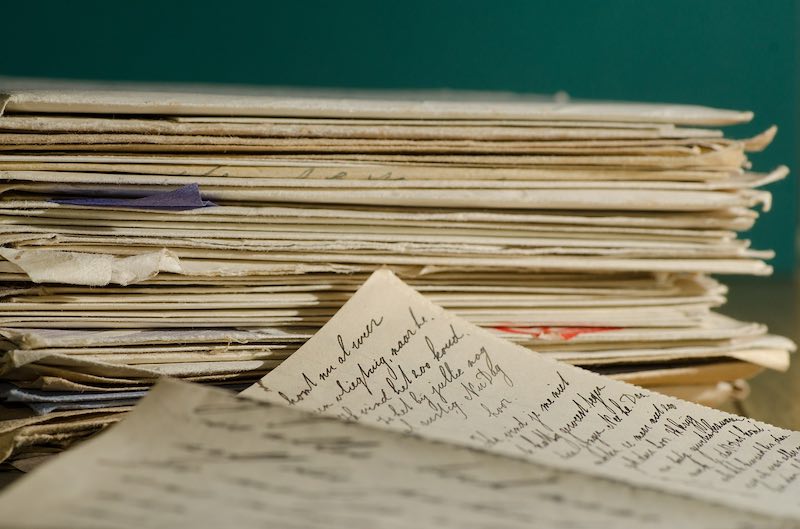|
Club member Kate S has asked how she can watch an instructional DVD using her Mac - a newer iMac that doesn't have a slot for CD's and DVD's!
There's a simple and relatively inexpensive solution to this for any computer that does not have a built-in CD/DVD drive.
1 Comment
One of the regular topics of discussion at our iTandCoffee User Group is 'the cloud' - and the various Cloud services that are available. What are they, why would you use them, and resolving issues with them.
During the special User Group held during filming of the Channel 9 News story, we looked at these topics. The video of this discussion and demonstration has been uploaded to the iTandCoffee Club members area, and is available for any members to view - just use the button below. If you have a large Zoom social or business gathering, Zoom has feature that allows the meeting host to break up the group into smaller groups - into Breakout Rooms.
We used this feature recently for big Easter family gathering; a friend mentioned that they also used it at Easter as part of a Quiz night, where family groups were sent to breakout rooms to prepare the quiz response before returning to the group. We discussed this feature briefly and demonstrated it at the User Group held during the filming of the recent Channel 9 News story. I am including the video of this discussion here for anyone who wants a preview of this feature and how it works. (A more detailed tutorial on this will be available soon.) One of the fun (and also very practical) features of Zoom is the 'virtual background' feature - where your background during a Zoom call can be an image that makes it look like you in another place, and hide the real room behind you. For work, this background could be a standard background that has been provided to you.
In the above example, the top left image is what you see when you are in a class or appointment with me, where I don't use a virtual background. The other three show images that I have uploaded and set as my virtual background to hide this real background. This is one of the topics we discussed while we were filming the Channel 9 interview on 18/4/20. I have included the video of this discussion - here for those of you who are interested in learning how to use a virtual background Zoom. The video also shows what a 'user group' class at iTandCoffee is like - especially now that we are running these classes online. Thank-you so much to all of you who joined me for the recording of this story on Channel 9 News, aired 23/4/20. Here is the video.
The Downloads stack normally appears at the right-hand end of the Dock, allow you to view the files that have most recently been downloaded to your Mac.
It is really handy to have this stack in this place, as it allows for quick access to the most recently downloaded file. But what do you do when this Stack disappears? How do you get it back? Club member Bruce B has asked today if there is a way that you can get back to the top of your Inbox without having to swipe repetitively.
The good news is that there is. 18/4/2020 1 Comment I'm loving our online User Groups - so we will hold them more often for a while !
This online format has turned out to be such a fun and fantastic way to host the monthly iTandCoffee User Group meetings! And it has allowed people from all over Victoria - and interstate - to attend our classes/sessions.
Not only do we cover so much useful information in these sessions, we have also found them to be very social - a great way of connecting with others during this time of social distancing. This month's iPad & iPhone User Group session is now available in the Members-Only area, for those of you who have Plus, Online or Premium membership of The iTandCoffee Club. 15/4/2020 0 Comments How to tell Google to only search for 'recent' content, or only Australian contentWhen Googling to get answers to your questions, or to search for a variety of online content, you often want to limit the results that you see to be only recent posts - whether that be posts from the last month, year, or some other period.
A perfect example came up today during a client visit. This client who wanted to find an ABC Podcast that was broadcast within the last month. His Google search returned a lot of results that related to past content on the topic, but not the one he was looking for. How could he ensure that he only saw results from the last month? And for cases where you only want to see results from local businesses and services, how can you limit the results to show only Australian posts and pages? 11/4/2020 0 Comments How to show a 'profile pic' instead of blank screen when you turn off video in Zoom
In Zoom, when you turn your video off, others may see an empty thumbnail with just your name on it - instead of your video.
This will be the case unless you upload a profile shot to your Zoom account - which will then show in the place of this blank screen when you turn off your video. Above is what people see when my own video is off in Zoom. |
What's on at iTandCoffee ?Below is our list of videos, classes and other events that are coming up soon.
Videos shown are offered for eligible members of the iTandCoffee Club. If you have questions, why not join fun and informative 'user group' meetings, held once a month. All iTandCoffee classes are run as online classes (using Zoom), which means you can attend from anywhere.
�
|
27 Sycamore St, Camberwell, Victoria Australia
Call +61 444 532 161 or 1300 885 320
to book an appointment or class, or to enquire about our services and products
|
SENIORS CARD WELCOME HERE:
Seniors Card holders qualify for a 10% discount on all classes booked and paid for online (excludes PTT sessions and classes already discounted during COVID-19 crisis). To activate the discount at the time of booking, select Redeem Coupon or Gift Certificate and enter 10OFFSEN before selecting Pay Now. |
© 2012-2024 iTandCoffee Pty Ltd. All rights reserved ACN: 606 340 434