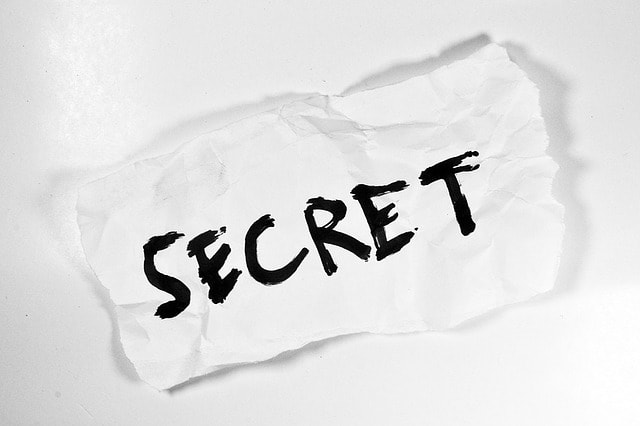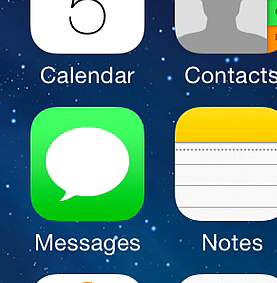|
7/6/2021 0 Comments Please check your iCloud setup - not just for your own sake, but for the sake of your friends!
Please consider your friends when setting up your iCloud and iMessage!
If you are already using iCloud and iMessage, please, please check the Apple ID that you are using, and whether any other family members are using that same ID. This article has been prompted by a recent visit to a client who discovered that, due to incorrect setup of devices in the household, her children (and perhaps husband) had been receiving some very private messages that were sent to her by a girlfriend. It was horrifying to think that the kids were privy to some very personal information shared between close friends. It highlighted once again that we all need to be aware of the fact that Messages we send to others may not just be going to that person! So be careful what you say! For the sake of others who Message you, and who would like to think that they are only corresponding with you, please make sure that you are not using a 'shared' Apple ID for Messages. Let's look at how you can check this.
0 Comments
Image by KoalaParkLaundromat from Pixabay A client last week had an issue where her friend was getting notification sounds whenever other people Messaged her, but she just wasn't getting such a sound when this client Messaged her.
Here's what was probably causing this issue.
At the 'Travelling with your iPad and iPhone' class held in June, we discussed some issues that you may incur with Messages and iMessage when you travel.
We also discussed the issue of how best to protect yourself when travelling, and the option of using a Virtual Private Network (VPN) when accessing the internet while away. The information provided to attendees at this class is provided below, just in case anyone else has plans to use Messages to communicate with those back home or wants to learn how ensure safe online browsing  Recently, my sister changed from an iPhone to an Android Pixel phone. When she was using her iPhone, she was (like most Apple users) a Messages/iMessage user. I noticed that, when I first texted her on her new phone, the 'speech bubble' in my Messages was blue (meaning it was sent as an iMessage) instead of green (which means it sent as an SMS). Given that she was no longer using an Apple iPhone, I expected that I would see a green speech bubble. The fact that it was blue meant that she may not have seen the message on her new phone. In a case like this, it is necessary to 'deregister' your phone number from iMessage. Here is the web page from Apple that tells you how to do this. If you no longer have access to the iPhone (or now have a SIM card that is the wrong size for the iPhone), you can Related Handy Hints and ArticlesHandy Hints (for iTandCoffee Club members)
Blog Articles  I heard a very sad tale this week - about a family of Apple device users who, because of the incorrect setup of iCloud on their respective devices, is now in a terrible state of turmoil and upheaval. When 'text' messages are not so private One member of the household was involved in a very private set of communications with another person outside the family, using the Messages app on the iPhone - thinking that this was just 'texting' and that no-one else would see the 'texts'. Unfortunately for that member of the household, other members of the family also received the very private replies on their own devices - revealing to them some disturbing information that was never intended for their eyes. Bl**dy iCloud The person telling me this story started with the words "Bl**dy iCloud!". Too many times I hear this - that mis-directed iPhone Messages are interpreted as a deficiency of iCloud. This is then perpetuated as a reason to 'mistrust' iCloud. What went wrong? In fact, it is just that (unfortunately), this family's iCloud and iMessage setup was all wrong. Instead of using separate Apple IDs when signing in to iMessage on each device, they have made the mistake of using a common 'family' Apple ID, shared by two or more members of the family. To make matters worse, they had probably also signed in to iCloud using that same Apple ID on each of their devices. This would mean that their iCloud setup would be a tangled mess, one that results in family members seeing (and perhaps deleting) each others' Contacts, and maybe seeing Calendar events that were not their own. (They may even have ended up seeing each others' passwords, and more.) Have you made the same mistake with iCloud and Messages? It's time to check your own iPhone, iPad and those of the rest of your family. Do you also have this iCloud confusion? Please feel free to tell us about your iCloud woes below - or ask a question of iTandCoffee. If you are in an iCloud mess, iTandCoffee specialises in helping families in this situation. Contact Us for assistance - you can visit the iTandCoffee shop in Glen Iris, or we can come to you in Boroondara, Stonnington and surrounding suburbs. Understanding iCloud - Get the FREE GUIDEiTandCoffee has a fantastic, informative guide to iCloud, called 'Introduction to iCloud'. We are offering this guide for FREE for a limited time to iTandCoffee Club Members. Visit The iTandCoffee Clubhouse to find out how to get this guide›› If you are not yet a member of The iTandCoffee Club, it only costs $30 year to gain access to great offers like this, as well as regular free/half-prices sessions, unlimited access to iTandCoffee's Handy Hint library, free videos of classes, slideshows of classes and more. Find out more about The iTandCoffee Club here›› Or join our "Understanding and Using iCloud" classWhy not come along to the 'Understanding and Using iCloud' class at iTandCoffee on Friday 27th November, 10:00am - 12:00pm Find out more and book here ›› Related Articles
16/10/2015 0 Comments An easy way to quickly call, message or Facetime people using your iPad and iPhone iOS 9 has brought some great new features to the iPad and iPhone. One that I have been finding particularly useful allows me to really easily search people's contact details and call or text them (for those occasions where I don't want to ask Siri to do this for me). This feature is one of the new Spotlight Search capabilities. Find out more about this feature in this iPhone Handy Hint, for iTandCoffee Club members. Make sure you have signed in - use the link in the right-hand sidebar if you haven't yet.) Not yet a member of The iTandCoffee Club? Why not join today. You'll get access to iTandCoffee's ever-growing library of Handy Hints, special members-only information sessions and other special offers advertised from time to time. 23/8/2015 0 Comments Be careful what you say in an iMessage. Someone unexpected might be getting the message! So often, I hear comments that iCloud does not work properly and causes problems in families. One of the key complaints is that family members end up getting each others' message, and iCloud is usually blamed for this problem. The reality is, iCloud is not really the problem when it comes to any device 'confusion' in families. It is that the various devices in the family have not been set up properly. Be careful what you say in iMessage! It is important to be aware of the potential existence of 'iCloud confusion' in the families of the people that you send messages to. Because of this incorrect iCloud setup, you can never be sure who will see a message that you send! Kids or husbands might also be getting your messages! In many cases, people just throw their hands up and assume it is just a 'quirk' of iCloud and iMessage. It is not, and can certainly be rectified quite easily. If you need help with sorting out your family's iCloud confusion - and ensuring that others are not getting your Messages (and perhaps your Contact, Calendars, etc), contact iTandCoffee on 1300 885 420 (or email [email protected]). Another way that your Messages may be seen by others Another way that your messages can be seen by unintended eyes is when messages appear in full on the owner's Lock Screen. This can be prevented - ie. you can tell your iPhone and iPad to only show the message in full if the screen is unlocked. When the screen is locked, an alert will simply appear saying that a message has been received, with no details. Find out how you can prevent full display of your message on your Lock Screen in the below Handy Hint, available for members of The iTandCoffee Club. (Sign in here first, if you are not already signed in.) Not yet a member of The iTandCoffee Club? Why not join today, for access to iTandCoffee's vast library of Handy Hints, special members-only information sessions and other special offers advertised from time to time. Related articles and hints
 While I was travelling overseas recently, I became extremely frustrated that replies to SMS's that I would send to my kids at home would not appear on my iPhone until I was back on a WiFi network. So often, I thought they had not seen my message or just not replied! It was especially frustrating if I needed the reply urgently, and often I would have to call instead of text to get around this issue (at a higher cost than SMS'ing). Why did my messages get delayed? Find out the answer to this question in this week's Handy Hint, available to all iTandCoffee Club members. It's time to Join The Club! Have you joined The iTandCoffee Club yet? It is only $30/year and gives you unlimited access to tips like this one, as well as exciting new offers. Starting in August 2015, iTandCoffee will be offering regular free 1-hour informations sessions for iTandCoffee Club members, on a variety of interesting topics. The first will be 'Understanding iCloud Photo Library', and following that will be 'Getting your head The Cloud'. Dates will be published very soon, so stay tuned! Join today - click/tap here for more information or to join For iTandCoffee Club Members Only ... A great new feature that arrived with the combination of OS X Yosemite on the Mac and iOS 8 on the iPhone is the ability to send and receive SMS messages on you Mac. Previously, you could only see and send iMessages (ie. the 'blue' speech bubbles) in the Messages app on your Mac. Now you can see both green and blue bubbles! I love that I don't have to pick up my phone to answer my texts. It is so much easier to type my response using my Mac keyboard, especially when I am busily working. Find out how to turn on this really handy feature. Make sure you are logged in to your iTandCoffee Club account so that you can view the tip. Not yet a member? Join the club now to access tips, features and special offers available only to iTandCoffee Club members. Other Handy Hints about Messages (for iTandCoffee Club members)
5/4/2014 0 Comments Solving iMessage woes!
Are you confused about iMessage - or is your iMessage confused?
If you are not sure about how to set up your devices so that you can receive and send your iMessages from both your iPad and iPhone; or if perhaps you are getting each others' messages on the wrong device/s, iTea&Coffee can help. Make an appointment by contacting [email protected] (we are in Camberwell, Melbourne) or call on 1300 885 420. |
What's on at iTandCoffee ?Below is our list of videos, classes and other events that are coming up soon.
Videos shown are offered for eligible members of the iTandCoffee Club. If you have questions, why not join fun and informative 'user group' meetings, held once a month. All iTandCoffee classes are run as online classes (using Zoom), which means you can attend from anywhere.
�
|
27 Sycamore St, Camberwell, Victoria Australia
Call +61 444 532 161 or 1300 885 320
to book an appointment or class, or to enquire about our services and products
|
SENIORS CARD WELCOME HERE:
Seniors Card holders qualify for a 10% discount on all classes booked and paid for online (excludes PTT sessions and classes already discounted during COVID-19 crisis). To activate the discount at the time of booking, select Redeem Coupon or Gift Certificate and enter 10OFFSEN before selecting Pay Now. |
© 2012-2024 iTandCoffee Pty Ltd. All rights reserved ACN: 606 340 434