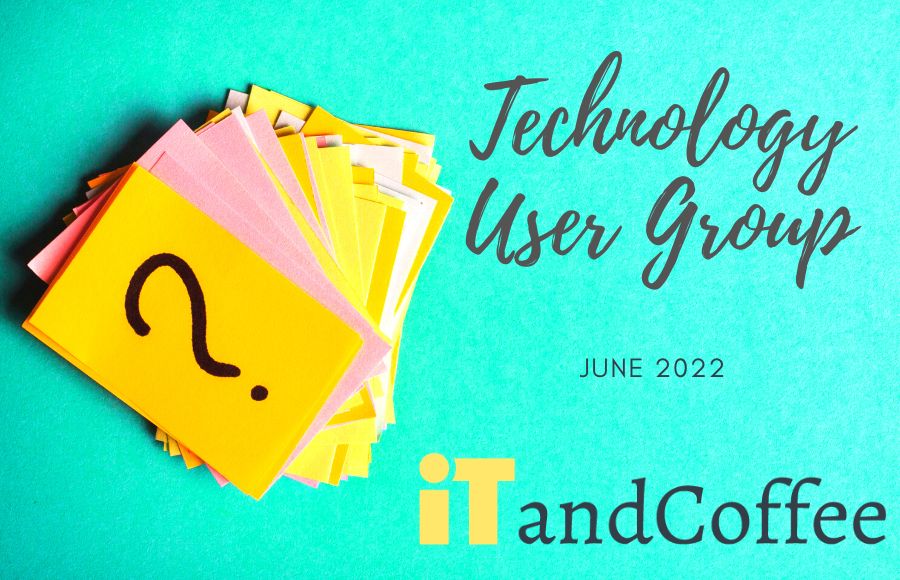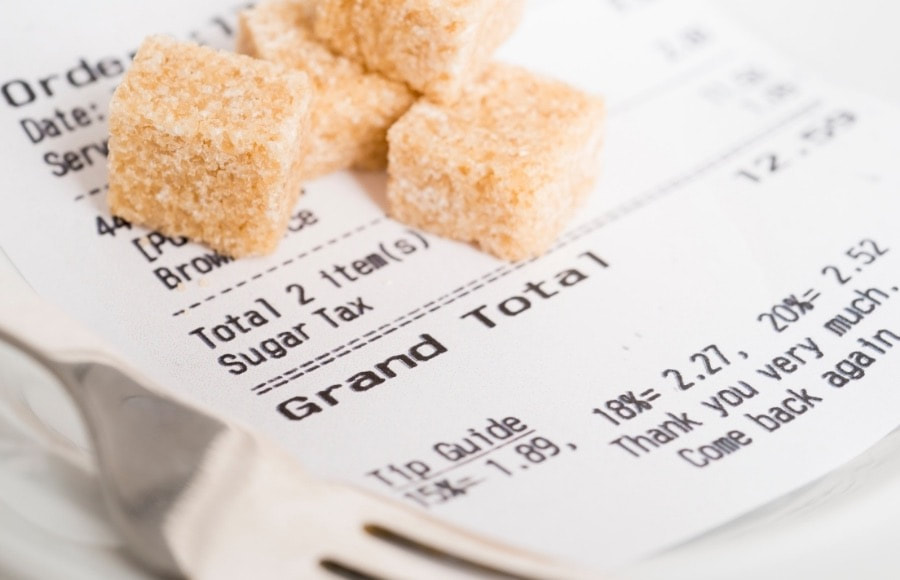|
28/6/2022 0 Comments Could your MacBook be eligible for free service or replacement of its troublesome keyboard?Last week, I visited an iTandCoffee client who was having problems with her 2018 MacBook Pro's keyboard. Certain keys were sticking and it was driving her crazy.
I remembered that, about three years ago, I was having the same problem with my own 2017 MacBook Pro. I had discovered during a visit to an Apple Authorised Repairer that my computer was eligible for the keyboard service program, which Apple had put in place after acknowledging deficiencies with the keyboard on that model of MacBook Pro. The entire keyboard of my own MacBook Pro had been replaced. So we checked if that service program was still available, and whether her MacBook Pro qualified.
0 Comments
I recently had to try to work out the model and serial number of an iPad that wouldn't start - by reading the tiny text that appears on the back of the iPad.
If you take a look at the text on the back of any iPad, you will see that it is too tiny for most eyes to read. So I made use of a built-in feature of the iPad and iPhone, one that allows you to capture a magnified version of anything - and dynamically adjust brightness, contrast, use the flash, etc to help you see the magnified text or object. 17/6/2022 0 Comments How you can type numbers (and symbols) from the alphabetic keyboard on the iPadWhile assisting a client yesterday, I did something on her on-screen iPad keyboard that drew her attention. She noticed that I somehow managed to key some numbers, even though the keyboard was showing the alpha keys.
By using a simple gesture on certain keys, I could type the number or symbol that appears above the letter - instead of that letter. Given that she was thrilled to learn about this trick, I figured that it might be something that others are not aware of. Here is the list of topics we covered at our June User Group, held on 17/6/22:
15/6/2022 0 Comments How can I collate all my receipts and store them somewhere on my iPad and iPhoneTax time is upon us, and for those of us in small business, it is time to pull together all those receipts and invoices.
Many receipts from retailers are on thermal paper and, by the time we get to tax time, the print can have faded so much that content of the receipt is not able to be read. How can you save away all these receipts/invoice so that you can easily access and read them when needed - and perhaps even electronically share the collection of these receipts/invoice with your book-keeper or accountant? A client of iTandCoffee - who has an iPad and iPhone, but no computer - had this very question just this week, and so we looked at a fantastic solution for storing all her receipts/invoices. I was contacted this week by a client who had accidentally deleted all her Gmail mail - not only from her inbox, but also from 'mailboxes' she had created for filing her important mail.
How had she managed to do this? She had been 'fooled' by the Archive box symbol that shows against the 'All Mail' mailbox (or, in Gmail terms, 'Label') that appears in Gmail, thinking that it was her old 'archived' mail that she no longer needed to keep. Let's look at the purpose of this All Mail 'mailbox' and why you should never do a bulk delete of mail from All Mail. iTandCoffee Club member Sarah had this question when working with documents supplied to her. The documents contained information in tables, but the system she used for uploading these documents needed the documents to NOT include tables.
So she asked for advice on how to convert a table of information into normal paragraphs. iTandCoffee Club member Jeannette had an interesting problem. Her husband had spent a lot of time scanning old photos using a scanner and she had an external drive full of the files that he had created.
The problem was that the photos had scanned into PDF format, with multiple photos in each PDF. There were hundreds of these PDF files. She contacted iTandCoffee to find out if there was a quick way of exporting the photos from these PDF files into individual JPG files that she could then import to Photos. The good news is that her Mac provided an easy way of doing this in one hit.
iTandCoffee Club member Cath sent a query while travelling overseas.
During her travels, she wanted to just use WhatsApp to communicate with those back home. But she also wanted to prevent phone calls and SMS's during her time away, to avoid international roaming charges. So how could she use Whatsapp while also preventing phone calls and SMS's? |
What's on at iTandCoffee ?Below is our list of videos, classes and other events that are coming up soon.
Videos shown are offered for eligible members of the iTandCoffee Club. If you have questions, why not join fun and informative 'user group' meetings, held once a month. All iTandCoffee classes are run as online classes (using Zoom), which means you can attend from anywhere.
�
|
27 Sycamore St, Camberwell, Victoria Australia
Call +61 444 532 161 or 1300 885 320
to book an appointment or class, or to enquire about our services and products
|
SENIORS CARD WELCOME HERE:
Seniors Card holders qualify for a 10% discount on all classes booked and paid for online (excludes PTT sessions and classes already discounted during COVID-19 crisis). To activate the discount at the time of booking, select Redeem Coupon or Gift Certificate and enter 10OFFSEN before selecting Pay Now. |
© 2012-2024 iTandCoffee Pty Ltd. All rights reserved ACN: 606 340 434