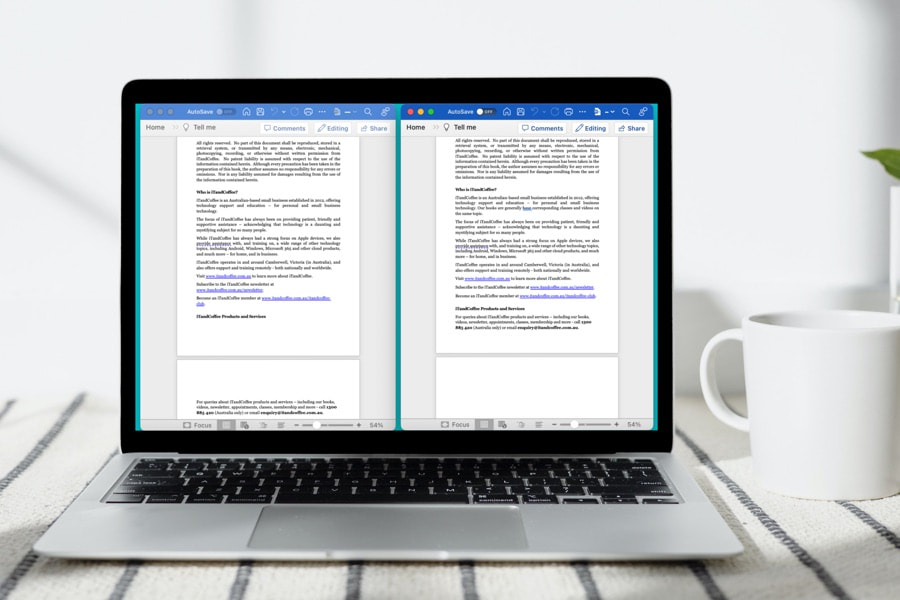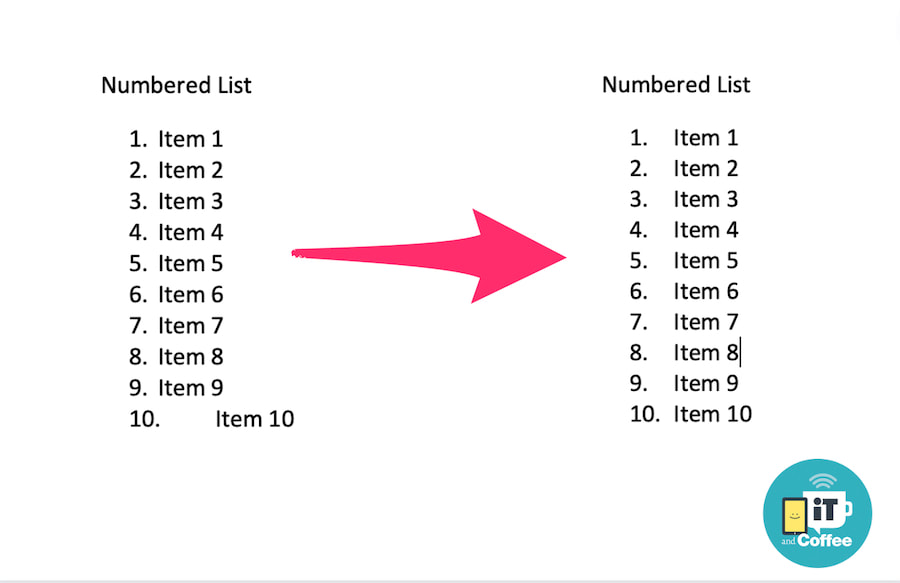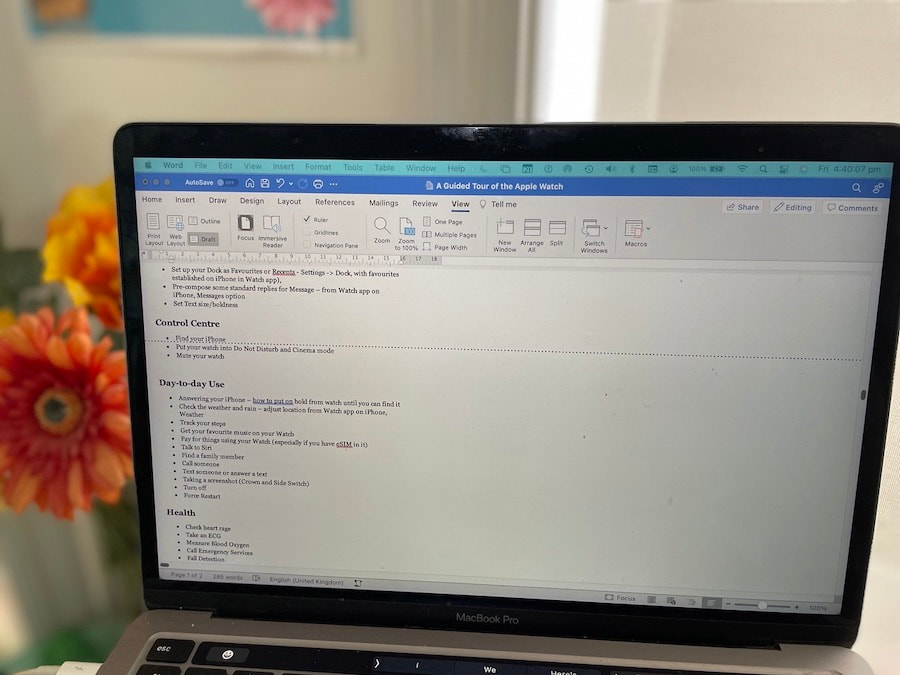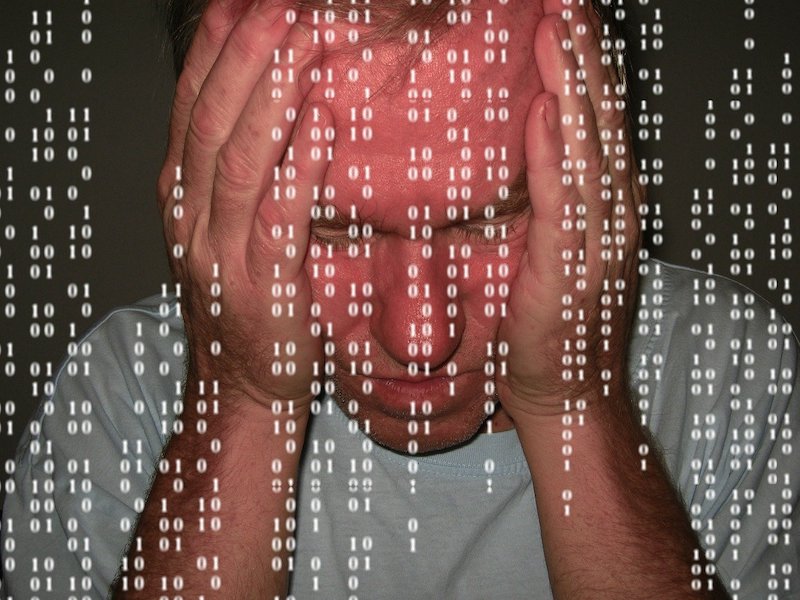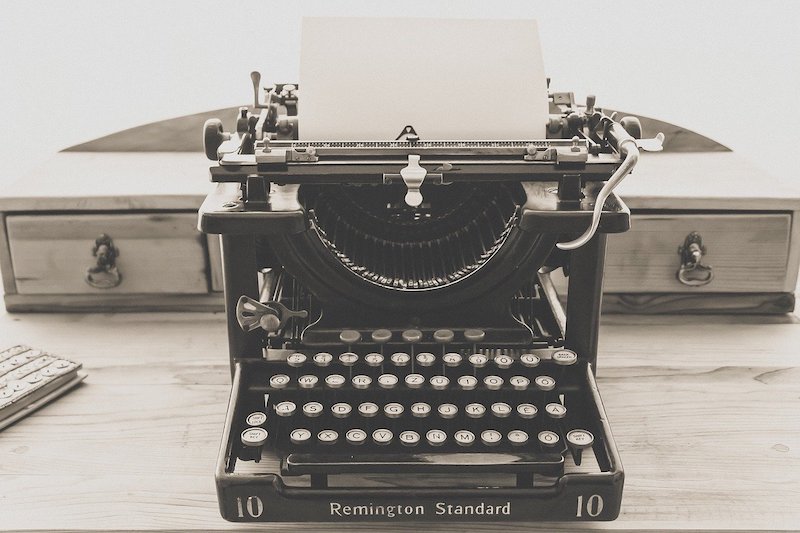|
12/7/2023 0 Comments Word Tip: How to slightly compress a paragraph's text so that it will fit on a pageThis is something that I do so regularly, as part of preparing my books for publication.
I have just been updating the Travelling with Technology (iPhone & iPad Edition) book (available in both Paperback and Digital format) to include a section that provides further detail of how to manage dual SIMs in your iPhone, especially when you travel. All my books are written in Microsoft Word, and exported to PDF before uploading to my publisher's website. As part of the process of finalising such a book, I always go through page by page, checking the images and paragraphs and looking for cases where I want to adjust the paging forcing a page break (Control-Return/Enter on Windows, Command-Return on Mac) or by forcing part of a paragraph that has been split across two pages to appear on the same page - or even try to get a whole paragraph to move back a page, as shown in the example in the image above. Adjusting the split or paging for the paragraph is done by slightly compressing the text in that paragraph and/or in other paragraphs on the page (since it may be other paragraphs that can take up less lines, thereby making more room for the page's last paragraph.
0 Comments
This question came up on Friday last week. A client had a PDF version of a really important legal document, but needed the Word version so that she could make some urgent changes. Unfortunately, the Word version of the document was nowhere to be found.
Fortunately there was such an easy solution to her problem. If you have ever put together a numbered list in Word, you may well be familiar with the issue illustrated above - where the list formatting goes haywire once you get to double digits.
Here's how the easily fix this. An iTandCoffee Club member contacted me this week because she had been working on a really important document, and had found it suddenly didn't look right.
Normally she could see her document in a format that represented how the pages would look when printed. But suddenly it was in some strange other format. She worried that she had 'broken' it. Of course she hadn't. She was just viewing her document in a different layout. iTandCoffee Club member Sarah had this question when working with documents supplied to her. The documents contained information in tables, but the system she used for uploading these documents needed the documents to NOT include tables.
So she asked for advice on how to convert a table of information into normal paragraphs. This week, I was assisting a business client who was having issues attaching an Excel file to an email in Outlook. The file was saved to Sharepoint, but when she tried to add that document to an email from her File Explorer, she got an error message that the file wasn't available - even though she could see it there in the list of files.
It turned out that the document had not successfully sync'd to her computer (indicated by a sync symbol that wouldn't go away) - which was resolved by her exiting the file, which she currently had open. This then allowed the file to sync properly to her computer. But she was unaware of a simpler way of sharing that Excel file directly from Excel. So I figure this might be something that other readers have not yet discovered. Now that Microsoft's support for Office 2016 has ended (it ended in Oct 2020), I have spoken with several clients over the past couple of weeks about upgrading their current version of Microsoft Office. The question most people ask is which version to get.
I know many people balk at the idea of paying an annual subscription instead of purchasing the 'one-off' license. I outlined in an article last newsletter just why I do recommend the subscription model (see Office 2016 (and earlier) support is ending soon - are you ready for this?). What I didn't mention was the features that are included in Microsoft 365 only, that are not available if your purchase that one-off license - features that really make it worth investing in the subscription version.
This article is almost a direct copy and paste from one that just wrote about a problem a client was having yesterday with opening her Mac Mail App. (Here's that article.)
Today, a different iTandCoffee was having a big problem with her Word app on the Mac - where every time she opened Word, it would immediately crash, making it un-usable. In fact, Word had previously frozen when she was trying to save a document, and had needed a Force Quit. Each time Word was subsequently opened, it was trying to auto-recover that problem document - and then crashing as a result. There was such a quick fix for this problem - the same one as applied for the previous client's Mac Mail app.
We are at the half-way mark of our Word Boot Camp series of 8 sessions (plus a 9th Q&A session), and one the the topics covered recently was how you can set the default font type, style, colour, size, spacing etc for all future Microsoft Word documents.
This topic features in a Handy Hint for iTandCoffee Club members, published (co-incidentally) almost exactly 2 years ago. So I am including it again this week. 1/8/2020 0 Comments It's amazing what you don't see in apps that you use every day - apps like Microsoft Word
Something that I love about running classes at iTandCoffee is that, every time I create a new class, I learn so many new things!
It's amazing how you can use an app nearly every day and not notice some of the amazing features that it offers - and that you could have been utilising! You tend to stick with what you know, and not take the time explore. When putting together the presentation and demonstration for the Word Boot Camp that I am currently running, here's a feature I discovered that really struck a chord with me and fellow Boot Campers! |
What's on at iTandCoffee ?Below is our list of videos, classes and other events that are coming up soon.
Videos shown are offered for eligible members of the iTandCoffee Club. If you have questions, why not join fun and informative 'user group' meetings, held once a month. All iTandCoffee classes are run as online classes (using Zoom), which means you can attend from anywhere.
�
|
27 Sycamore St, Camberwell, Victoria Australia
Call +61 444 532 161 or 1300 885 320
to book an appointment or class, or to enquire about our services and products
|
SENIORS CARD WELCOME HERE:
Seniors Card holders qualify for a 10% discount on all classes booked and paid for online (excludes PTT sessions and classes already discounted during COVID-19 crisis). To activate the discount at the time of booking, select Redeem Coupon or Gift Certificate and enter 10OFFSEN before selecting Pay Now. |
© 2012-2024 iTandCoffee Pty Ltd. All rights reserved ACN: 606 340 434