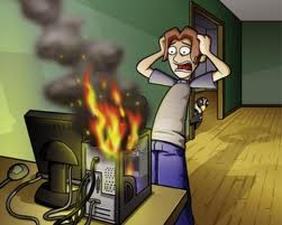After trying initially to work out the source, she determined pretty quickly that she needed to call the fire brigade, who were there within 4 minutes! It turned out that the source of the smoke was a fire that had started in her computer tower, down under her desk!
While she was so incredibly lucky to have been awake and have detected the smoke so early, her poor computer was not so lucky! And while she had a back up of her important files, what she did not have on that backup was her list of contacts - all the email addresses for family, friends, work colleagues etc. So her lesson learned, she called iTea&Coffee to find out the best way of ensuring now that her contacts (especially) are 'cloud-based' so that she can access them even if something were to happen to her computer. She was very keen for me to get the message out to other iTea&Coffee clients and subscribers about the lesson she has learned - don't think this sort of thing can't happen to you! If you need help with better understanding or putting in place any cloud storage solutions for your contacts and other important data, just contact iTea&Coffee on 1300 885 420 - or email [email protected].
0 Comments
22/5/2014 0 Comments 'Let the fun begin' with Telstra Fun has not been the term a senior client of iTea&Coffee would use! After being door-knocked by a Telstra Representative, this lady was convinced to sign up for a new Telstra internet and phone Bundle. She had not, until that point, considered that she needed any change, and only used very little internet for emails and a bit of web browsing. Well, after a period of more than 4 weeks (it was only supposed to take a few days), and hours and hours (adding up to days) that each of us has spent on the phone to Telstra on the merry-go-round of the Telstra call centre, her new Telstra Bundle is now finally 'provisioned' and her phone is finally back working properly for her. During this time, her internet was cut off for several days, and there was so much mis-communications (and non-communications), wasted phone calls repeating the same thing over. I know she regretted ever answering the door to that Telstra door-knocker! And its not yet over - she has been advised that there will be issues with the next bill that will now need to be resolved in early June, so at least one further (probably lengthy) Telstra call will be required to finally put this one to bed.
In the meantime, her online account with Telstra.com.au is still wrong. After several calls to Telstra about this matter, the last rep we spoke to finally advised that it can take up to 2 billing cycles to get the online account looking right after a change to the account! - even though the paperwork and emails she received about her new bundle recommend using this website to view her account and check on her usage. So she can't use the Telstra 24x7 app on her iPad to track her usage against her 5GB plan until the corrections to her online account have been completed. In the meantime, she has been told she will have to call Telstra any time she wants to know her usage!!! Imaging sitting on hold for an extended period just to ask how much data you have used! I know that this sort of thing doesn't happen for every client who upgrades their Telstra service. But when it does happen, the frustration comes from being passed from one person to the next and each new person having no idea what has happened or been discussed previously, and from people given wrong information and making further errors. If only we had been able to deal with a single person on this matter right from the start - we had to raise a complaint to get any real help, and even then were passed amongst 3 different 'case handlers' for this case before we finally got a 'regular' to talk to. If you are finding that you don't have the 'language' and understanding to talk to Telstra or another Telco about a problem or upgrade, iTea&Coffee can help with this. Just call on 1300 885 420.
Luckily, she realised after the call that she had been caught out, so called the bank to cancel her credit card. But these scammers now have quite a bit of personal information about this client that could be used for identity theft - for applying for credit, mobile phones, etc etc.
Make sure you are absolutely sure of who you are speaking to before you ever give out your date of birth, drivers licence, credit card number and other personal details. As a rule, if you did not initiate the call, never provide these details. PLEASE DO NOT BELIEVE ANYONE WHO CALLS YOU FROM TELSTRA, MICROSOFT OR ANY OTHER PROVIDER AND TELLS THAT YOU HAVE PROBLEMS WITH YOUR COMPUTER OR INTERNET (or any other service). If you think that there is a chance that the call could be legitimate, ask them for a reference number and tell them you will call back on the main enquiry number for that organisation. They should have no problem providing and accepting this if they are legitimate. Visit the Stay Smart Online Alert Service provided by the government, to check for information about known scams. Below are the details of the Telstra scam, scooped to the 'Great Technology Tips from the Geek Goddess' web page.
This is great news for those of us who use Skype for group video calls - group video calls are now free, up to a maximum of 10 people.
Have you enabled iCloud's 'Find my iPhone' feature? If you want any chance of finding the phone if it is lost or stolen, then make sure it is turned on.
I regularly need to use 'Find my iPhone' when it is 'lost' in my own home - for example, yesterday! Where was it? Under some papers on my desk!
Sometimes it seems like someone is overhearing the 'question of the week' that I am being asked by clients.
The below article appeared in The Age today, talking about apps that drain your battery and including the below 'top five tips for reducing your IOS batter drain'. It is not about quitting the apps that appear in your multi-tasking bar. One key change to make is to stop certain apps from performing something called 'Background App Refresh'. Go to Settings -> General -> Background App Refresh, and switch any any battery hogs to 'Off'. But be careful to not turn off apps that need to refresh in background in order to give you up-to-date information. For example, I have left on Weather, and my new DataMan app so that they can show up-to-the-minute information. If this is all 'double-dutch', but you need some help to sort out your battery issues, iTea&Coffee can help with your technology issues. Call 1300 885 420. Top five tips to reduce your iOS battery drain (overthought.org):
This is an interesting article for those of you who have ADSL and who are not satisfied with its speed. I just feel very grateful that we can get cable to our house, and get speeds of around 100Mbps (as compared with the average speed of 4 or 5 Mbps that the writer of the article is getting).
|
What's on at iTandCoffee ?Below is our list of videos, classes and other events that are coming up soon.
Videos shown are offered for eligible members of the iTandCoffee Club. If you have questions, why not join fun and informative 'user group' meetings, held once a month. All iTandCoffee classes are run as online classes (using Zoom), which means you can attend from anywhere.
�
|
27 Sycamore St, Camberwell, Victoria Australia
Call +61 444 532 161 or 1300 885 320
to book an appointment or class, or to enquire about our services and products
|
SENIORS CARD WELCOME HERE:
Seniors Card holders qualify for a 10% discount on all classes booked and paid for online (excludes PTT sessions and classes already discounted during COVID-19 crisis). To activate the discount at the time of booking, select Redeem Coupon or Gift Certificate and enter 10OFFSEN before selecting Pay Now. |
© 2012-2024 iTandCoffee Pty Ltd. All rights reserved ACN: 606 340 434