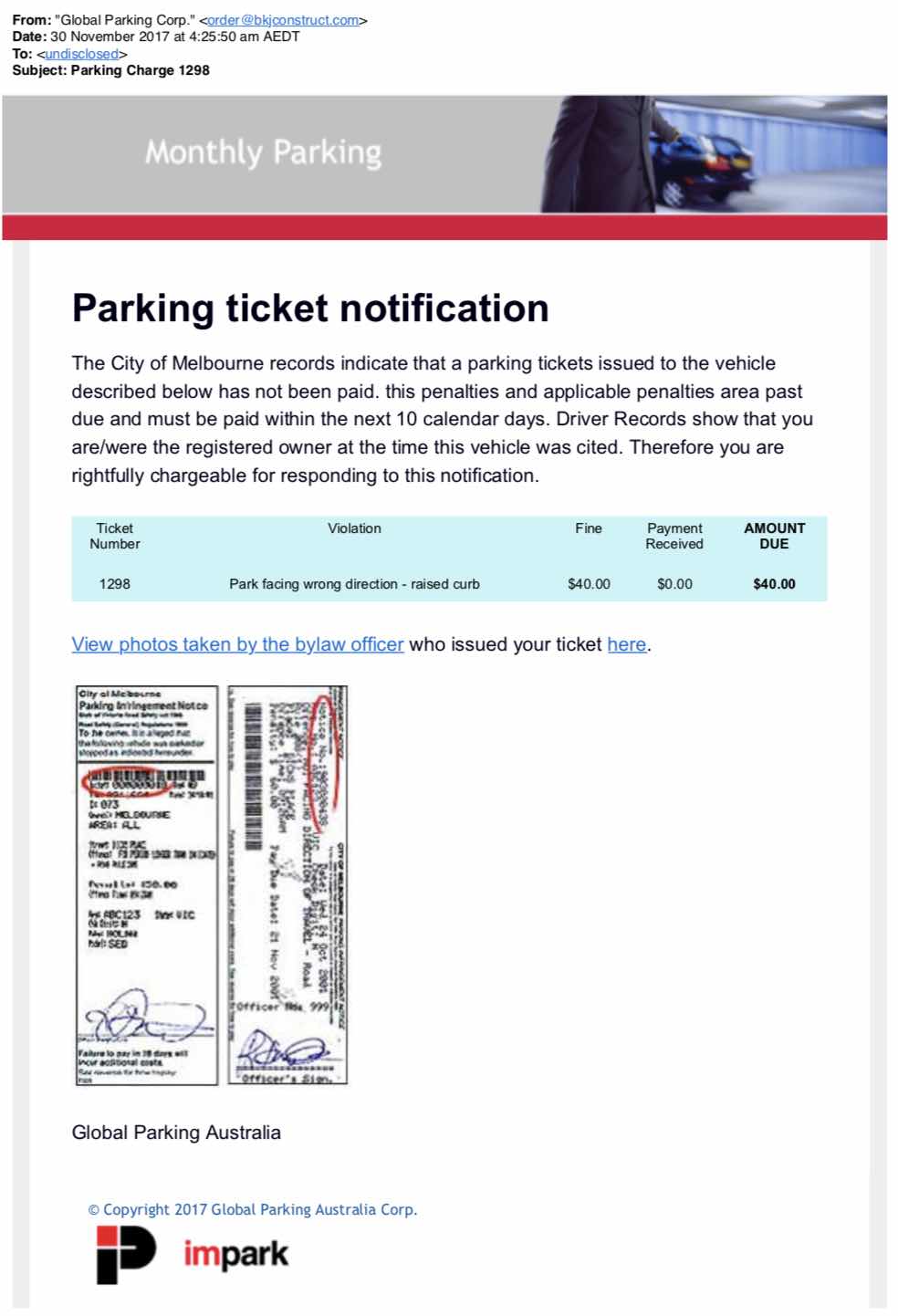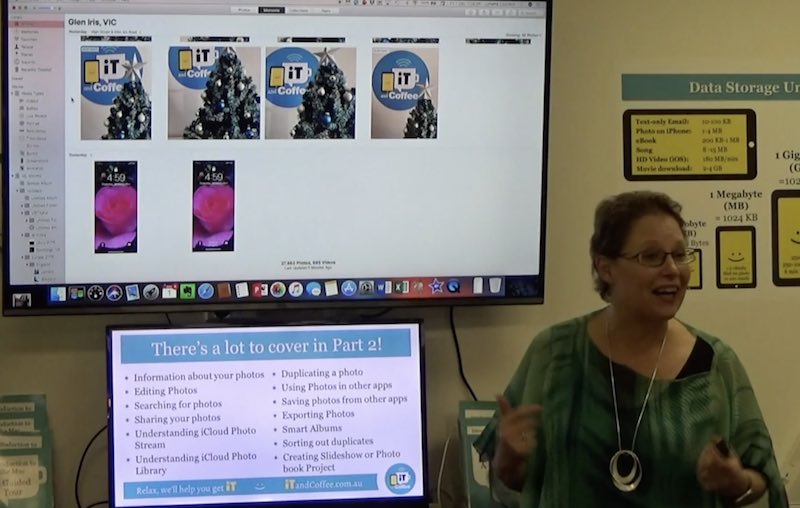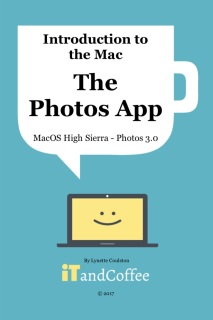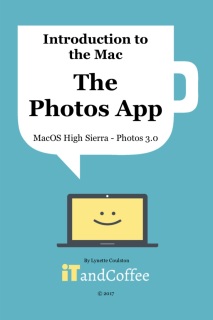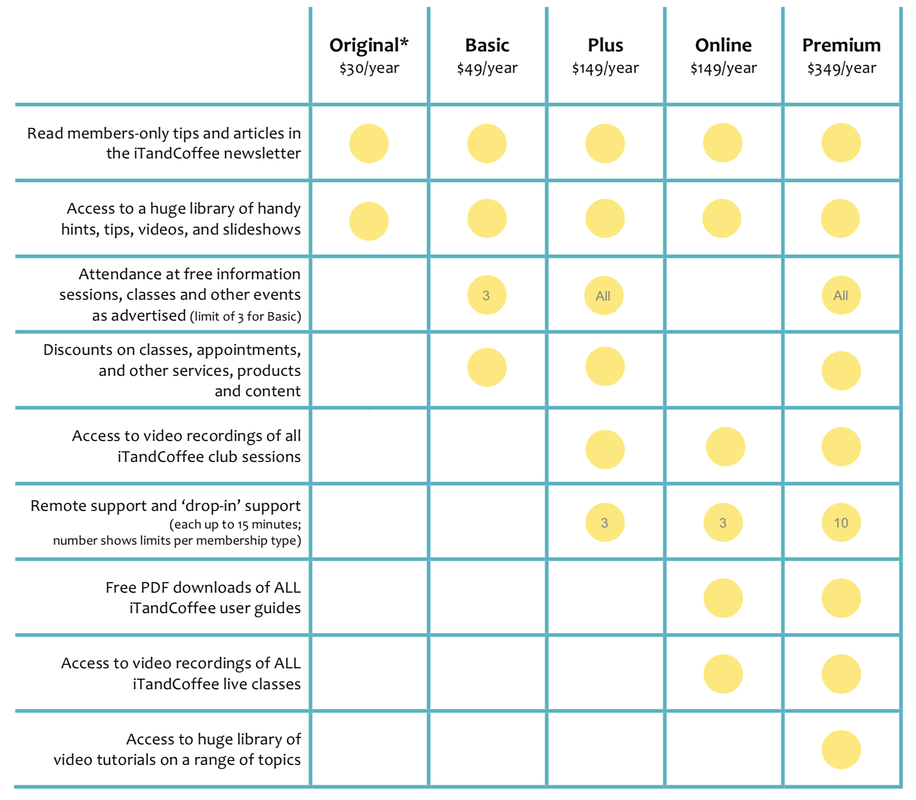|
Our last 2017 Free Friday for iTandCoffee Club members was held on Friday December 15th - a special one with Christmas treats and a glass of bubbles for those who attended!
Here is the great set of topics that we covered. (All topics discussed at this club session related to the iPad and iPhone.)
0 Comments
This week we have a bit of a 'shortcuts' theme in our blog articles. In another article, we looked at a great 'keyboard shortcut' for Mac. Let's look here at a great shortcut that saves time - and typing - on the iPad and iPhone.
There are some phrases - words, sentences, ID codes, email addresses - that we need to type over and over - sometimes more than once each day.
Wouldn't it be easier to just type two or three letters, and have the longer phrase automatically appear, saving you all that typing effort? When I travelled overseas, I lost count of how many times I had to enter my email address, my Qantas Cash account number, passport number and overseas mobile phone number. More recently, I have to frequently provide bank account details, and can never remember the account number and BSB. And we also find ourselves entering our email address and mobile phone number over and over. I do have my Qantas Cash and bank account details stored away in password safe on my iPhone, but it is tedious and takes time to look them up each time. No longer do I have to look up these details. I simply type a few letters, and the numbers/details magically appear. 9/12/2017 0 Comments Another Mac tip - a great shortcut that allows you to easily hide and show the dockI was just taking a screen shot on my Mac for use in an article, and found that I need a bit of extra 'real estate' for the area of screen I was wanting to screen shot.
I really needed the dock to disappear just briefly, so I could use that area of the screen. The choice of whether to 'hide' the dock when it is not in use is a System Preference, controlled by the Dock option Automatically Hide and Show the Dock. This week iTandCoffee received a call from a client who needed assistance with scanning her Mac for any viruses or adware/malware after she clicked the link in the email she received below. It did look quite real and, when she found that she could not quite read the content of the image shown, she chose the View photos taken by the bylaw officer link to find out more about her parking ticket. For more details about this scam email, read this recent Herald Sun article: Don’t pay this fake parking fine Related articles
The Photos app on the Mac delivered significant changes in MacOS High Sierra. For many Mac Photos users, this has caused some confusion - with options in different places, and many new features to make sense of. iTandCoffee's class "The Photos App on the Mac" ran in late November/early December - and we covered all of these changes and looked at all the wonderful features of this great app. The edited videos of this class are now available on the iTandCoffee website (3.5 hours of videos). iTandCoffee Club members with Online or Premium membership can watch these videos any time for free. The below button provides access to these videos - you will need to sign in with your club login details to access the videos. Not yet a member? Or are you member with Original, Basic or Plus membership? Find out more about the iTandCoffee Club and its membership plans here, and how you can access to a huge range of great content like this. If you don't want to join the club, but are still interested in learning about the Mac Photos app, access to the class videos can purchased below for only $20. We also have the updated 100-page companion comprehensive user guide - in PDF or hardcopy format. If you have any queries about the below products, don't hesitate to contact us on 1300 885 420 or at [email protected]
4/12/2017 0 Comments And the winner of the iPad is ....Congratulations to Helen KielAs part of the promotion of the upgraded iTandCoffee Club, which launched at the start of July 2017, all new iTandCoffee Club PLUS and iTandCoffee Club PREMIUM subscriptions completed before 30 November were entered into the draw for a new iPad, valued at $469. The prize was drawn at iTandCoffee on 1 December, and we are pleased to announce that the lucky winner is Helen Kiel. Helen is seen here collecting her prize at iTandCoffee on Monday 4 December. Here are some of the words that a very excited Helen shared with us about her win: "Just to let you know how thrilled I am to have won the iPad! Thank you, thank you! ... the iPad’s first trip will be to Antarctica, so I really could not be more pleased. I love the size and it's compactness, and just know it will be a constant companion. Many thanks again to both of you." Compare iTandCoffee Membership Plans*Original membership is no longer available as an option after July 2017. Members who joined before July 2017 can continue their Original membership with the entitlements shown above. To join or upgrade, select the below button - or contact iTandCoffee on 1300 885 420.
|
What's on at iTandCoffee ?Below is our list of videos, classes and other events that are coming up soon.
Videos shown are offered for eligible members of the iTandCoffee Club. If you have questions, why not join fun and informative 'user group' meetings, held once a month. All iTandCoffee classes are run as online classes (using Zoom), which means you can attend from anywhere.
�
|
27 Sycamore St, Camberwell, Victoria Australia
Call +61 444 532 161 or 1300 885 320
to book an appointment or class, or to enquire about our services and products
|
SENIORS CARD WELCOME HERE:
Seniors Card holders qualify for a 10% discount on all classes booked and paid for online (excludes PTT sessions and classes already discounted during COVID-19 crisis). To activate the discount at the time of booking, select Redeem Coupon or Gift Certificate and enter 10OFFSEN before selecting Pay Now. |
© 2012-2024 iTandCoffee Pty Ltd. All rights reserved ACN: 606 340 434