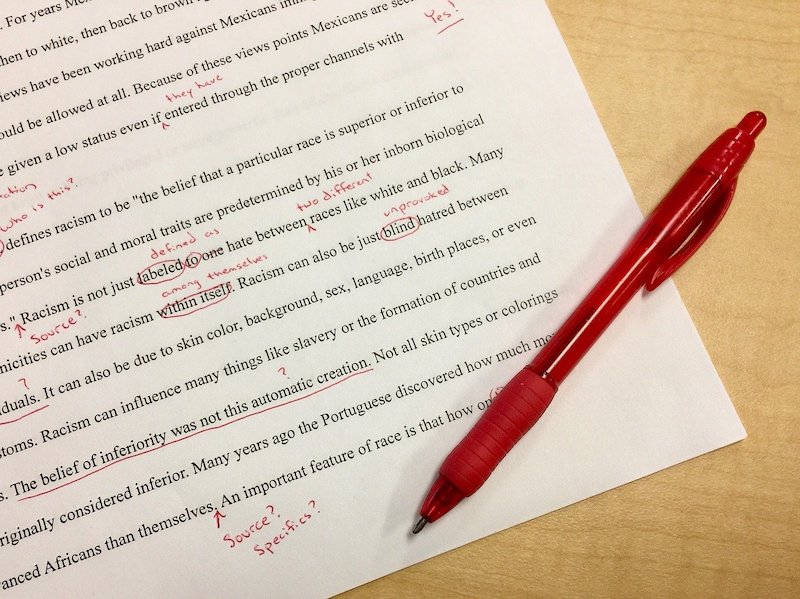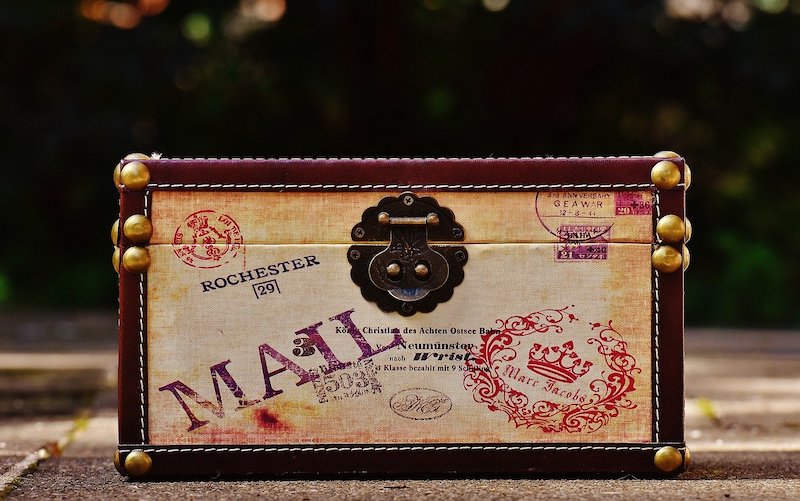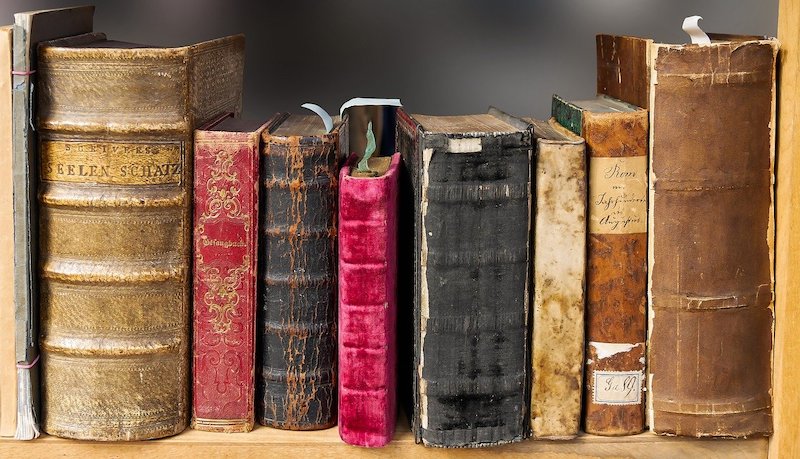|
31/7/2021 0 Comments More iPad/iPhone/Mac updates that you must install ASAP - plus is it time to move to Big Sur?
Image by wiredsmartio from Pixabay
Since our last newsletter, the updates for Apple mobile devices and Macs have been coming thick and fast.
iOS/iPadOS 14.7 and macOS 11.5 were released on 20th July 2021, only to be very quickly followed by further updates (iOS/iPadOS 14.7.1 and macOS 11.5.1) about a week later, on 27th July. While the new updates did include some new features (which you can read about in the articles below), the most important reason for installing these updates as soon as possible is security. In fact, it is a key reason for installing a large majority of the updates that are released.
0 Comments
If you make a mistake on your iPad or iPhone, it is comforting to know that you can 'undo' whatever you just did - perhaps multiple times if needed.
There is an Undo key on your iPad, and a symbol on the predictive text bar - making it easy to find this feature on the iPad. But how do you Undo on the iPhone? 31/7/2021 0 Comments Get your iPad or iPhone to read the contents of an email, message or other screen content
An iTandCoffee Club member sought assistance recently with how to get her iPad to read the contents of her screen to her.
Her eyesight has been deteriorating making it harder to see the content of her screen, but she still wants to be able to read her emails and reply to them. Fortunately for this client, the iPad and iPhone has a feature called 'Speak Screen' - a great feature when eyesight is an issue or to assist with reading difficulties. The feature must first be enabled in Settings, and then there are a couple of ways to make this work when you need it.
For the Mail app in particular, I am often asked if there is a way to change the font size of the text.
The answer is 'yes', and there are three places that such a change can be made - and one in particular will apply to any 'sidebars' that you are viewing in some of Apple's standard apps - Finder, Mail, Notes and News I published this article in the same week last year, after we held the second week of the OneDrive Book Camp series of online classes. I am publishing it again now, as it has come up in a couple of client appointment in the past week.
In Part 2 of the OneDrive Boot Camp held recently, one of the topics that we covered was how to share files and folders using your OneDrive - especially so that you don't have to send large files in emails. OneDrive allows you to do this from your Windows File Explorer or Mac Finder. Here's how.
This one was last published December 2019, but I am including it again because it came up as a question from a client recently.
In the past, when you 'downloaded' a PDF when using Safari on the iPad or iPhone, you would have the option to choose what to do with the download - for example, whether to 'Open in Books'. With recent changes to the iPhone/iPad operating system, the way that downloads work has changed - and you may find your downloads appear to have disappeared into a black hole!
If you find the topic of filing on your Mac a bit of a 'glorious mystery', then you are not alone. It is such a common issue for clients of iTandCoffee - and has once again featured in several recent iTandCoffee client appointments.
If you have never had school/business experience or training on the topic of files and folders - and how to use them to organise all the information on your computer - then you may find that you are at a total loss about how to ensure you can find your files when you need them. Your Desktop may be covered with files. Or you may simply rely on your Recents to to find the last file/s you were working on. This can really get you into a knot! If this sounds like you, don't worry - you are very normal! We have something for you that we know will help.
I was contacted for help in relation to a MacBook that had been dropped and, as a result, had a screen that wasn't working.
When I asked whether there was a backup for the MacBook, the owner of the Mac thought that iCloud was backing up the Mac - which was definitely not the case. Here's the truth about iCloud and Mac backups. iTandCoffee has lots of guides to help you learn about your devices.
One that we first created back in 2015 and have updated several times over the years is the book Introduction to the iPad and iPhone - A Guided Tour. It not only provides the basics of using your iPhone and iPad, it covers lots of handy tips and features that you may not have yet discovered. We have finally updated this guide to reflect the latest features of iOS 14 / iPad OS 14, and to cater for iPhones and iPads with or without the Home Button. This book will be published and available in the iTandCoffee online store very soon. A pre-publication preview version of this guide is now available for viewing by those of you who have Premium iTandCoffee Club membership. I am regularly asked if I would recommend the Apple Watch. My answer is always 'Yes'.
The Apple Watch has so many great features and offers the best integration with my iPhone (when compared with other Smart Watches). While my current Apple Watch is not the latest and greatest, it does all the things I need - and one feature in particular is used day in, day out and often multiple times a day! I think I would be tearing my hair out without it, especially given that I leave my phone on mute most the time - so calling it from another phone would not help. |
What's on at iTandCoffee ?Below is our list of videos, classes and other events that are coming up soon.
Videos shown are offered for eligible members of the iTandCoffee Club. If you have questions, why not join fun and informative 'user group' meetings, held once a month. All iTandCoffee classes are run as online classes (using Zoom), which means you can attend from anywhere.
�
|
27 Sycamore St, Camberwell, Victoria Australia
Call +61 444 532 161 or 1300 885 320
to book an appointment or class, or to enquire about our services and products
|
SENIORS CARD WELCOME HERE:
Seniors Card holders qualify for a 10% discount on all classes booked and paid for online (excludes PTT sessions and classes already discounted during COVID-19 crisis). To activate the discount at the time of booking, select Redeem Coupon or Gift Certificate and enter 10OFFSEN before selecting Pay Now. |
© 2012-2024 iTandCoffee Pty Ltd. All rights reserved ACN: 606 340 434