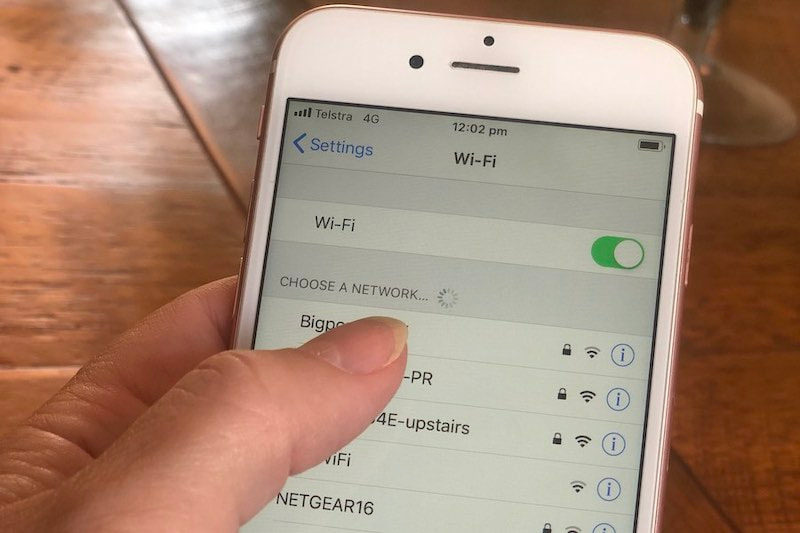|
Our household is probably a little more complex than most when it comes to technology. We actually have more than one Wi-Fi network in this house.
The problem I have been encountering lately is that my iPhone keeps joining the Wi-Fi network that my son has set up downstairs - instead of the network that we have for the rest of the house. (I joined it recently when sitting outside, because it was the closest and gave the best connection.) When my device joins that network from upstairs, the internet is quite flakey - because the router is just too far away (and there are lots of obstacles between here and there). So I fixed this problem this morning with a simple change in my iPhone's settings. Here's how.
0 Comments
One of the regular issues for which iTandCoffee is called to assist and provide advice is poor Wi-Fi signal in a home (or office). This article was originally featured this time last year, so we are featuring it again for anyone who didn't see it.
In so many homes, the room in which the home's router is positioned is some distance from the living room and bedrooms where the signal needs to reach. This results in slow internet speed and dropouts - and lots of frustration! In some homes, the distance may not be a problem - but the signal still does not seem to reach nearby rooms. There are various solutions for poor Wi-Fi signal strength - including 'extender/s' and, even better, ethernet cabling throughout the house. But there is often a simple solution to the problem that costs nothing. At the iTandCoffee Technology User Group on Friday 19th November, one of the questions asked by an attendee related to problems with her Mac's Wi-Fi.
Lately, the Mac keeps losing connection to Wi-Fi, even though her iPad does not have the same problem. Here are some things you can try if you are suffering a problem like this with your Mac and its Wi-Fi connection. Client Joan C contacted iTandCoffee last week with a puzzling problem. Her computer was receiving emails, but her iPad was not showing any of the new emails.
It looked like she was successfully connected to Wi-Fi - and turning off her router and turning it back on did not solve the problem. Here's what ended up solving this problem for Joan. In a separate article (How to stop your Mac from joining the wrong Wi-Fi network), we looked at how to control which Wi-Fi networks your Mac can automatically join, and which takes priority.
So, how can you do the same on your iPhone & iPad - especially if it keeps joining the wrong network. On our iOS devices, we do not have an option to see a list of ALL the Wi-Fi networks you have joined. However, when you are in the vicinity of Wi-Fi devices that you have previously used, you do get the option to tell your iOS device to 'forget' that network or to tell your device that you do or don't want to 'auto-join' that network. 22/7/2015 0 Comments Why is my WiFi so slow? iTandCoffee often receives requests for assistance with slow home internet services. The initial client query is often about how to speed up their very slow WiFi, thinking that the problem lies with their WiFi signal strength or an old device. In many case though, it is not the WiFi that is the source of their speed issue. It is actually that the ADSL broadband internet connection their home is very, very slow. This may be an issue with the location of their home - some locations get very poor speeds due to a number of factors, including distance from the exchange, and heavy internet traffic in their area at peak times of day. Check the speed of your internet service My first advice to anyone who is wondering why their internet is so slow is the run a 'speed test' to confirm the speed that they are getting. The website speedtest.net can be used to perform such a test. (Note. Please don't download any offered software from this webpage. It may cause more problems that it solve.) The client who contacted me yesterday had an ADSL Broadband internet connection through Optus. Using speedtest.net, she found that she had a speed of only about 2.5Mbps on WiFi (in the room where the router is located) and just over 3Mbps when connected to the router via an ethernet cable. This is pretty slow in today's terms and would have meant a snail-paced service in other areas of the house. What to do if your internet service is slow? So my question to her was whether she had considered upgrading her internet service to Broadband Cable (or, if available, NBN)? These forms of broadband connection provide much higher internet speeds of around 30Mbps (or, for the high-speed option from Telstra, or 1000Mbps) - a huge improvement on 2 or 3Mbps. If your current service provider only provides ADSL, it might be time to investigate switching to a provider who provides one of these two alternatives. In this client's case, I could visit the websites for iinet and Telstra, enter her home address, and confirm that
She will next week look at moving her internet from iinet to a provider that can supple a cable internet connection. Need help? If you need help to better understand all this internet mumbo-jumbo, why not call iTandCoffee on 1300 885 420 or at [email protected]. One of the regular classes that iTandCoffee runs is called 'Travel with your iPhone and iPad' - but it really covers the topic of travelling with any internet-enabled device and phone. An area of which I find that most people I see, many of whom are frequent travellers, are totally unaware of the risks of using 'free' and even 'hotel' WiFi when they travel. Below are a few articles that I have scooped recently on this very topic - definitely worth a read if you are planning trip or if you travel for business. In particular, the article about the 'Darkhotel' malware is worth checking out if you travel and use hotel WiFi - which you may have previously considered quite safe! Some further articles relevant to travelA regular query I get is what to do when the internet or WiFi seems to have stopped working.
The problem is often just that the WiFi router needs to be re-started. The next time you find you have no internet, consider this as one of your first 'ports of call'. Your router will usually have an on/off button on its back. Either turn it of using this button, unplug the power from it or switch if off at the wall. Wait a little while (eg 10 secs) then plug it back in/turn it back on and wait for all the lights to come back on and show green (sometimes blue as well). Then recheck your internet/wi-fi connection from the device. Perhaps try turning off your WiFi on the device and turning it back on, then see if your WiFi network appears in the list now. If you don't get automatically connected to it, select it and re-join it. Hopefully this will work in the majority of cases. There are times where you will find that your internet provider is actually doing maintenance or has a problem in your area. If you are still having problems, this may be the case - I usually use my smartphone to check for outages in the area via my ISP's website, once I have ruled out any problems from my end. |
What's on at iTandCoffee ?Below is our list of videos, classes and other events that are coming up soon.
Videos shown are offered for eligible members of the iTandCoffee Club. If you have questions, why not join fun and informative 'user group' meetings, held once a month. All iTandCoffee classes are run as online classes (using Zoom), which means you can attend from anywhere.
�
|
27 Sycamore St, Camberwell, Victoria Australia
Call +61 444 532 161 or 1300 885 320
to book an appointment or class, or to enquire about our services and products
|
SENIORS CARD WELCOME HERE:
Seniors Card holders qualify for a 10% discount on all classes booked and paid for online (excludes PTT sessions and classes already discounted during COVID-19 crisis). To activate the discount at the time of booking, select Redeem Coupon or Gift Certificate and enter 10OFFSEN before selecting Pay Now. |
© 2012-2024 iTandCoffee Pty Ltd. All rights reserved ACN: 606 340 434